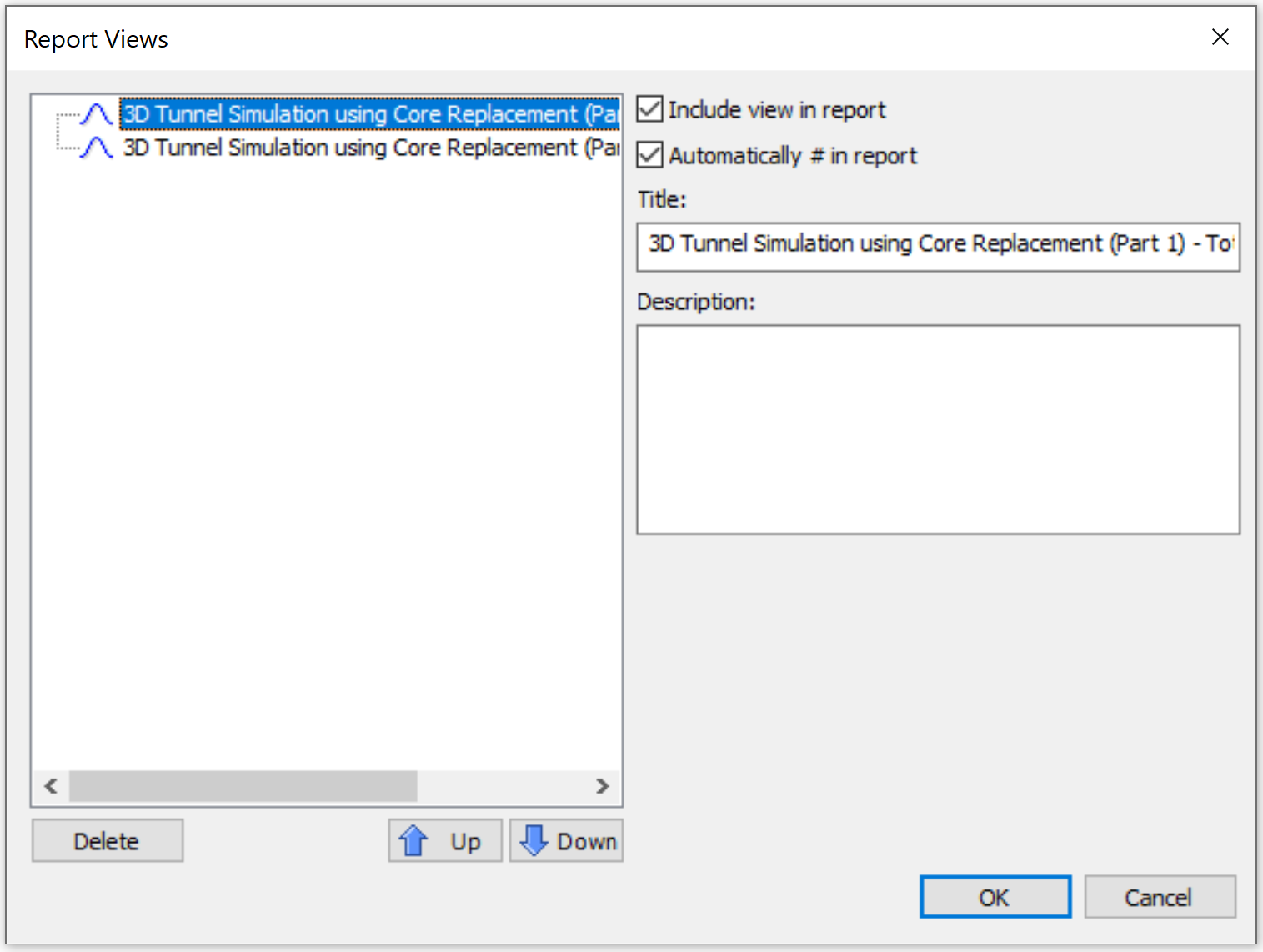Manage Report Views
In RS2 Interpret, the Manage Report Views option allows you to manage the views to include in the report. Prior to using this option, views should be added with the Add View to Report option. The views will be shown in the report launched by the Report Generator option.
To use the option:
- This option is only available after desired views are added with the Add View to Report option.
- Select View > Manage Report Views. A Report Views dialog will be prompted, as shown below.
- In the dialog, the added views are listed in the left panel. Use the up
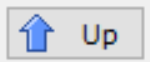 and down
and down 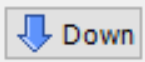 buttons to arrange view orders in the report. Use the Delete
buttons to arrange view orders in the report. Use the Delete  button to delete a view.
button to delete a view. - More options are shown on the right side of the dialog. For each view, users can choose whether to include it in report, whether to generated automatically numbering, edit the title, and add a description.
- Select OK when complete. The modified views will show in report when the Report Generator option is launched.