Dynamic Analysis
To begin dynamic modeling in RS2 you must first do the following:
- Select the Dynamic page in the Project Settings dialog, select the Dynamic Analysis check box, and enter the dynamic setup parameters (see below for details).
- Select the Stages page of the Project Settings dialog, and enter the number of stages and select the Dynamic checkbox for desired stages. Note:
- When SSR and dynamic analysis are both on - the last stage cannot be dynamic.
- Steady state or transient groundwater analysis (i.e., Groundwater Method = Steady State/Transient FEA in Project Settings dialog) won't be carried out for dynamic stages.
After enabling the Dynamic Analysis, you can define and apply the dynamic loading and boundary conditions.
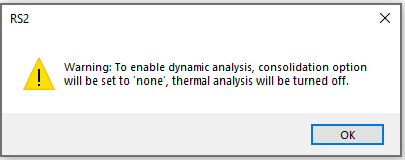
Enabling the Dynamic Analysis check box opens up the dialog for the definition of Rayleigh Damping parameters. The user can also define Time History and select to Prevent Base Rotation.
Prevent Base Rotation
When the Prevent Base Rotation option is selected, the static reaction force at the base will be updated during the analysis by accounting for the change in stresses instead of keeping it constant. This option should only be used if there is excessive rotation at the base. When appropriate damping parameters and constitutive model are used, the option is not necessary.

See the following links for more information: