Stress Analysis
The following options are available on the Stress Analysis page of the Project Settings dialog. These options can be used to customize the parameters that control the finite element stress analysis in RS3.
Maximum Number of Iterations
The Maximum Number of Iterations controls the maximum number of iterations allowed in each Load Step. The default value is 500.
Tolerance
The Tolerance value defines the point at which the finite element solution is considered to have converged. The tolerance for the stress analysis is a dimensionless parameter that represents the allowable unbalanced energy in the system, and corresponds to the Convergence Criterion (Absolute Energy, Absolute Force, or Absolute Force & Energy). For a given Load Step:
- If the energy imbalance of a current state (iteration) is less than the tolerance value, then the solution is considered to have converged and the iterations are stopped.
- If the tolerance value is not achieved within the specified Maximum Number of Iterations (i.e. the energy imbalance remains greater than the tolerance value), then the solution process is deemed not to have converged for the specified convergence parameters.
For more information about tolerance and convergence, see the Convergence Criteria document in the RS3 theory section.
The default tolerance is 0.001. The suggested range of values for tolerance is 0.01 to 0.001.
Larger tolerance values (e.g. 0.01) will speed up the solution time but will compromise the accuracy of the solution. Smaller values (e.g. 0.0001) may give a more accurate solution but will increase computation time.
Number of Load Steps
By default, the Number of Load Steps used by Compute at each stage is automatically determined by RS3 (By default it is set to Auto). To force Compute to use a pre-determined number of load steps, you can select the Fixed checkbox and enter a number from 1 to 1000. You can also use the Adaptive option which is explained in more detail below.
AUTO OR FIXED
When using Auto, the number of load steps used at each stage will not necessarily be the same. When using Fixed, the number entered will be the number of load steps used at each stage of the calculation. In general, it is recommended that the user use the default option (Auto). Entering a fixed number of load steps is recommended for advanced users only.
ADAPTIVE
When using the Adaptive load steps option, the program will predict the value of the next load step based on the number of iterations that were required for the previous steps to converge. To customize the Adaptive load steps option select the 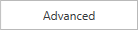 button.
button.
- Minimum Number of Iterations - Minimum number of iterations needed to converge. If the number of iterations used to converge is smaller than the minimum than the minimum number of iterations, then the next load step will be scaled up to the scale up value.
- Initial Load Increment - The initial load increment used at the beginning of each stage.
- Minimum Load Increment - Minimum value of the load increment.
- Number of Iterations to Track Convergence - Number of pairs of iteration and tolerance that the program will use to predict if the current load step will converge.
- Scale up force increment if convergence is less than minimum number of iterations - If the number of iterations used to converge is smaller than the minimum number of iterations, then the next load step will be scaled up to the scale up value.
- Scale down force increment if no convergence - If the simulation is not converged with the current value of the load increment, the program will recalculate with a scaled down load increment.
CONVERGENCE TYPE
You may choose Absolute Energy, Absolute Force, or Absolute Force & Energy as the convergence criterion used for the finite element stress analysis using the dropdown menu. For details see the Convergence Criteria document in the RS3 theory section.
ACCELERATED CONVERGENCE
If this option is selected, the total unbalanced force used in both the Absolute Force and the Absolute Force & Energy convergence types would be calculated at the beginning of the stage and will be used to calculate convergence for each load step in that stage. This option is recommended when plastic joints exist in the model, which requires a higher number of load steps (20 steps by default). Using this option would help to achieve a faster convergence.
ACCELERATE INITIAL STIFFNESS
The Accelerate Initial Stiffness option can be used to accelerate matrix computations and reduce computation time by scaling the iterative displacements using an acceleration parameter, Alpha, for every other iteration. The maximum and minimum values for the acceleration parameter, alpha, can be specified.
TENSILE FAILURE REDUCES HOEK-BROWN TENSILE STRENGTH TO ZERO
If this checkbox is selected and you are using the Hoek-Brown or Generalized Hoek-Brown failure criterion, then the tensile failure of a solid element will automatically reduce the tensile strength to zero.
TENSILE FAILURE REDUCES SHEAR STRENGTH TO RESIDUAL
There are two possible failure modes of a solid element in RS3: tensile or shear. Either or both of these modes may occur in a given element.
If the Tensile failure reduces shear strength to residual checkbox is selected, then if tensile failure occurs at a point in a material (and shear failure has not already occurred), the shear strength of the material at that point will be automatically reduced to the residual shear strength parameters for that material. This is a realistic assumption to make, particularly for brittle materials.
This option will have no effect for materials with the following parameters:
- Material type = Elastic, or
- Material type = Plastic, but the residual strength parameters are equal to the peak strength parameters (i.e. perfectly plastic material properties).
If the checkbox is not selected, then the shear strength parameters will not be reduced if tensile failure occurs in a material (i.e. the tensile and shear failure modes will be independent of each other).
ABORT CALCULATION WHEN NON-CONVERGENCE IS DETECTED
If this checkbox is selected, then the calculation will be aborted when non-convergence is detected. Non-convergence is defined as reaching the maximum number of iterations without achieving the desired tolerance for the overall model. This option avoids further computation to save time for the user, so that they can review the model parameters.
ENABLE FILE RECOVERY DURING ANALYSIS (RECOMMENDED)
If this checkbox is selected, then the computed data will be saved as recovery files by RS3 during the computation. To operate Compute Recovery, this option must be selected. Note that for RS3 compute recovery, users can choose to continue or resume the analysis after it was interrupted, with options from the Compute menu in RS3 program, or from the Compute menu in RS3 Engine. See the above link for more details.