Clean Geometry History
Opening a project with a large number of nodes will notify the user that the history can be cleaned. The history before Divide All Geometry and the Divide All Geometry intermediate nodes will be removed with this feature.
Currently, automatic notification happens with at least 100 entities, or at least 4 operations in sequence. History removal can also be run from Geometry > Clean Geometry History.
Below is an example of significant improvement when using the Clean Geometry History option on a large model with many nodes and operations as shown in the Visibility Pane image below.
| Before Clean Geometry History | After Clean Geometry History |
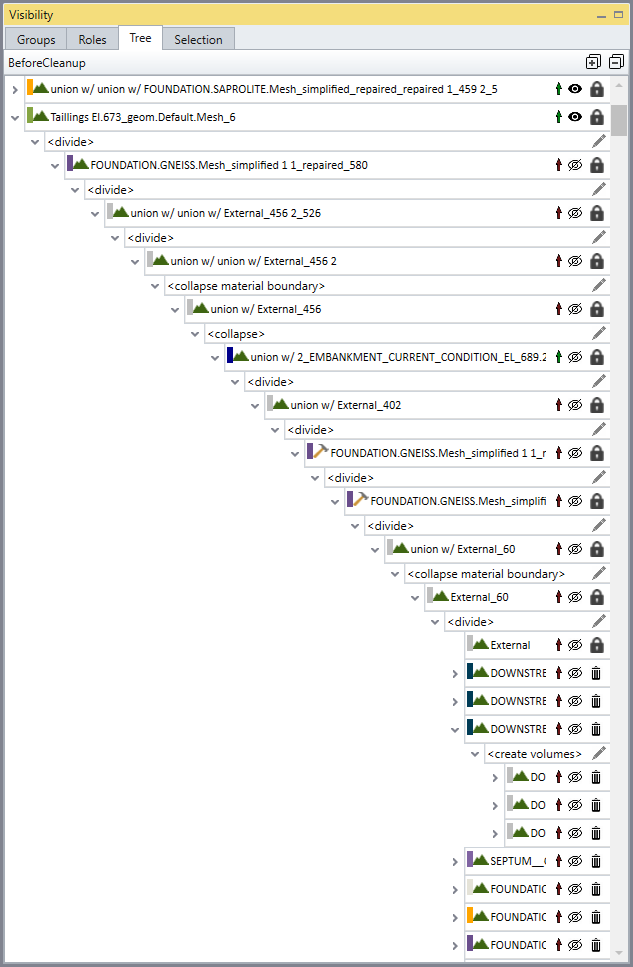 | 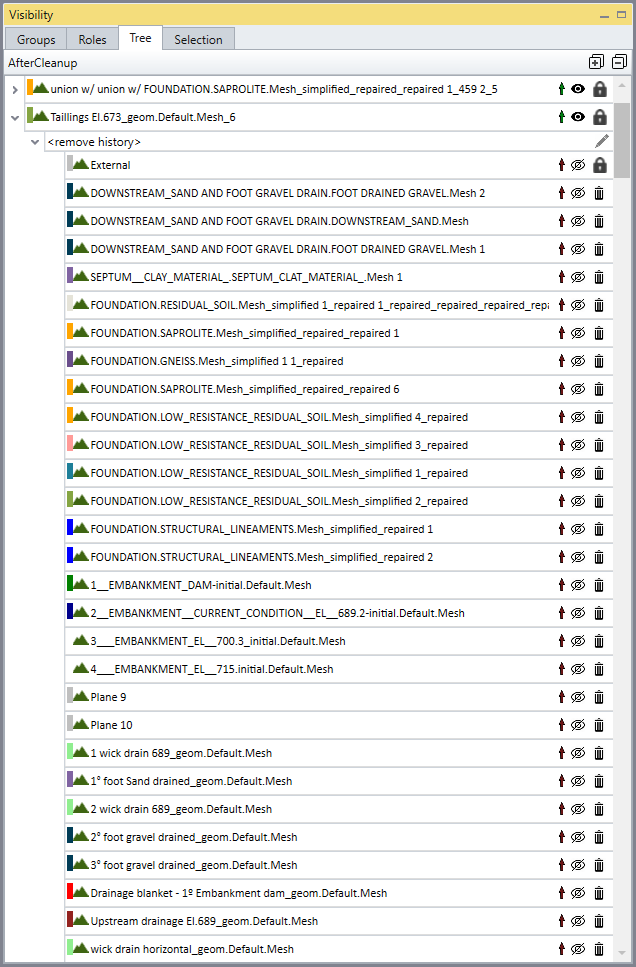 |
The table below shows a significant reduction in time to open the project with RAM usage. Performance improvements vary depending on the model and computer specifications.
| RAM use (MB) | Time to open project (s) | |
| Before cleaning history | 21,498 | 102.8 |
| After cleaning history | 4,315 | 18.5 |