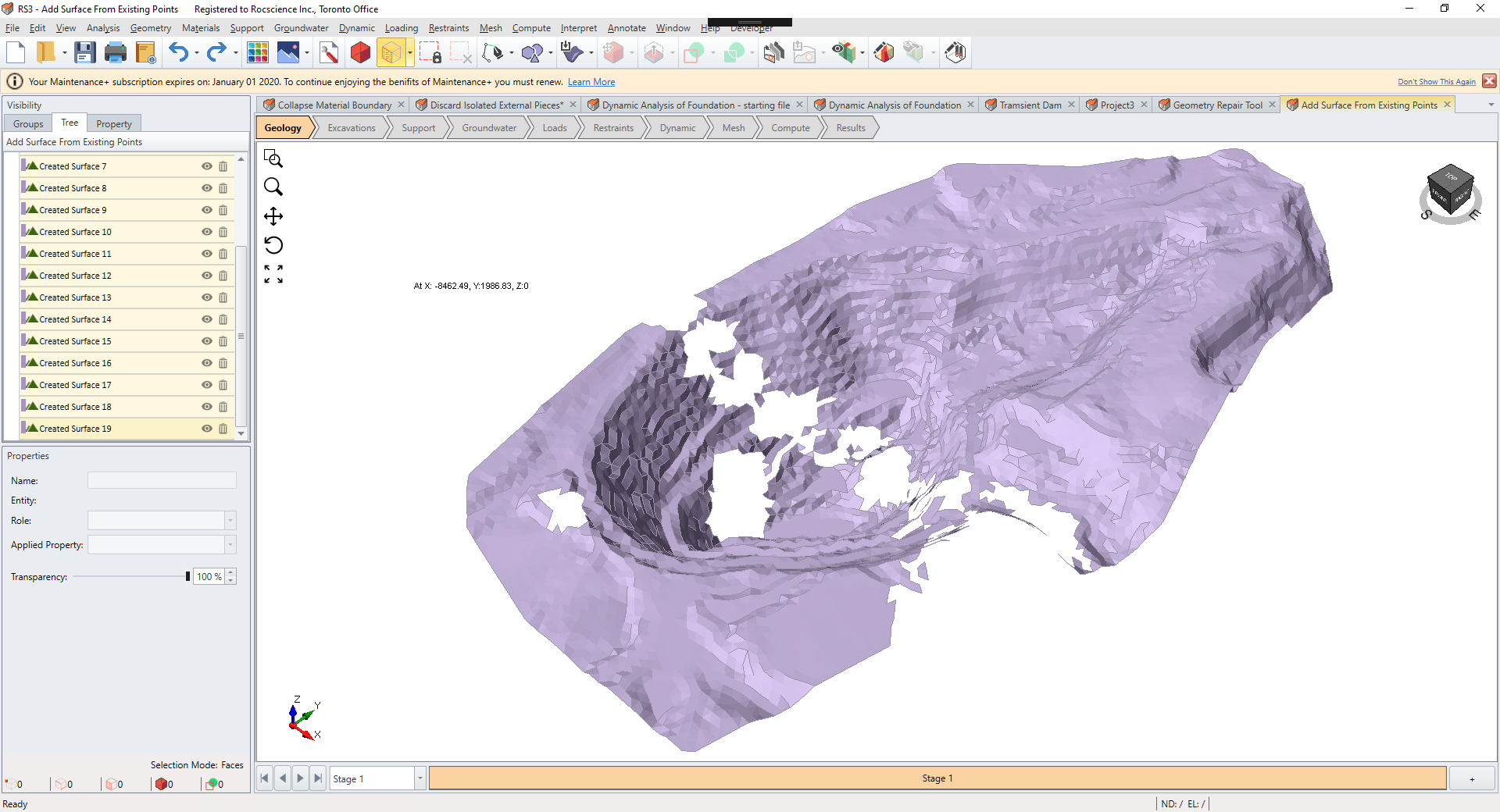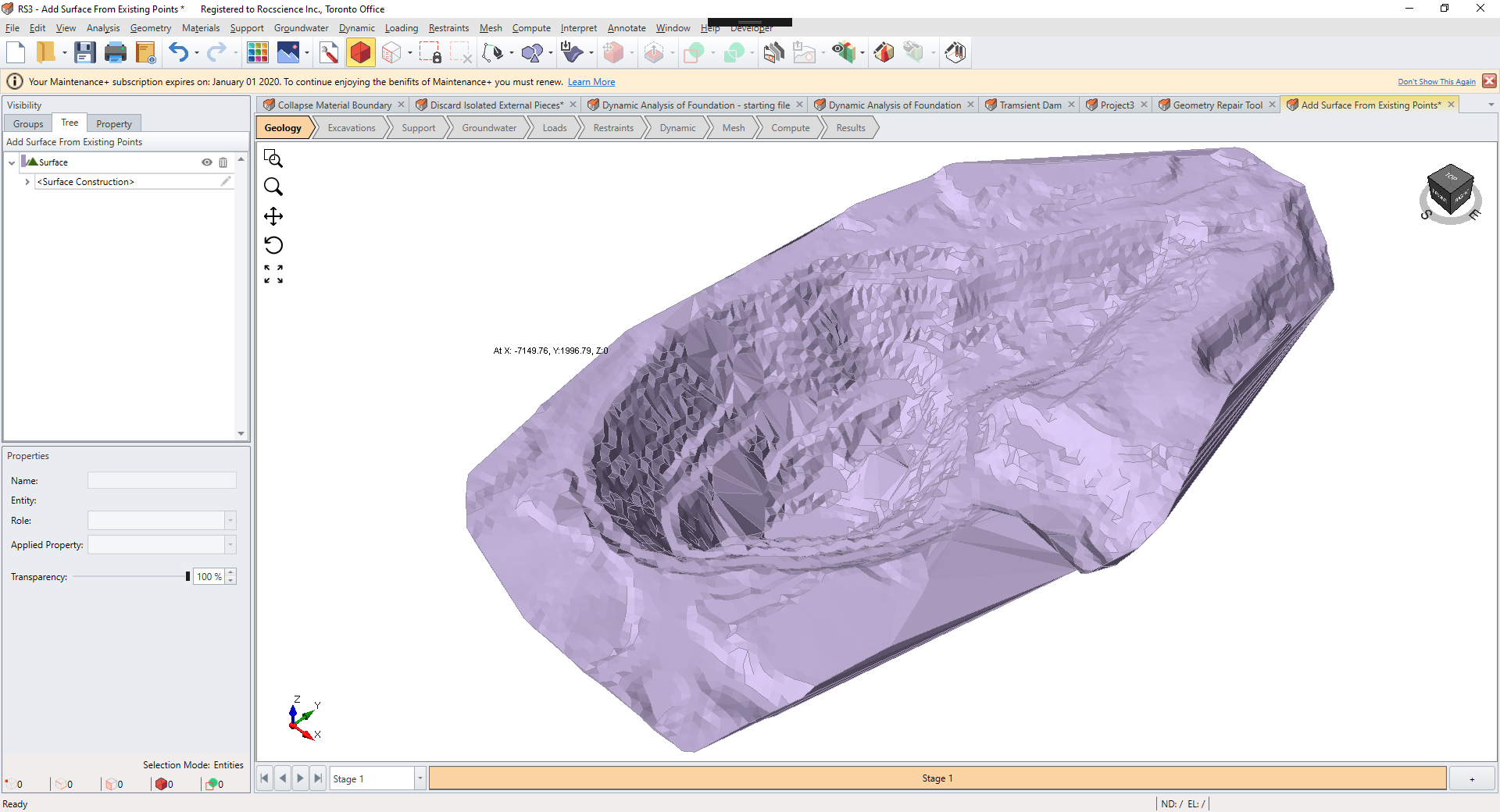Add Surface from Points
The Add Surface From Points tool allows you to create a terrain-like surface from a file that contains geometries such as surfaces, lines and points. This is a common feature in a 3D CAD tool that has 3D scans stored as a point cloud for surface reconstruction. This particular command has a subtle difference from the Add Surface From Existing Points tool (see below), where the dialog is populated with a triangle at first and is enabled for either editing or importing from files.
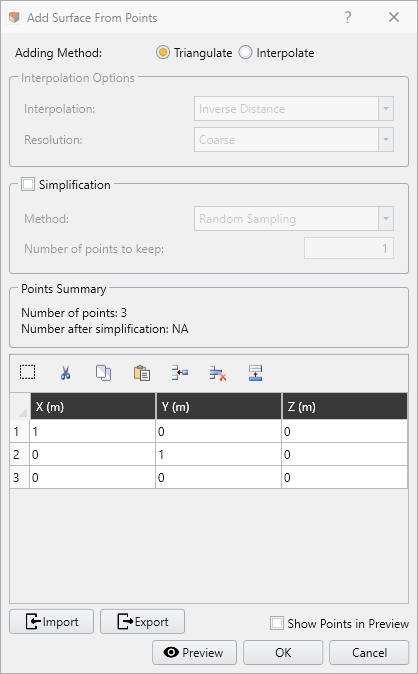
Add Surface from Existing Points
This is nearly identical to Add Surface From Points except that the function is only enabled when you have a geometry entity selected in the program. The table within the Add Surface From Points dialog is then populated with points of selected geometries. The rest of the functionality is identical to Add Surface From Points such that it allows editing on the table, or directly importing vertices from files.
In the below example notice how several entities are selected in the Visibility tree. After running the command, the surface is created.