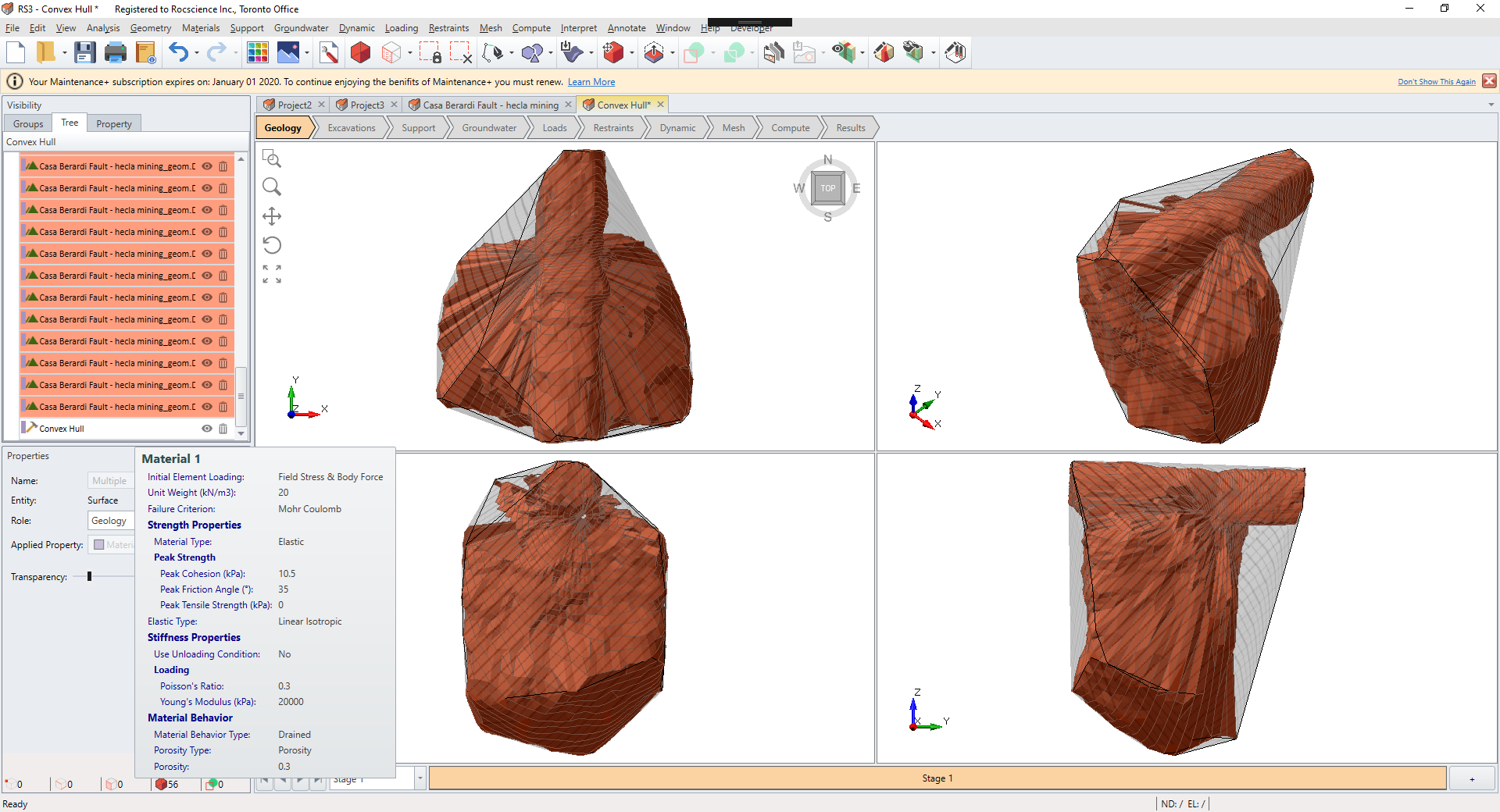Convex Hull
Convex Hull creates a surface that envelopes the selected geometries, e.g., a bubble that encloses all selected surfaces/lines/points. This tool can be used to recreate simplified stopes or ore bodies that were stored as unstructured triangle soups.
To use Convex Hull:
- Select all geometry to be included in the convex hull.
- Select Geometry > Surface Triangulation Tools > Convex Hull

- If
more than one geometry is selected, a confirmation dialog will appear
that asks the user if they want to create a single convex hull
containing all of the selected geometries. The options are:
- Yes - Create a convex hull out of all selected geometries.
- No - Create a convex hull for each of the selected geometries independently.
Below is an examples where convex hull can be applied:
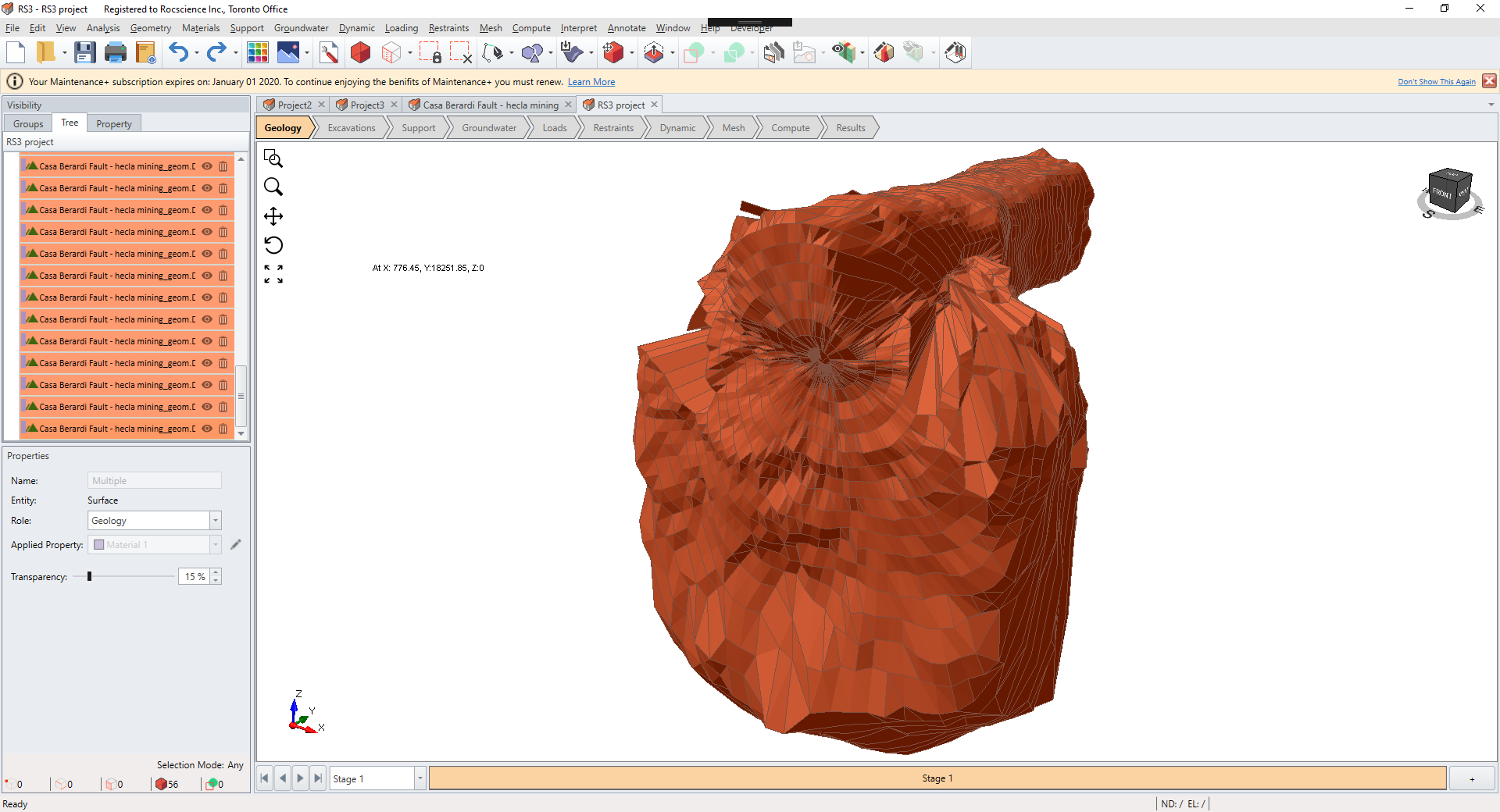
As shown, selecting all all entities and using Convex Hull creates an envelop surrounding the original ore body: