Create Triangulation from Closed Polyline
The Create Triangulation From Closed Polyline tool allows users to create a polygon from an existing closed planar polyline. Users can create 3D surfaces based on drafted or imported 2D or 3D curves.
- Select: Geometry > Surface Triangulation Tools > Create Triangulation from Closed Polyline

- The Create Polygons dialog will appear to confirm which polylines the user wants to perform the operation on. Here, users can Add and Delete polylines from the operation.
- Select Create Polygons to run the tool.
This tool does not require any setting from the user.
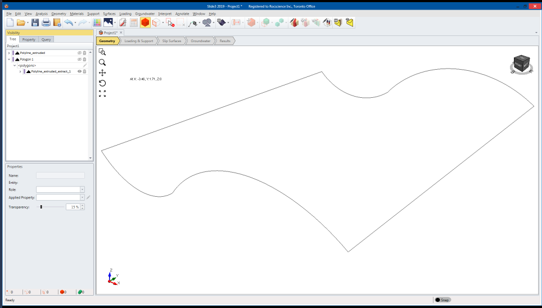
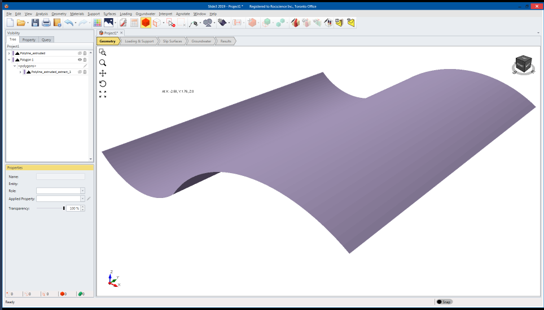
In previous versions of RS3, in order to extrude a polyline, it would need to be converted to polygon by using this feature. You no longer need to perform this task if you want to extrude a polyline, as polylines can be extruded directly.