Block Model Material Properties
For the current version of RS3 (RS3 V4.035), selected set of parameters, most commonly used by customers, can be read from the block model database and applied to the discretized geometry. These include Poisson’s Ratio and Young’s Modulus for stiffness parameters for linear isotropic behaviour setting, as well as Mohr-Coulomb, Generalized Hoek-Brown, and Generalized Anisotropic properties for strength properties. All available parameters are summarized below.
Stiffness
- Poisson's Ratio;
- Young's Modulus;
Strength
Failure Criterion: Mohr-Coulomb
- Peak Cohesion;
- Peak Friction Angle;
- Peak Tensile Strength;
- Residual Cohesion;
- Residual Friction Angle;
- Residual Tensile Strength;
Failure Criterion: Generalized Hoek-Brown
- UCS of intact rock (intact);
- GSI;
- mi;
- d (Disturbance);
- GSI Residual;
- mi Residual;
- d Residual;
Failure Criterion: Generalized Anisotropic
- Dip; and
- Dip Direction.
Master Material
The Master Material represents the host material of a block model, responsible for assigning block data to elements based on their relative positions. To apply block data to the external geometry being analyzed, the Master Material must be applied to an external volume. The Master Material's property tab layout differs from that of other materials, as shown below. The Block Database tab displays a summary of the imported block model, including the geometrical information of the processed block model, such as block size and number of blocks, a list of Child Materials, and basic statistics of the imported parameters, if applicable.
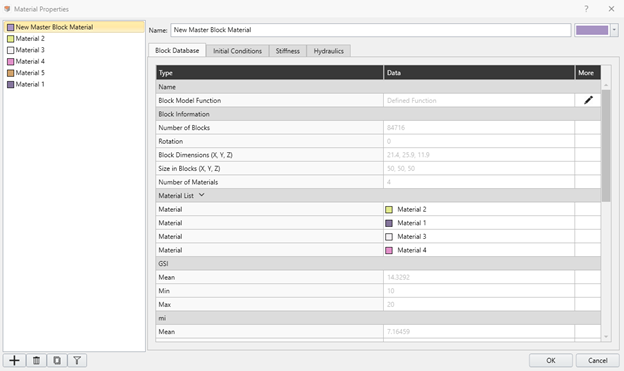
When the Master Material is applied to external geometry, detailed block information is automatically read from the block model and assigned to the portions of the geometry located within the model's coverage area. For regions of the geometry extending beyond the block model's coverage, the properties specified in the Initial Conditions, Stiffness, and Hydraulics tabs are applied. This approach ensures that stress analysis can be performed on all portions of the external geometry where the Master Material is used, with regions outside the block model behaving elastically.
Edit Option
The block model can be edited from the Block Database tab within the Master Material section of the Material Properties dialog. This function opens the block model import wizard, allowing the current block model data to be overwritten.
Child Material
Child Materials represent the soil or rock mass units specified in the block model database by their material ID. These materials are automatically added to the RS3 project once the block model is successfully imported. If a material property with the same name as the material ID in the block model database already exists in the project, it will be converted to a Child Material. Otherwise, new Child Materials will be created and named after the material ID in the block model database.
Defining a Child Material’s properties follows the same approach as with non-block material properties. However, for those importable parameters listed above, there is an option to use data recorded in the block model database (Import Block Model section provides detailed instructions on import process). If a column from the block model database has been specified to be read for a particular parameter during the import process, a checkbox will appear under the Block Data column for the corresponding parameter, indicating that values from the database can be used. Selecting the checkbox commands the program to read values assigned per block in the block model database and apply them to the corresponding elements. In the Material Properties dialog, the parameter’s material-specific statistics, such as minimum, mean, and maximum values, appear as un-editable text when the checkbox is selected. By default (when the checkbox is unselected), the mean value is automatically assigned to the parameter. For strength parameters, this default value is also applied to their residual parameters unless the residual parameters are imported separately from the block model database. These default values are essential as they are utilized as a backup when data for a particular block is missing in the block model database.
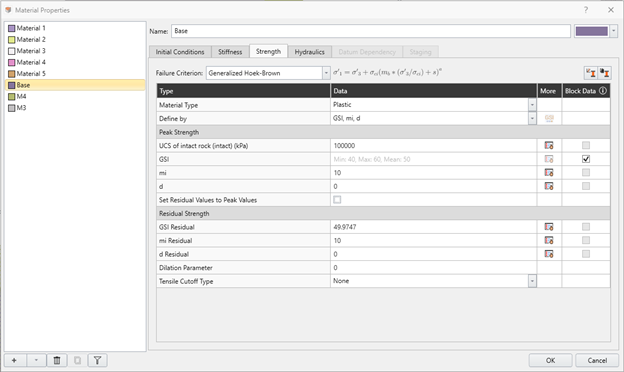
Generalized Anisotropic
The Generalized Anisotropic (GA) failure criterion at block level can be used to apply dip and dip direction per block, as well as strength properties of the base material and joint material. Below demonstrates the use of the GA function using both joint orientation and strength defined at block level:
- Shown below is a part of an example block model database that has blocks of Material 1 (material ID), with each block assigned with different dip and dip direction for the joint properties and peak Generalized Hoek-Brown and Mohr-Coulomb strength properties that can be used for the base and joint strength.
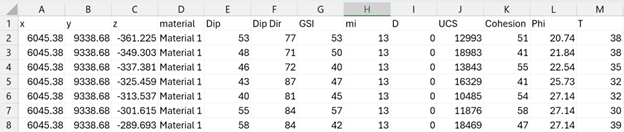 As shown in the sample database above, when defining a Child Material with GA failure criterion that has strength of the base and joint defined per-block, those values are not separately assigned. To apply the base and/or joint strength parameters per-block, they should be written on the same row of each block of Child Material with GA failure criterion, irrespective of which materials are selected for base or joint in the define material dialog.
As shown in the sample database above, when defining a Child Material with GA failure criterion that has strength of the base and joint defined per-block, those values are not separately assigned. To apply the base and/or joint strength parameters per-block, they should be written on the same row of each block of Child Material with GA failure criterion, irrespective of which materials are selected for base or joint in the define material dialog. - The example block model database is imported with parameters to be used for Material 1 blocks.
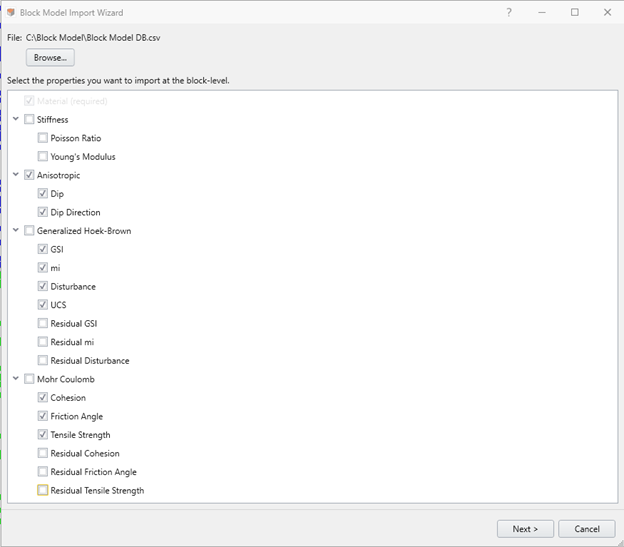
- After successfully importing the block model, GA is applied for Material 1’s Failure Criterion.
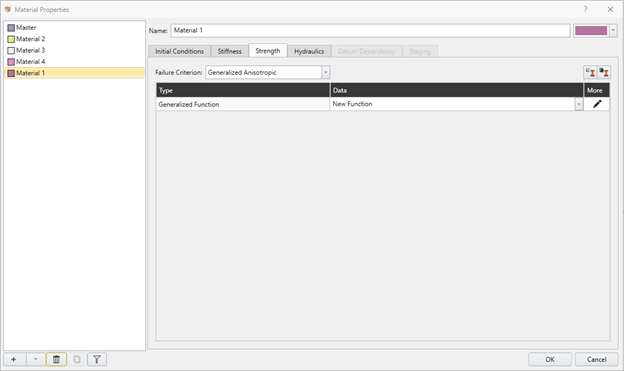
- Selecting the pencil icon under the More
column opens the Define Generalized Strength Function dialog. Since Dip and Dip Direction are imported, those two parameters can be selected to be read from the database using the Select option in the Block Data column, as shown below.
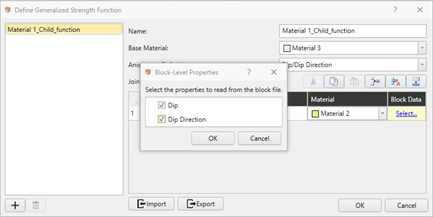
- Base and joint materials can be selected from the combo box for each. Whether or not the strength properties entered for base and joint are used for Material 1 blocks from the database is controlled by the chosen materials in the Define Generalized Strength Function dialog. In this case, the controls are given to Material 2 and Material 3 for joint and base, respectively.
When using block model data for Generalized Anisotropic function, it is critical to consider that
- joint orientation data can be defined at block level for no more than one joint per function; and
- to use data read from the block model database for the strength of base or joint of blocks assigned with GA strength function, the control is done with the materials assigned for each.
Control of Strength Data in Selected Materials
When applying the GA failure criterion at the block level, the strength data from the block model database can be controlled through the materials selected for the base and joint in the Define Generalized Strength Function dialog.
Child Materials
If a Child Material is selected for the base or joint, the Block Data checkbox within that material’s property settings serves dual purposes:
- It reads the strength data specified for the blocks associated with that Child Material.
- It also reads the strength properties for the base or joint of blocks where the GA strength function is applied.
For example, if a Child Material is selected as the base material and the Block Data checkbox is checked, the strength values from the block model database will be used both for the strength properties of that Child Material and specifically for the base strength of the GA material model.
Non-Block Materials
If a non-block material is selected for the base or joint, the Block Data checkbox still plays a critical role, but with a single focus:
- It controls whether the strength properties from the block model database are used for the base or joint strength in blocks with the GA function applied.
In this case, the checkbox does not affect the general properties of the material; it only dictates whether the database values are applied specifically to the base or joint within the GA context.
Limitation to a single strength parameter
Since only one column can be used to read strength data per block, the base and joint cannot have different values for the same strength parameter (e.g., different UCS values for base and joint) within the same block. The selected material and its corresponding Block Data checkbox determine which value from the block model database will be applied across the board for that strength parameter.
Irrelevance of Default Values
When a Child Material is used as the base or joint in a GA model, the default strength values or material-specific statistics, which are calculated and applied when the Block Data checkbox is selected, are determined independent to the block data values applied for the base or joint of GA material.
Summary
- Both non-block material or Child Material can be used for the base material and joint material. When the Child Material is used, the Block Data check box retains two duties, which include reading the strength specified to the blocks of that Child Material, as well as reading the strength properties for the base or joint of the blocks that have a GA strength function applied for the strength property. If non-block materials are assigned to define the strength of base or joint, on the other hand, the block data check box of those materials retains the latter duty.
- Since a single column can be used to read per-block, base and joint cannot both have different values applied per block with the same type of strength parameter.
- For the materials used for the base or joint of GA, the default values applied for the strength parameters or material specific statistics when block data check box is selected are irrelevant to the block data values applied for GA material.