Edit Plastic/Plastic Exclude Regions
The locations of plastic / plastic exclude regions can be modified after defined. To do this:
Edit location is only available for the regions defined with created volumes, rather than existing volumes.
- Select the plastic / plastic exclude region from the Visibility Tree or in the model (with the Entity Selection
 tool).
tool). - A Properties pane as shown below will appear below visibility tree.
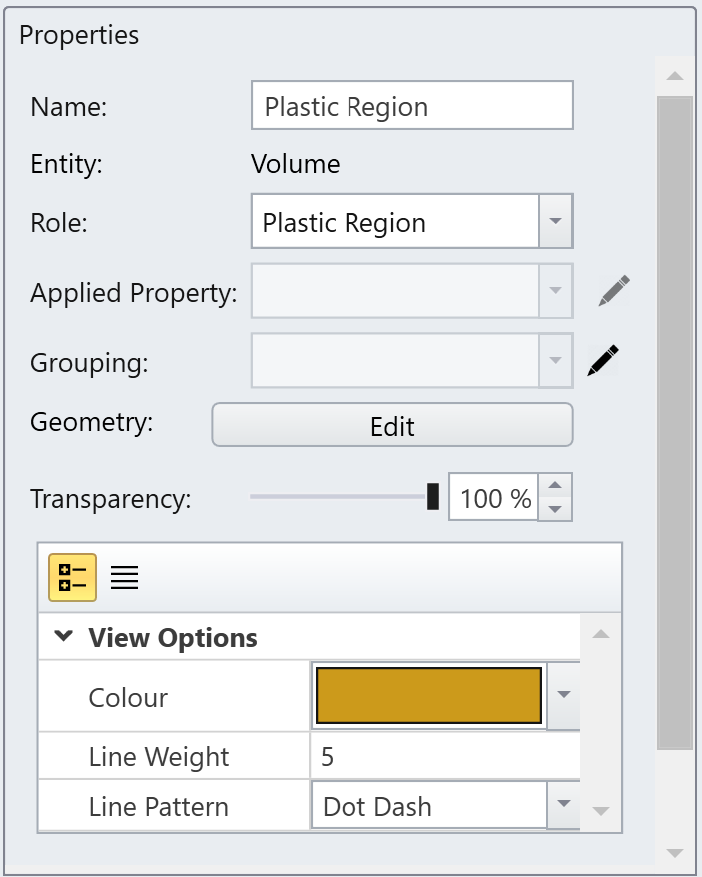
Plastic region properties 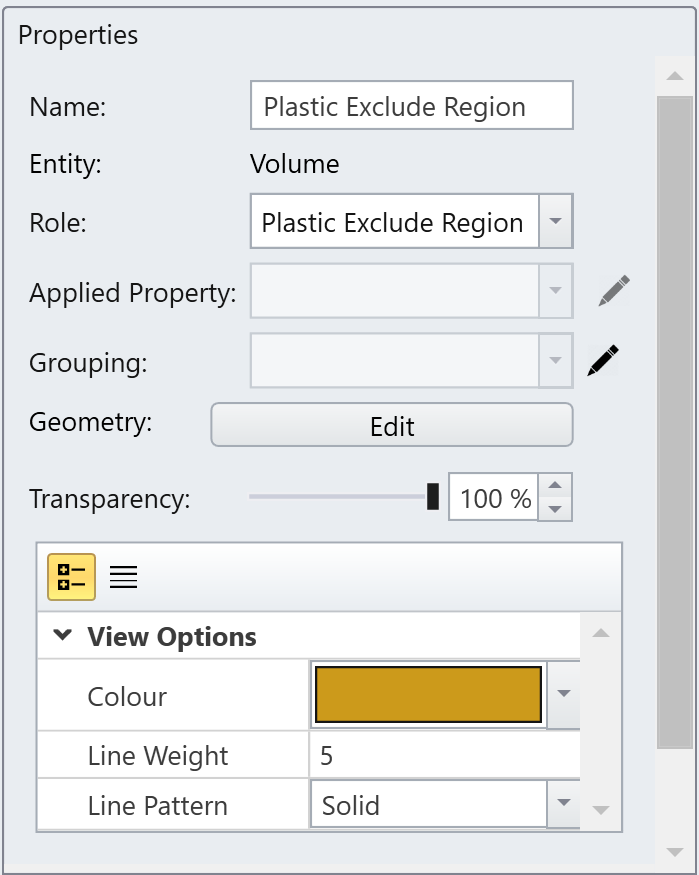
Plastic exclude region properties - Select the Edit
 button beside Geometry.
button beside Geometry. - You will be prompted to a dialog, as shown below. Modify the parameters in the dialog or use the Freehand Manipulation Tool
 in the visibility pane to make changes.
in the visibility pane to make changes. - When completed, select OK to apply the changes and exit the dialog.
The Reset (N) button can reset the box to its original form. The Cancel button can close the dialog disregarding all changes made.
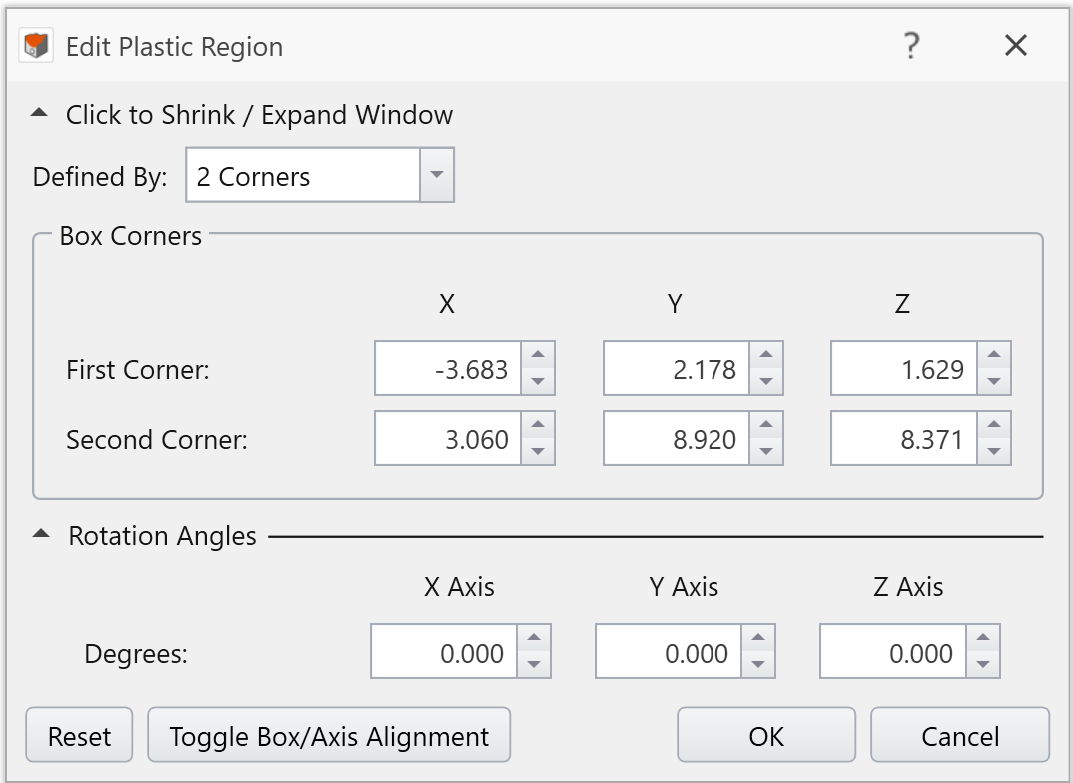 | 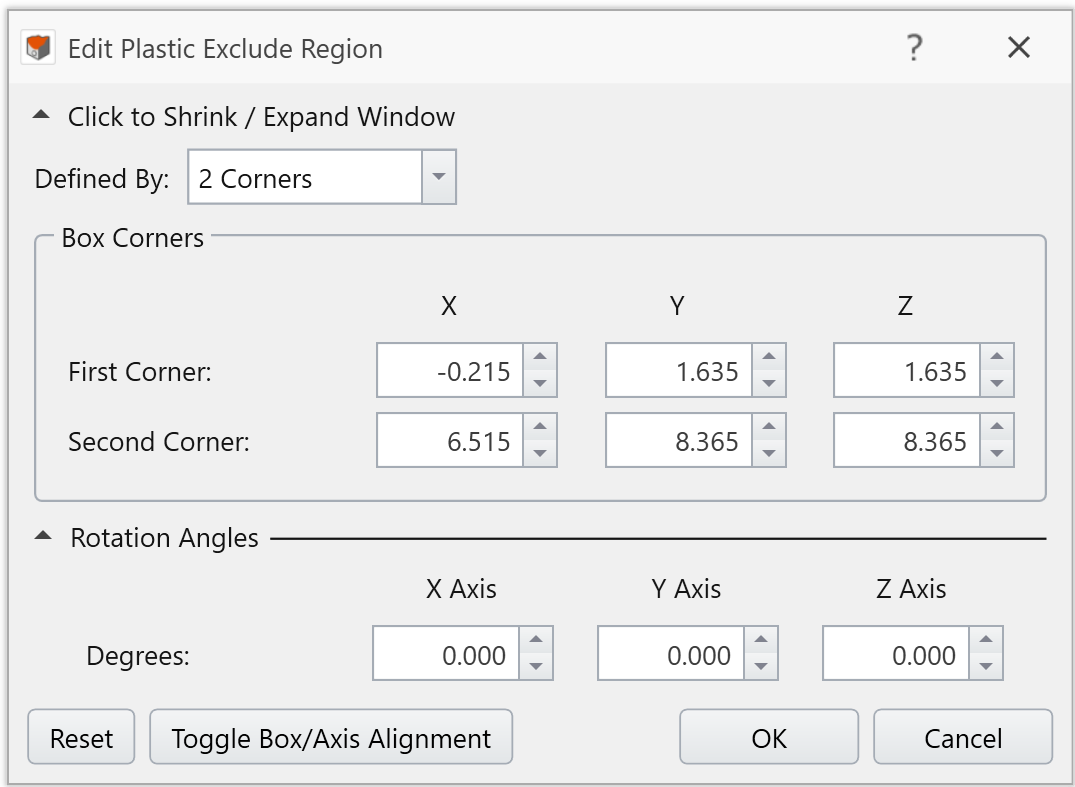 |