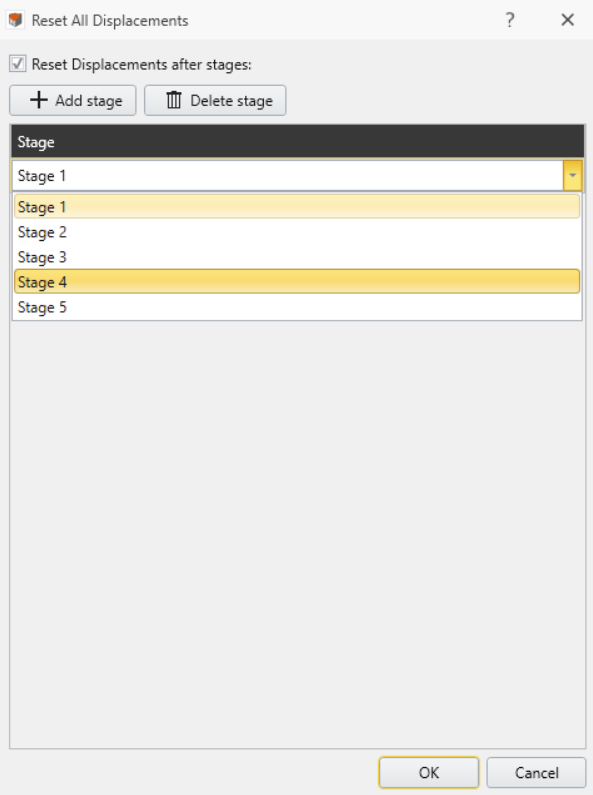Reset All Displacements
The Reset All Displacements option allows the user to reset all calculated displacements to zero, for the entire model, at any stage of a multi-stage analysis. The Reset All Displacements option simply provides a method of zeroing the calculated displacements after any stage, so that when plots of the Displacement contours are queried, the Displacements will be relative to the stage at which they have been zeroed.
The purpose of this option is to allow the user to filter out displacements that are not of interest, to provide a known reference state at any given stage. For instance, it can be utilized to disregard the initial displacements in the first stage of a multi-stage surface excavation model, which represents the phase of the ground settlement under its own unit weight or the in-situ stress.
It is important to note that the Reset All Displacements option has NO EFFECT on the results of the stress analysis; hence, the option casts no impact on the calculated stresses in any way. With this option applied for a specific stage the displacement data resets from all deformable elements, this includes all external solids, support elements, along with piles, bolts, liners, and beams, and joints (including DFN).
The deformed configuration of a solid, which can be added through Interpret > Deformed Configuration. This is after completing the stress analysis which is generated based on the processed displacement data. Therefore, the deformed shape will also reflect the displacement adjusted with respect to the Reset All Displacements function, resulting in the shape deviating from deformed configuration generated without any reset displacement stage or with a different stage selected.
The Reset All Displacements feature is analogous to the Reference Stage feature; however, they serve different purposes. For instance, as opposed to the Reference Stage feature, which displays differential results for all solid data types, the Reset All Displacements feature solely applies to displacement data. The table below summarizes the characteristics distinct to each feature.
Reset All Displacements | Reference Stage |
|---|---|
| Needs to be applied in advance, before the computation (Pre-computation command) | Can be applied after the analysis has completed (post-computation command) |
| Limited to displacement data type | Applied to all Solid data types |
| Shows differential displacement for all element types (Solids, Supports, and Joints) | Limited to Solid results only |
| Capability to set more than one reference stage | Cannot set more than one stage as a reference |
| Modifies the result file (No impact on stress/strain analysis) | Does not modify the result file |
| Cannot reference SRF iteration stage | Can reference SRF iteration stage |
Steps to Apply to Reset All Displacements
- Open/construct a multi-stage model.
- Select Restraints > Reset All Displacements…
- Select “Reset Displacements after stages:” check box.
- By default, the first stage is selected, which can be replaced from the drop-down menu with any stages available for the model.
- Also, more stages can be added to reset the displacement or deleted with Add stage and Delete stage button.
- To complete the Reset All Displacements application, click OK.