Initial Groundwater Condition
Phreatic surfaces and PWP interpolation surfaces can be used to compute the initial water condition for a seepage analysis, Steady State or Transient groundwater method. The initial water condition is applied each time a material is initialized. This occurs when a material first appears in the model or when a material is changed in the geometry and the new material has a set initial groundwater condition.
Ensure that the Groundwater Method = Steady State or Transient in the Groundwater page of the Project Settings  dialog.
dialog.
To apply and initial water condition in the Define Hydraulic Properties dialog:
- Select the Groundwater workflow tab
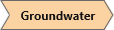
- Ensure that you have defined phreatic surfaces in your model.
- Select Define Hydraulic Properties
 from the toolbar or the Groundwater menu. This will open the Material Properties dialog to the Hydraulics tab.
from the toolbar or the Groundwater menu. This will open the Material Properties dialog to the Hydraulics tab. - Check off the Apply Initial Water Condition checkbox.
- Select the water condition to use as your initial groundwater condition.
TIP: the Hydraulics tab can also be accessed directly from the Material Properties dialog.
Staged water conditions will take priority over initial water conditions.