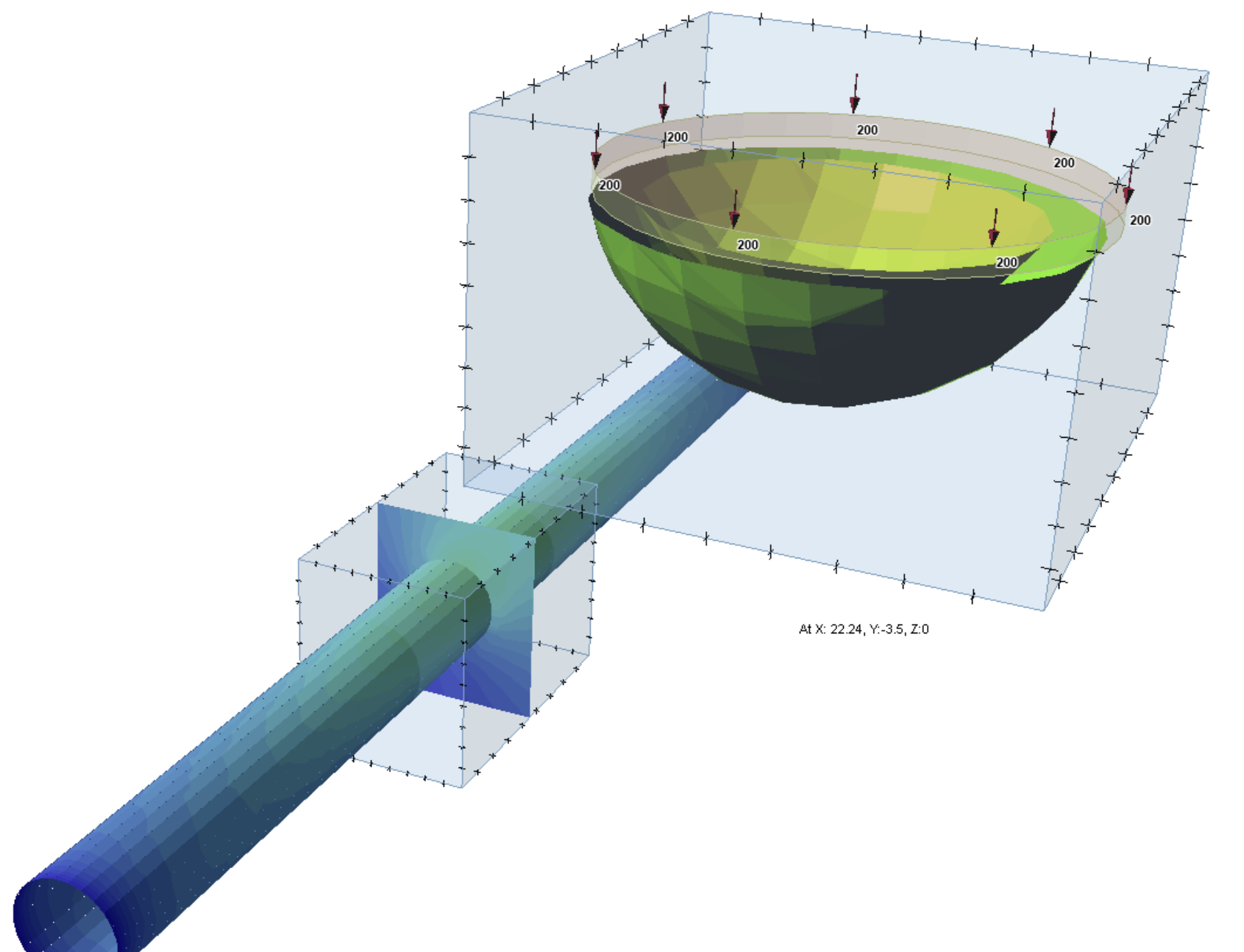Add Region of Interest
The Region of Interest allows filtering of contour planes or isosurface visualization to a specified zone. This is especially useful for larger models where you can create regions of contours.
To assign a Region of Interest you must be in the Results tab  .
.
Select: Interpret > Add Region of Interest
There are three ways to define a region of interest:
- 2 points
- Dimensions
- Viewport
The process of creating a region of interest is similar to creating a 3D primitive box.
The Grid Spacing section is where you define the number of calculation points in the X, Y and Z directions which affects the resolution of the generated contours within the region of interest.