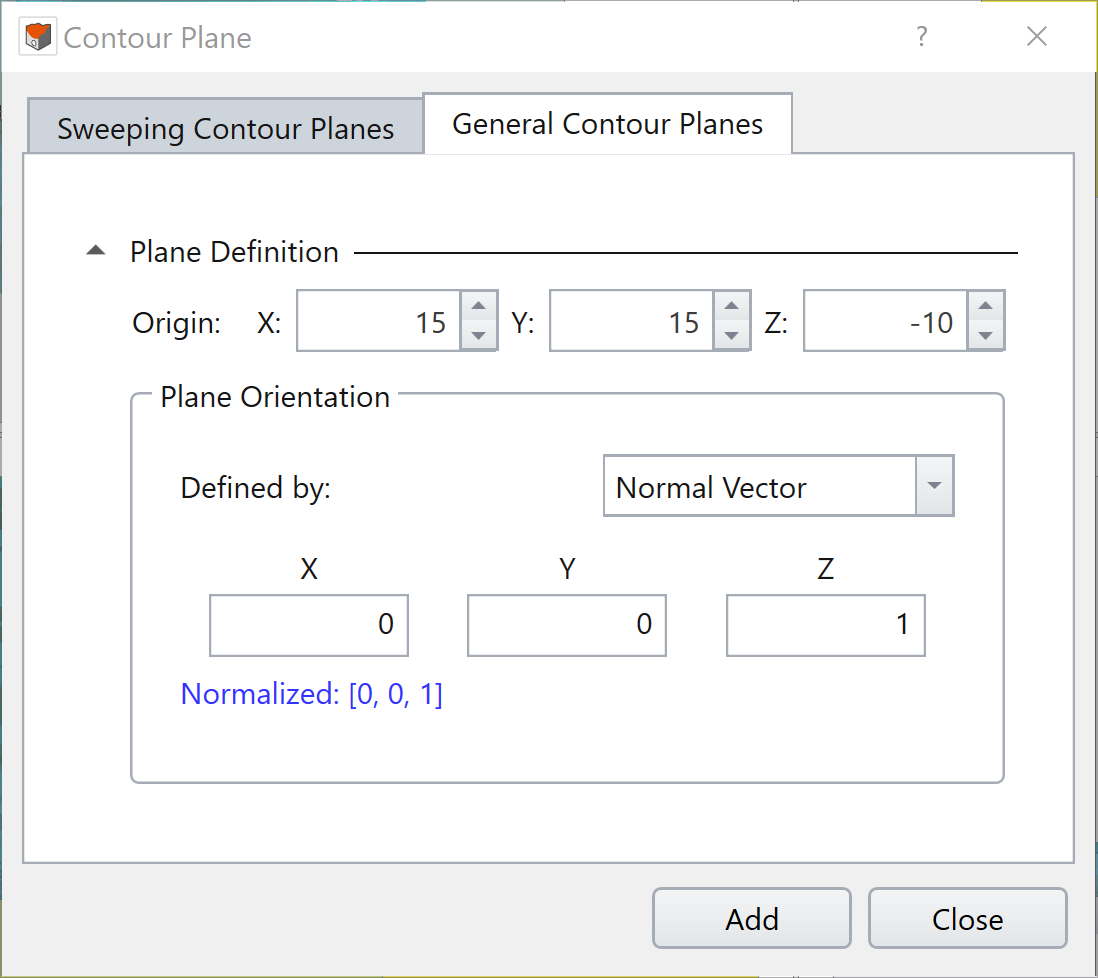Contour Planes
This option allows the user to create contour planes in the XZ, XY, and YZ planes to visualize results.
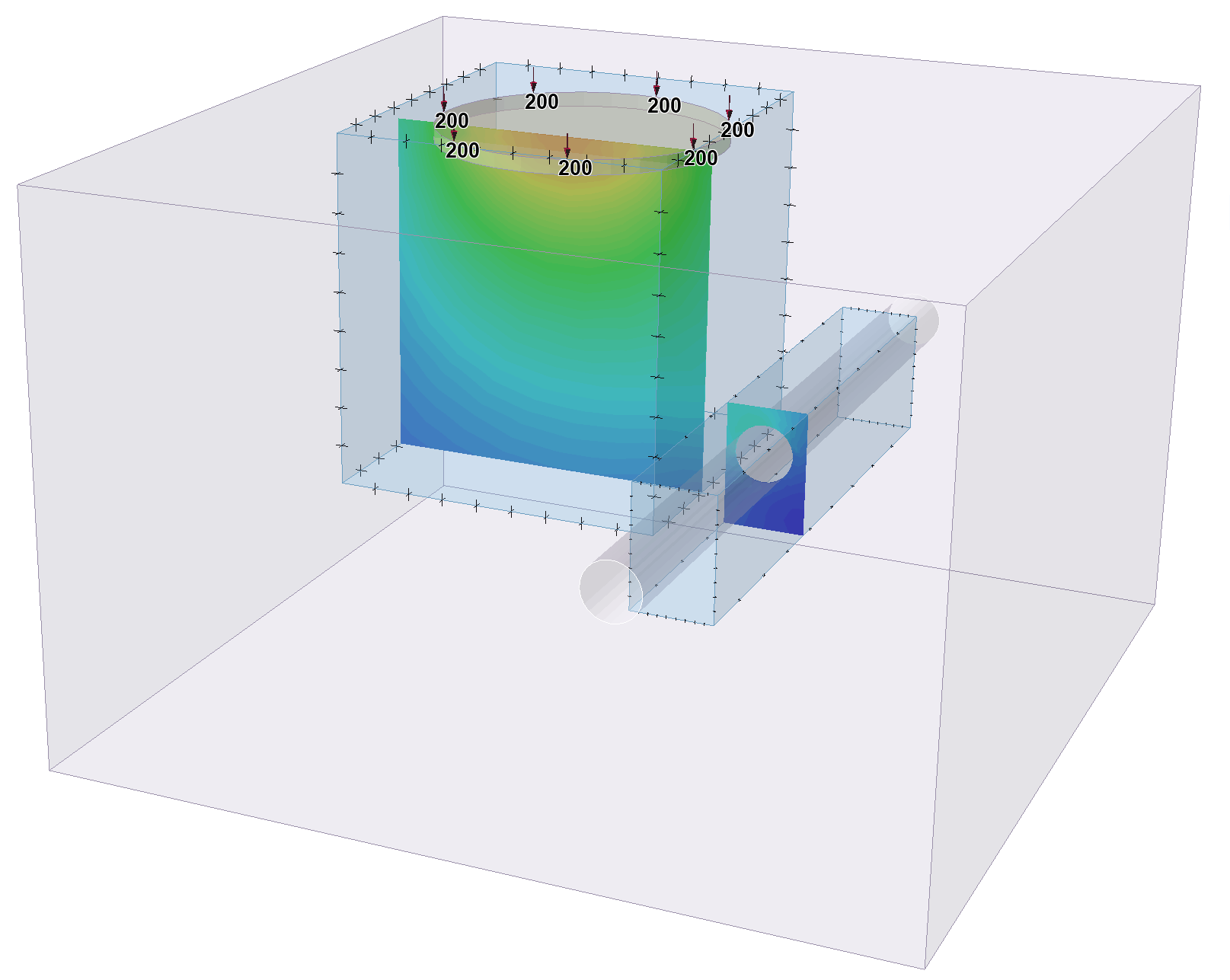
Adding a Contour Plane
To create a contour plane, you must be in the Results  workflow tab.
workflow tab.
Select: Interpret > Show Data on Plane > (XZ, XY, YZ)
If you have a Region of Interest within your model, you will see the Sweeping Contour Plane tab open.
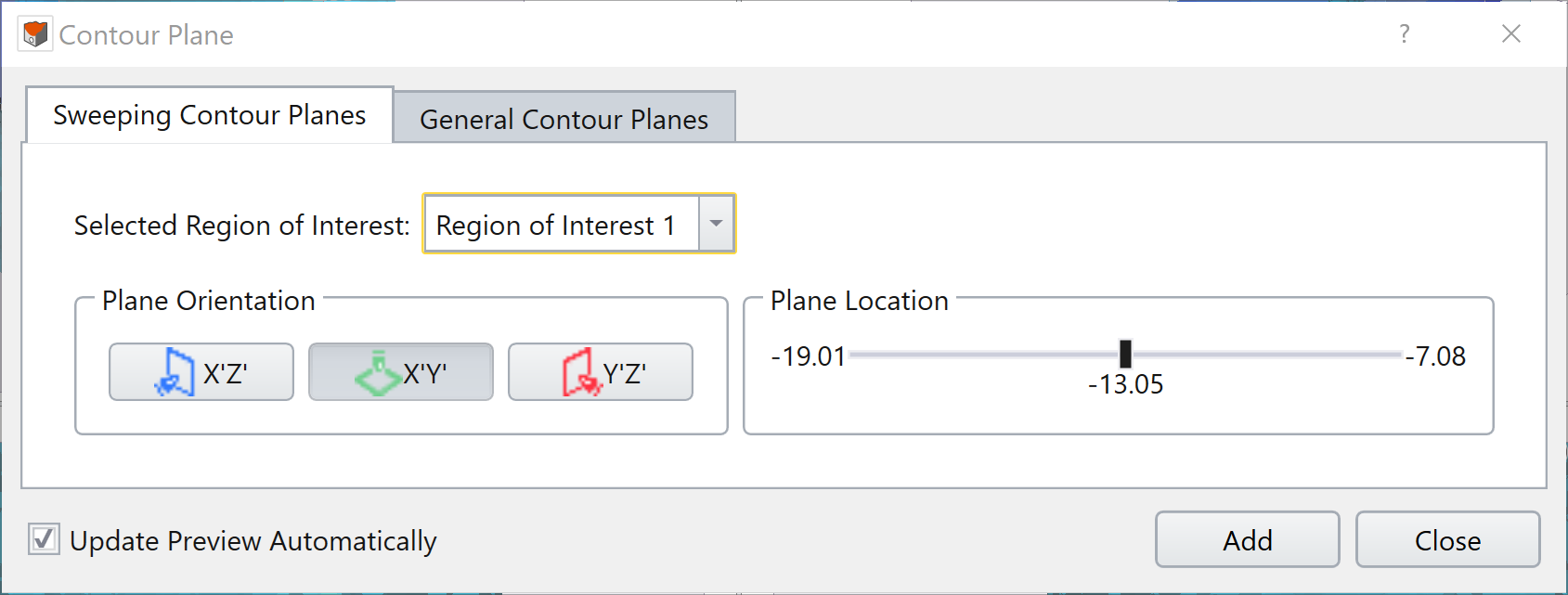
General Contour Planes
This option allows the user to define the origin and orientation of the contour plane. This contour is attached to the mesh by default. In this dialog the plane is defined by:
- Origin XYZ coordinates
- Orientation: Normal Vector or Dip/Dip Direction.
- You can also adjust the plane using freehand manipulation in any of the viewports.
Sweeping Contour Plane
In this tab, you can define the:
- Selected Region of Interest
- Plane Orientation (XZ, XY, YZ)
- Plane Location (slide the plane along the axis)
The Update Preview Automatically option is ON by default and allows you to see changes in contours as you adjust the above parameters.