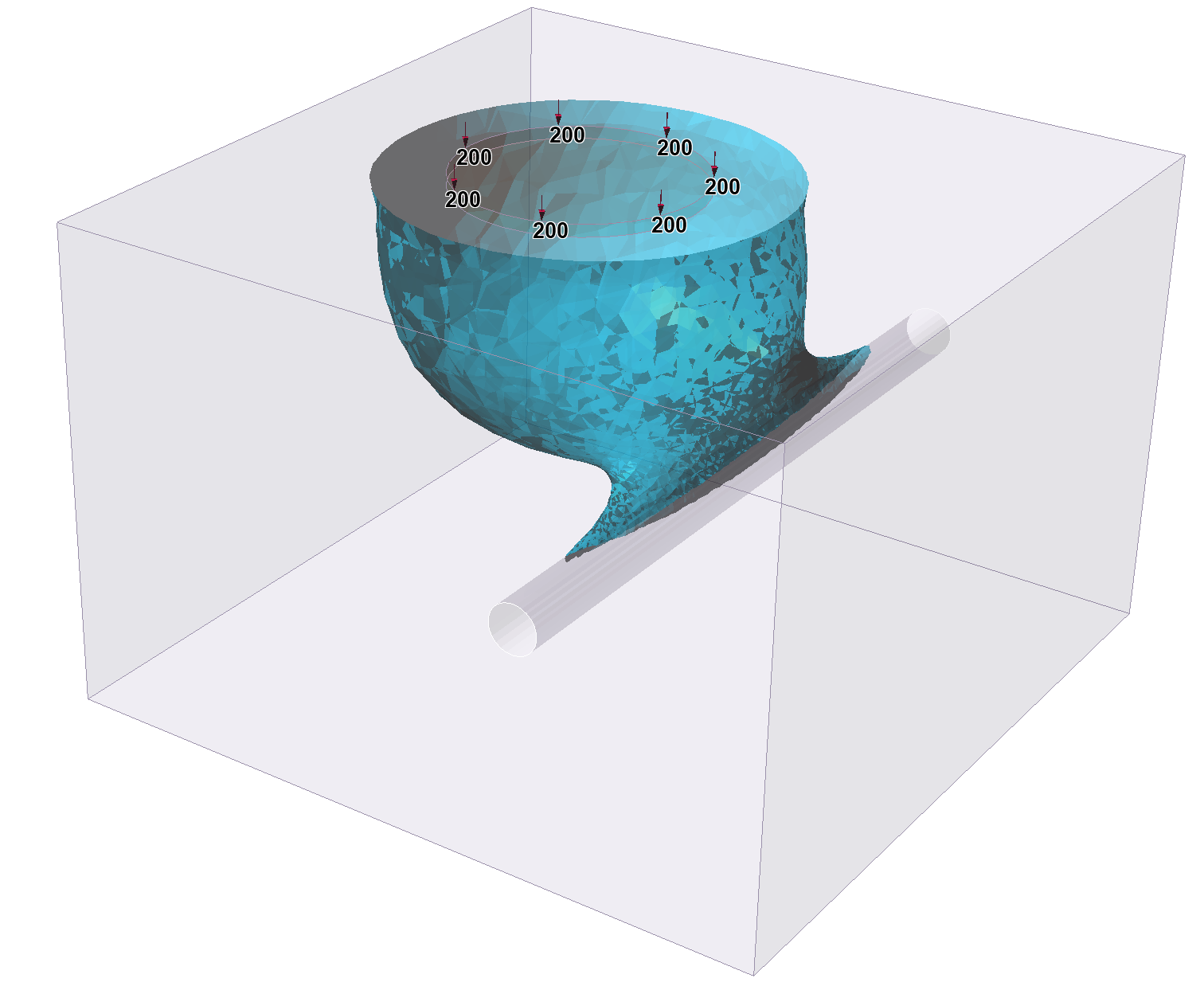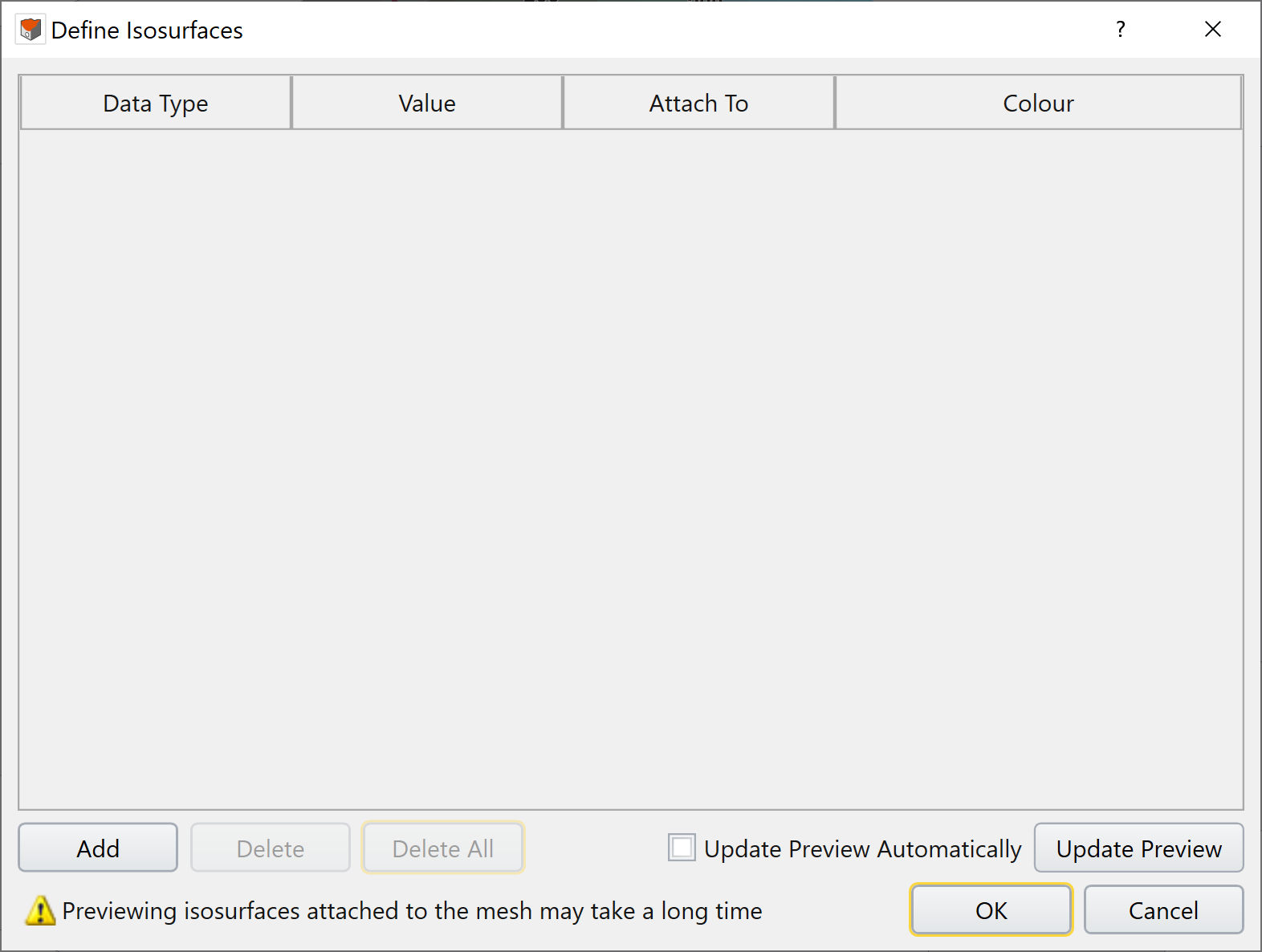Isosurfaces
An Isosurface is a 3-dimensional surface which represents a constant value of a specified variable (e.g. Total Displacement, Excess Pore Pressure). The isosurface can be created for the entire mesh or for specific regions of interest.
Add Isosurfaces
The isosurface option is only available after computing and viewing the results in the results tab  .
.
Select: Interpret > Isosurfaces
First, select the Data Type (e.g. Total Displacement, Loading Stress) for which you would like to create an isosurface.
Next, input the Value for which you wish to create an isosurface for (e.g. 0.03 m of displacement).
Select the region that you want the isosurface to Attach To.
- Mesh: Creates an isosurface for the entire mesh
- Regions of Interest(s): Creates an isosurface within the region of interest
You can also also customize the Colour of the isosurface by selecting a colour from the dropdown menu or enable the Use Legend option. With this option enabled, the isosurface is coloured according to the legend contour colour associated with the inputted Value.
Select OK and the isosurface(s) will be displayed in the 3D View.
Delete Isosurfaces
To delete isosurfaces use the Delete or Delete All options in the Isosurfaces dialog. Alternatively, you can select the isosurface from the Visibility Pane and select the trash can icon to delete.