Liner Contour Results
Liner contour results are available after computation of a model with liners. Select the Results tab. In the Legend pane on the right of viewports, select Result type = Liners from the drop-down menu.
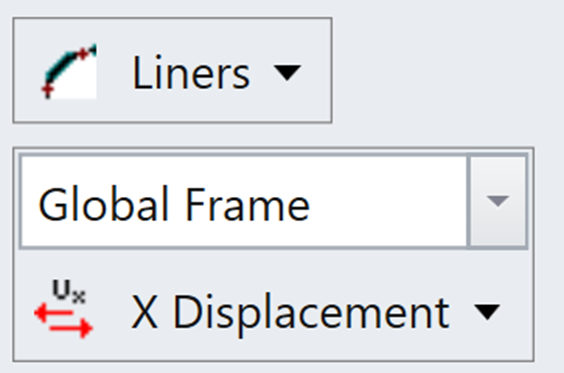
A global or local coordinate system (frame) can be selected for viewing liner results. The following data types are provided for liner contour results:
X Displacement
Y Displacement
Z Displacement
Total Displacement
Normal Displacement
Axial Force X
Axial Force Y
Axial Force Z
Shear Force YZ
Shear Force XZ
Shear Force XY
Moment X
Moment Y
Moment Z
Moment YZ
Moment XZ
Moment XY
Liner Global Coordinate Results
RS3 uses the global coordinate system by default. To view liner global coordinate results, in the Legend pane, ensure Result type = Liners, and Global Frame was selected from the second drop-down list.
Liner Local Coordinate Results
To interpret liner results in local coordinates, a liner local coordinate system (frame) must be defined in the model.
In the Legend pane, ensure Result type = Liners. From the drop-down menu below the Result Type, select a local frame to view liner results in a defined local coordinate system. Note that by default, the local frame name would be Frame or Tunnel Frame.
Select a data type (ex. Axial Force X or Total Displacement) to view different liner results in local coordinate system. Many options are provided to help analyze results, such as defining a liner line query to extract data at critical locations using the Add Liner Line Query, Add Liner Line Query at Intersection, or Add Liner Line Query To Surface options (please refer to the help page Add liner line Query).
See the RS3 Liner Local Coordinate tutorial for an example on analyzing liner results using a local coordinate system.