Reference Stages
For models with multiple stages, RS3 let users to define a reference stage to see the results with respect to selected stage.
The main goal of this feature is to see the behavior of the model due to specific loading or excavation in a multi staged model or to see the deformation after the initial loading stage. This feature can be used for models with SSR analysis as well.
To use this feature, select: Interpret > Reference Stage...
Now, you can select the reference stage. For models with SSR analysis, you can select a stage with a specific SRF value as shown in the image below:
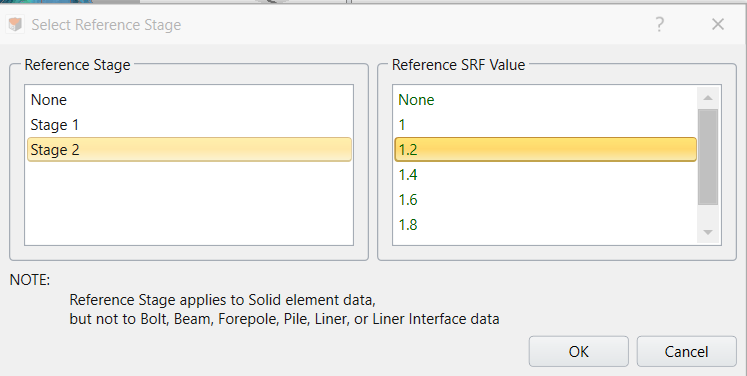
Press OK.
Now,you can see the results relative to the reference stage are generated.
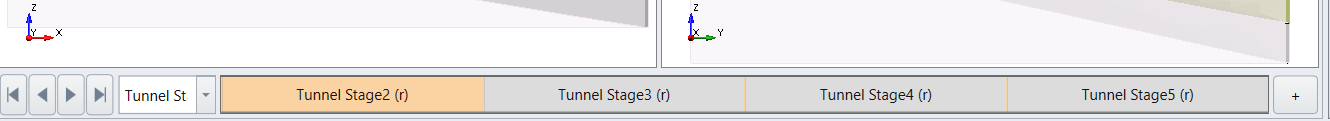
The (r) in the stage tabs indicate that differential results with respect to a reference stage are shown.
Please note, when reference stage is used, the query line data would be presented based on the referenced stage and not the original results.
If you want to go back to original results, you can select Interpret>Reference Stage, and then None.