Field Stress Overview
The Field Stress option allows you to define the in-situ stress conditions prior to excavation. Two options are available for defining field stress in RS3 - Constant or Gravity field stress. To define Field Stress:
- Select the Loads workflow tab

- Select Field Stress
 from the toolbar or the Loading menu.
from the toolbar or the Loading menu. - In the Field Stress dialog, select the Field Stress Type (Constant or Gravity), and enter the field stress parameters. Select OK.
TIP: you can also right-click on the viewing screen and select Field Stress from the menu.
Constant Field Stress
The Constant field stress option is used to define an in-situ stress field (prior to excavation) which does not vary with position or depth. See the Constant Field Stress topic for details.
Gravity Field Stress
The Gravity field stress option is used to define an in-situ stress field which varies with depth. Gravity field stress is typically used for surface or near surface excavations.
The depth can be measured from either:
- A user-specified Ground Surface Elevation.
- The actual ground surface of your model.
See the Gravity Field Stress topic for details.
Custom Field Stress
For either Constant or Gravity field stress, the field stress for individual materials may be customized, if necessary, by selecting the Advanced 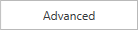 button in the Field Stress dialog, and specifying the field stress for any material(s) in the model. See the Custom Field Stress topic for details.
button in the Field Stress dialog, and specifying the field stress for any material(s) in the model. See the Custom Field Stress topic for details.