Mesh Generation/Removal
Mesh Generation
To generate a mesh, you will need to do the following:
- Select the Mesh
 workflow tab.
workflow tab. - Define the Mesh Settings by selecting the Mesh Settings
 option from the toolbar or Mesh menu. You will need to define:
option from the toolbar or Mesh menu. You will need to define:- Element Type: 4-Noded,10-Noded, or Mixed 4-Noded and 10-Noded Tetrahedron
- Mesh Gradation: Graded or Uniform element distribution
- for Uniform Mesh Gradation you will need to define the Mesh Density
- To generate the mesh, select the Mesh
 option from the toolbar or Mesh menu.
option from the toolbar or Mesh menu.
Mesh Removal
To remove the mesh
- Select the Remove Mesh
 option from the toolbar or Mesh menu.
option from the toolbar or Mesh menu. - You can also delete mesh entities using the generic options for deleting all entities.
If you want to mesh the geometries that are intersecting the external geometry, it should go through divide all before the mesh. If you have geometries that are not divided, you will get a dialog with geometries that you can divide all before the mesh. An example is shown below:
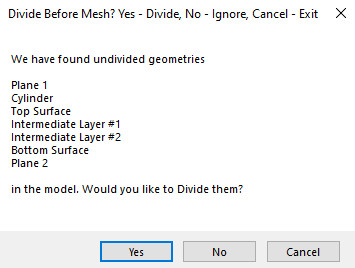
Press Yes to divide all geometries, No to ignore, or Cancel to Exit the dialog before the mesh.