Define Groups
The Define Groups option in RS3 allows users to edit the name and visualization options for a Group. To open the Define Groups dialog:
- Select View > Define Groups

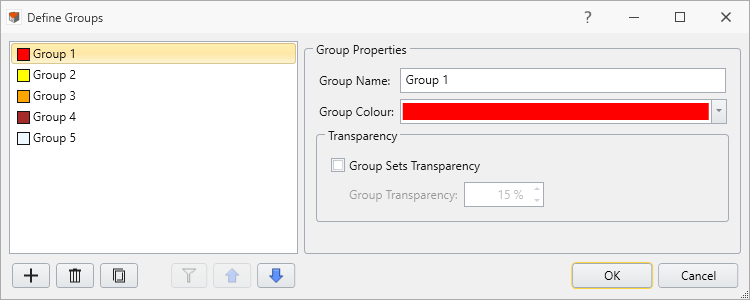
Groups can be assigned to volumes in a similar way to materials. By default, volumes will be visualized by their group properties if they are grouped, but this view option can be toggled to instead visualize material colors. The groups can be seen in the Groups tree, which also allows users to select all nodes in a group. Some things, such as field points, are not currently groupable.