Designing an AGS Log Template
The Generate Borehole Log page initiates the process of using the AGS data you have entered into your Excel workbook to send to RSLog, returning a PDF of your Borehole Log.
Before generating a log, creating an AGS template in RSLog is essential so that you can select what groups, columns, and project information to display.
To begin, head over to https://www.rslogonline.com/ and log in. In the side menu, click Reporting and Report Templates.
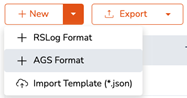
Create a new AGS Format template, and the following page will open:
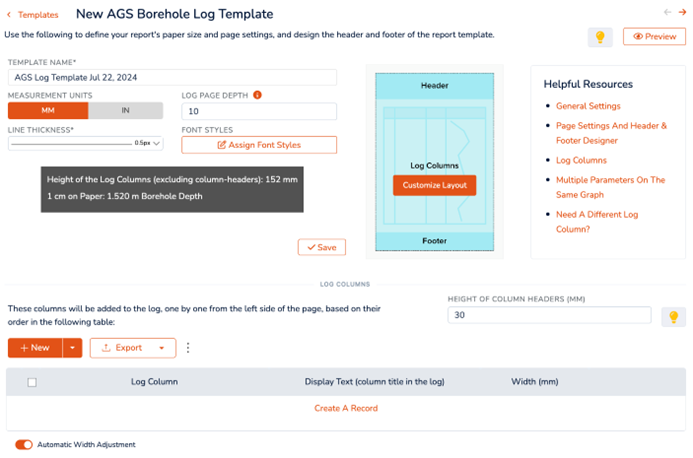
In this AGS Borehole Log Template, you can customize a template just like any other RSLog template. Some key differences are adding AGS groups and customizing an AGS-specific header or footer.
There are two options when adding a new log column:
- AGS Column
- RSLog Column
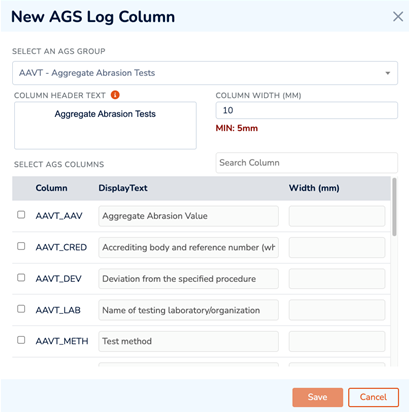
Clicking the AGS Column will open the above Modal. The top dropdown has a list of all AGS standard groups. AGS Columns in the table will change based on the AGS Group selection. The only way to save the Log Column is by ensuring that any checked AGS Columns have a total width, resulting in the AGS Group column width (mm).
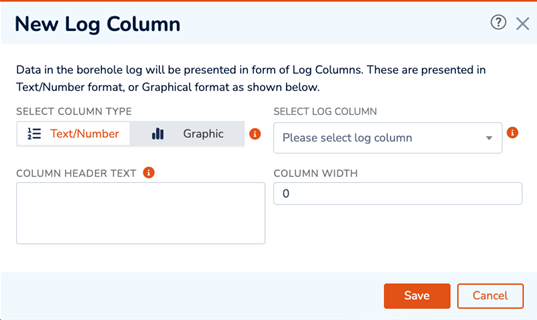
Clicking on RSLog Column opens the default RSLog Log Column modal, with a filtered list of compatible log columns:
- Layer Elev/Depth Bar
- Lithologic Description --- GEOL
- Atterberg Limits & Moisture Graph --- LLPL
- Depth Scale
- Elevation
- Lithological Symbol (hatch) --- GEOL