LoTB Mode
The LoTB Mode is used for presenting borehole data in Log of Test Boring format. For details please refer to Section 5.2 of the Soil and Rock Logging, Classification, and Presentation Manual
To enter LoTB Mode:
Open the Cross-Section Designer page, then click on LoTB option at the top-right corner of the page.
Getting Started
The Log of Test Borings (LOTB) is part of the project plans and is presented on separate sheets. LoTB is intended to:
- Present the boring logs on an elevation scale,
- Present the type(s) of drilling method(s) used to perform the investigation, the type(s) of sampling performed, and how the sampler was advanced,
- Present the location and description, both graphical and written, of the types of soil and rock encountered within the borehole,
- Present the types of field and laboratory testing performed,
- Present field and laboratory test data,
- Be optimized for printing on full-size plan sheets (24" x 36") and typically reproduced on 11" x 17" sized paper,
- Allow presentation of more than one boring log per plan sheet,
- Be accompanied by LoTB legend sheets.
The first time you switch to LoTB mode you see the drawings generated on screen for all boreholes of the project.
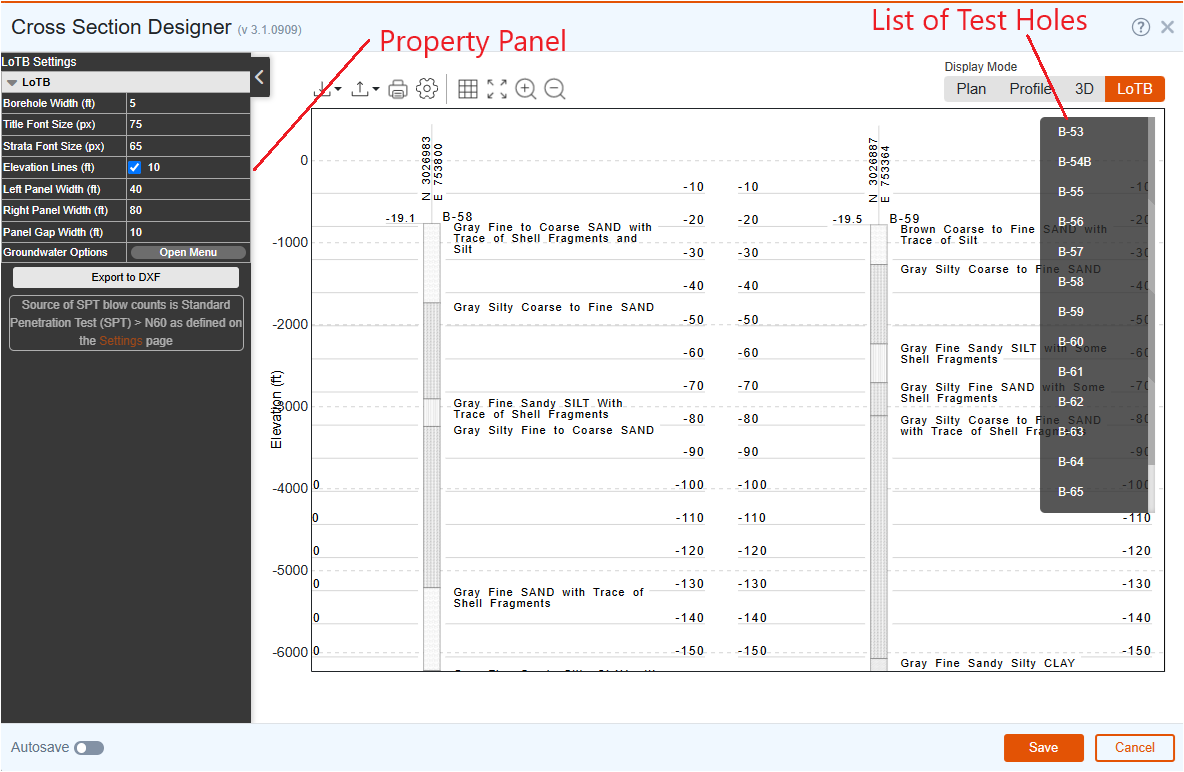
Switching to a Borehole
To switch (zoom in) to desired borehole, select it from the list on the right side of the page.
Customizing the Drawing
Use the property panel on the left to change the font size, elevation intervals and groundwater options.
Export to DXF
In order to export the drawings to DXF, click on the Export to DXF button from the left property panel.