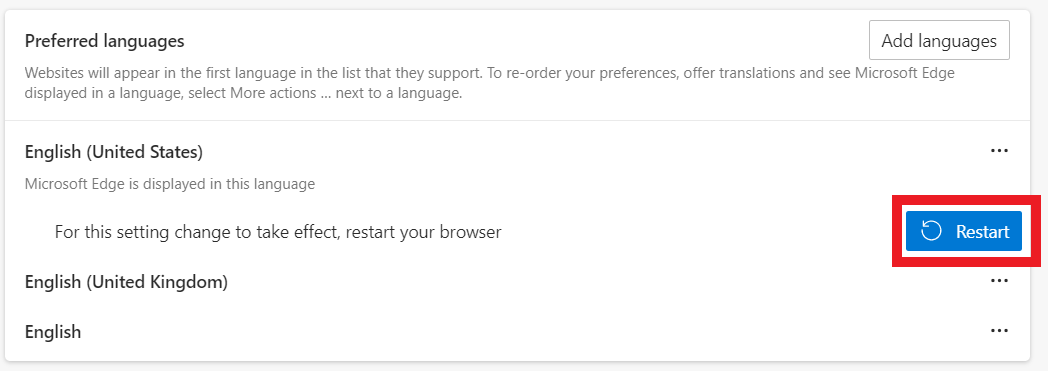Microsoft Edge
In order to fix the English language pack message on Microsoft Edge:
- Select the three dots in the top right corner and press “Settings”
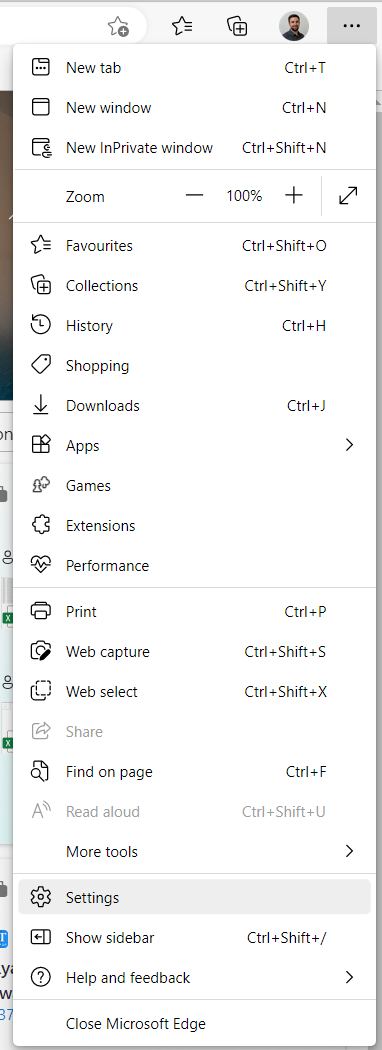
- Select “Languages” from the left panel
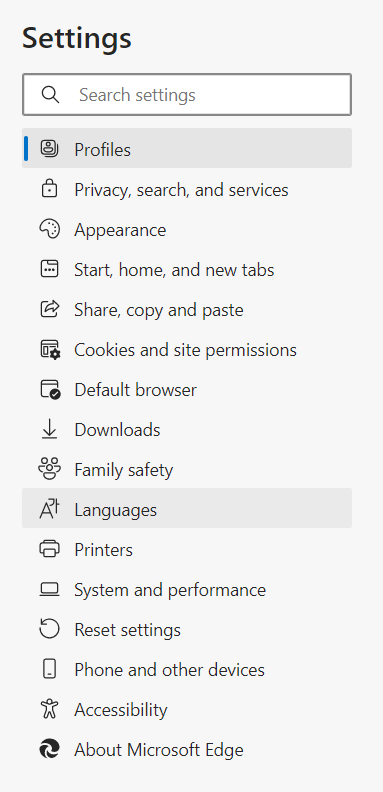
- Press the “Add languages” button in the language screen
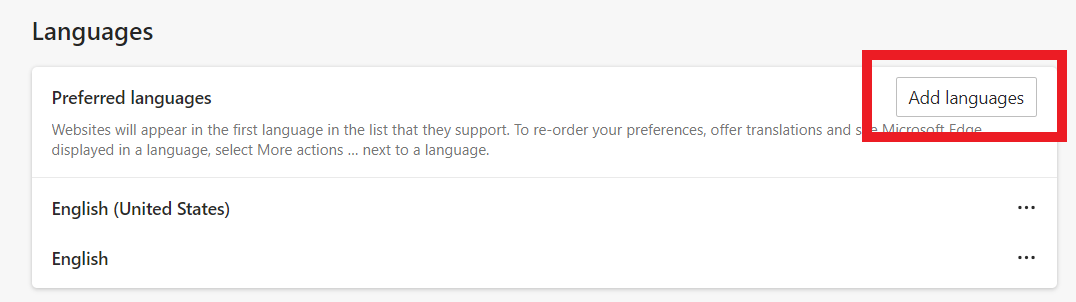
- Search for “English” in the search bar and select US or UK English. Press “Add” button
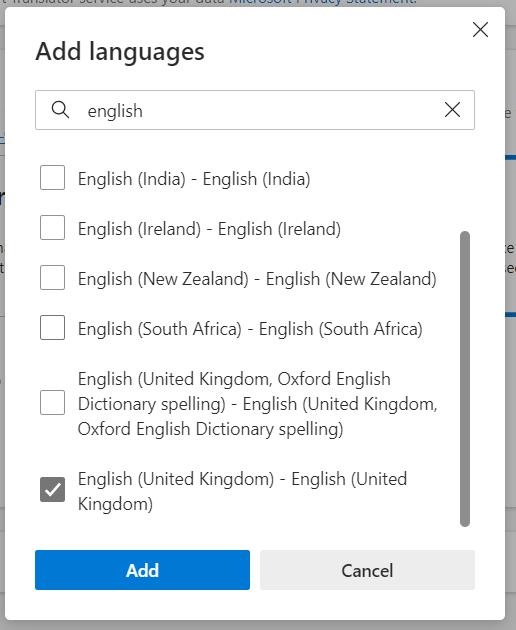
- From the new language list, press the three dots on the English language and select “Display Microsoft Edge in this language”
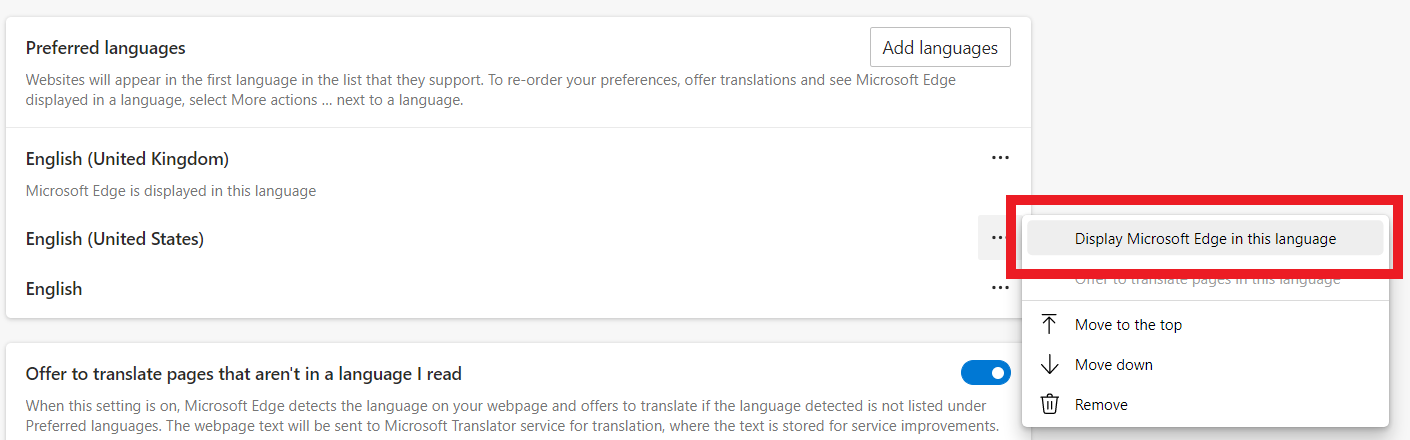
- Press the “Restart” button. This should restart Edge and make the application accessible