Mozilla Firefox
In order to fix the English language pack message on Mozilla Firefox:
- Open Firefox and navigate to the hamburger icon in the top right,
- Click on “Settings”
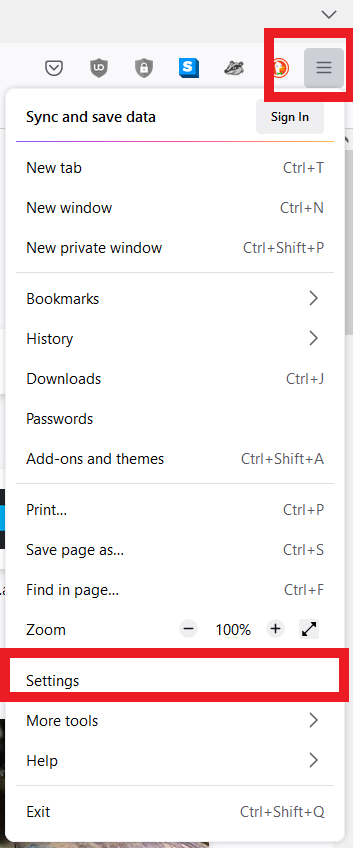
- Scroll down the Settings page until you come to the Language Section. Locate the “Select Alternatives…” button and click on it
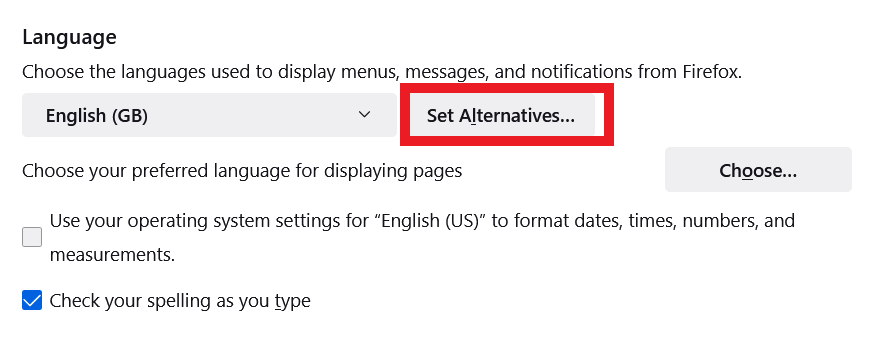
- In the new window, select the “Select a language to add…” drop down
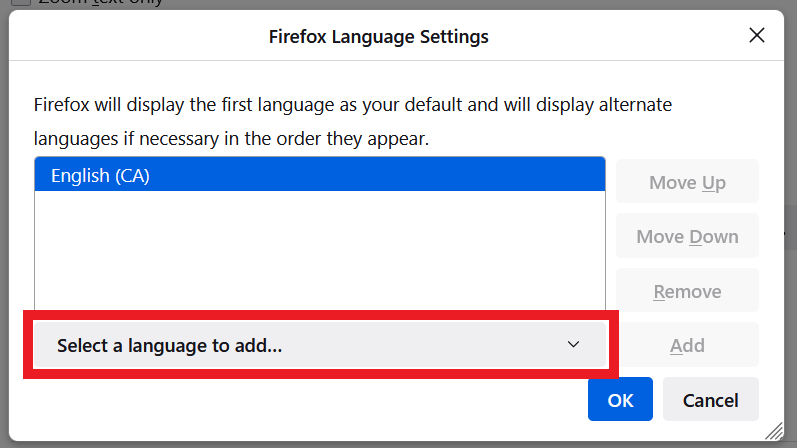
- Click on “Search for more languages…” and search for English (US) or English (GB)
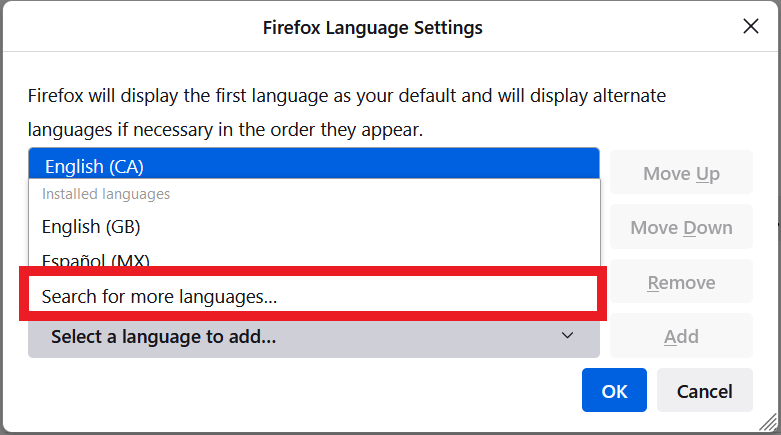
- Select one of them
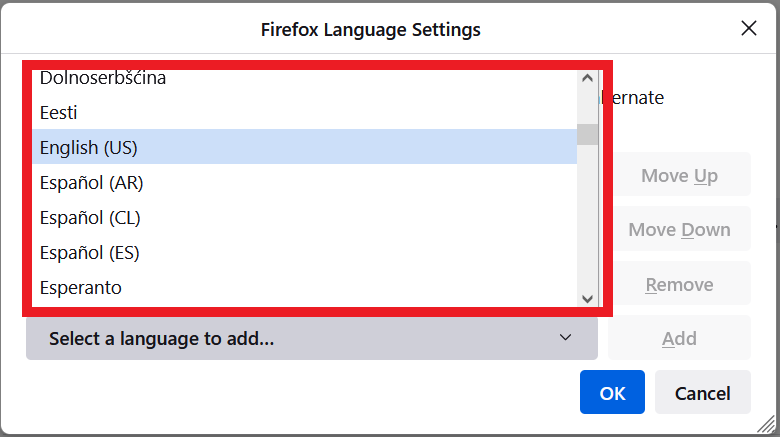
- Once one of the English languages is selected, press the “Add” button and finalize the changes by pressing “OK”
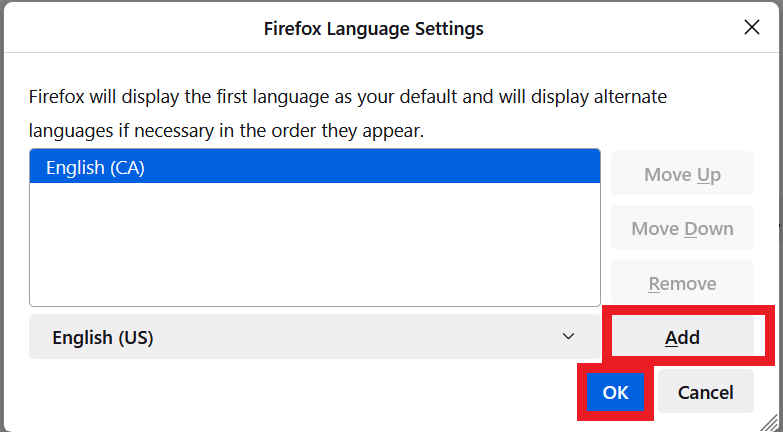
- Close Firefox completely, including all open windows and tabs and restart the browser. RSLog should now be accessible.