Template Manager
The template manager allows you to view and edit your existing OCR templates in one place. Click the Template Manager tab in the left sidebar under OCR to manage your templates.
View a Template
To view a template, hover over the template and click view. The template will appear on the right side of the page. You can interact with the template by hovering over the selected data. The toolbar on the viewer allows you to zoom in and out and expand the view to fit the entire page.
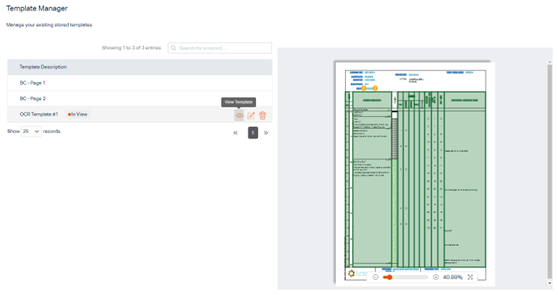
Edit a Template
To edit a template, hover over the template and click edit, you can edit any aspect of the template. The interface is exactly the same to create a template. Once your changes are made, click Save. All files that use this template and have boreholes extracted will not be affected, all other files will.
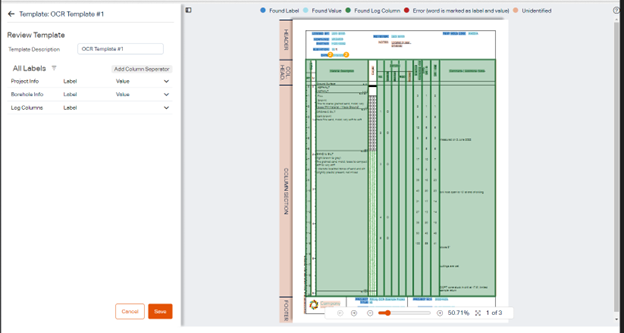
Delete a Template
To delete a template, hover over the template and click delete. All files that use this template and have boreholes extracted will not be affected. All other files will not be able to use this template and new templates must be selected.