Field Investigation
On the Field Investigation tab, user can customize the lookup lists (sample types, drilling methods, etc.). These lists are used in test hole data entry page in form of dropdown lists:
To adjust the default Field Investigation settings:
- Go to the left-hand navigation menu and select Settings page > Field Investigation tab.
- Change the default setting for any section:
- Select the desired list (sample types, field tests, and drilling methods).
- Add or edit the list (read more about working with tables).
- Click Save.
Sampling and Boring tab
- Sample Types: this list contains the sample types used in RSLog. This will affect data entry in Samples tab of the borehole page.
- Location / Status: specify the list of location or state for samples. This feature allows for sample tracking from field collection, transport, lab testing, storage and disposal.
- Moisture Descriptors: this list contains the moisture levels used in RSLog. This will affect data entry in Samples tab and Stratigraphy tab of the borehole page.
- Drilling Methods: this list contains the boring (drilling) methods used in RSLog. This will affect data entry in Boring Details tab of the borehole page.
Field Tests tab
This tab covers the following lookup lists:
- Field Tests: this list contains both built-in and user-defined field tests. This will affect data entry in Field Tests tab of the borehole edit page (see next section for details).
- Consistency Descriptors: this list contains the consistency descriptors (for fine-grained soils) used in RSLog. This will affect data entry in Stratigraphy tab of the borehole page (Detailed View only).
- Apparent Density Descriptors: this list contains the apparent density descriptors (for coarse-grained soils) used in RSLog. This will affect data entry in Stratigraphy tab of the borehole page (Detailed View only).
- Field Test Used for SPT Blow Count: Some users may use a third-party field test (e.g. Wildcat DCP or TCP) and correlate them to N60. You can specify the field test that carries the N60 data that represents the SPT blow count. The default setting is Standard Penetration Test (SPT) and the N60 column.
Adding / Editing a Field Test
The data structure of each field test is different. For example, a Cone Penetration Test (CPT) typically carries Depth, Qc, Fs, and U2 columns whereas a Downhole Seismic Test output includes Depth and Vs.
Each field test has two built-in columns: Depth and Reporting Value. You can add more data columns to a field test by entering the list of additional columns, separated by comma. For example, if you added Cone Penetration Test (CPT) as a new field test, depending on whether you are using a typical probe or a seismic one, the list of columns may be entered as "qc, fs, u2" or maybe "qc, fs, u2, vs" for seismic CPT.
You can also add units to the list of columns, for example "qc (MPa), fs (kPa), u2 (kPa)".
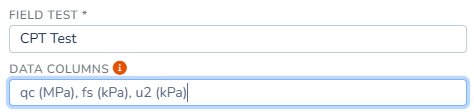
Concatenated Column
Use this feature to a column to your field test which is automatically formatted based on the other columns. A simple example of this feature is when your SPT field test accepts 4 blow counts N1, N2, N3, N4 (each per 6 inches of penetration). In the borehole log you want to show the results by combining N2, N3 and N4 separated by a dash (e.g. "18-21-20").
To reference the data columns in your concatenation format enclose them in { } (e.g. {N1}). As you write the Concatenation Format it automatically turns the properly referenced columns in orange. If an unknown column is enclosed in { } you will see an error message.
For the above-noted example, the concatenated format appears as:
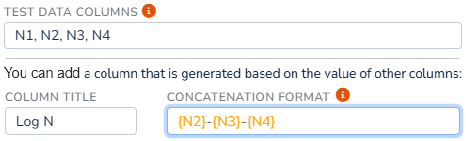
Instrumentation tab
This tab covers customization of the following lookup lists:
- Borehole Survey: this list contains the borehole survey types used in RSLog. This will affect data entry in Instrumentation tab > Survey tab of the test hole data entry page.
- Piezometer / Well Type: this list contains the piezometer/well types used in RSLog. This will affect data entry in Instrumentation tab > Piezometer/Well tab of the test hole data entry page.
- Plug Types: this list contains the piezometer/well plug types (to cap the top of the pipe). This will affect data entry in Instrumentation tab > Piezometer/Well tab of the test hole data entry page.