3D Interaction Surface
The 3D Interaction Surface allows users to visualize the 3D surface of the first available reinforced concrete section.
To plot 3D interaction surface:
- Select Results > View Interaction Diagrams

- Click the 3D Interaction Surfaces
 icon in the Chart tab.
icon in the Chart tab.
Below is an example of 3D Interaction Surface, showing both Unfactored and Factored Graphs.
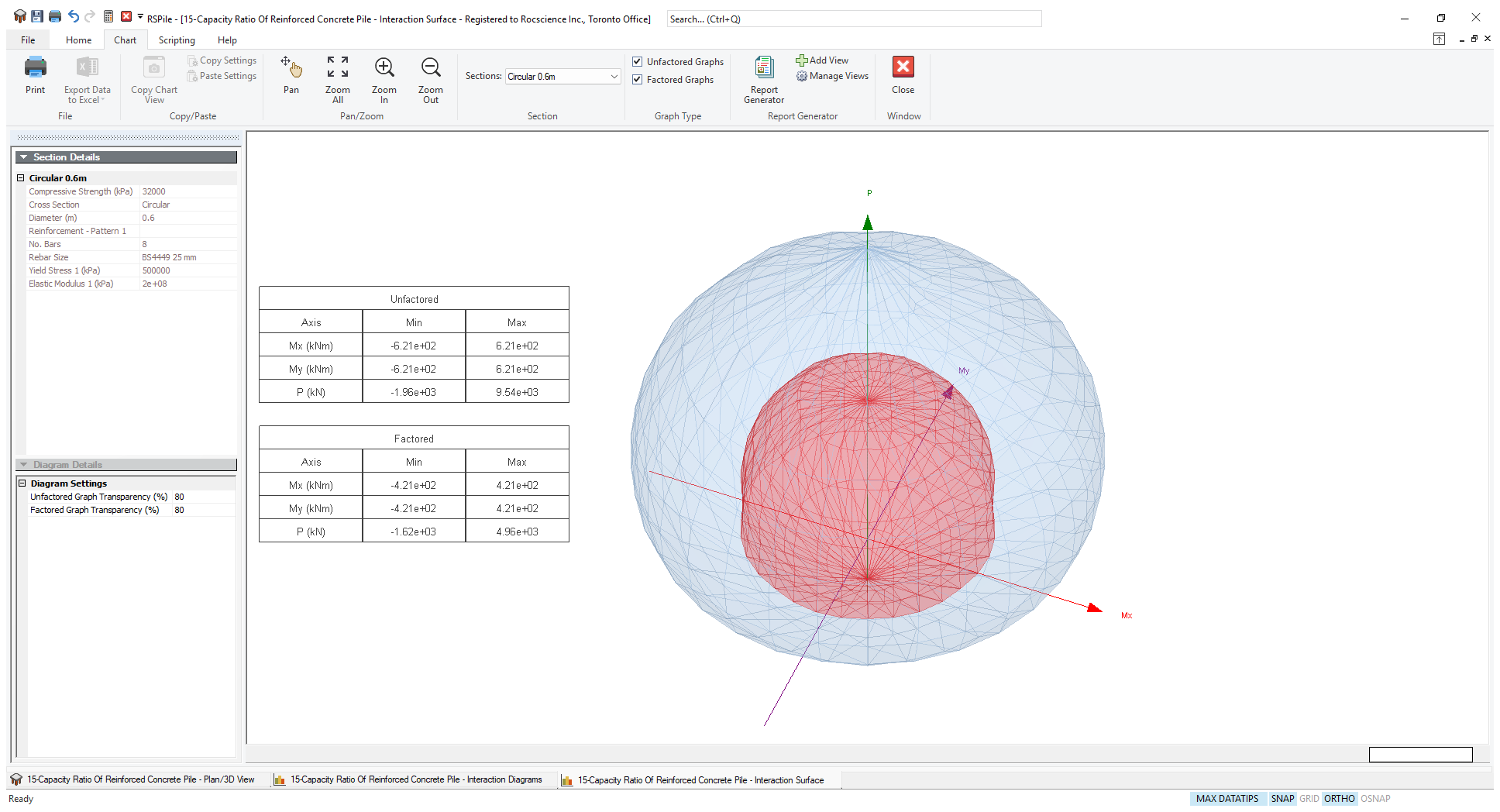
The 3D Interaction Surface view includes many of the same chart functions as the 2D view.
- Section – use the drop-down menu to select the pile section displayed.
- Graph Type - Use the check boxes to toggle ON/OFF the Unfactored and Factored graphs.
- Pan/Zoom – use the pan and zoom tools to adjust your view of the 3D Interaction Surface
- Diagram Settings – adjust the transparency of the graph using the Diagram Settings on the left.
- Report Generator - like all views in RSPile, this specific snapshot of the 3D Interaction Surface can be added to the Report Generator by selecting Add View

Unfactored/Factored Table
In addition to the 3D view, a table showing the maximums and minimums of the surfaces are also given.