Pattern
The following three pattern types are available:
- Radial
- Rectangle
- Custom
The Radial and Rectangle options can be used for Circular or Rectangular caps only. For Custom shape caps, the Custom pile pattern option must be used.
All piles in the group are the same pile type.
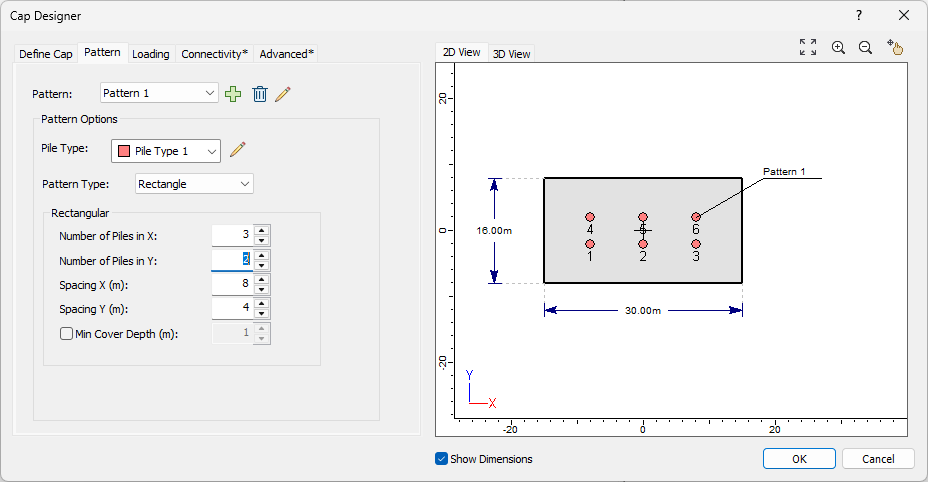
RADIAL PATTERN
In the radial pattern, the piles are arranged in a circular pattern based on the following input parameters:
- Number of Piles
- Angle from X-Axis - this is the angle of the first pile on the right side of the section. You'll notice as you increase the number of piles that the position of the right-most pile does not change.
- Cover Depth or Distance From Center
- Cover Depth - distance from the outside edge of the section
RECTANGULAR PATTERN
In the rectangular pattern, the piles are arranged based on the following input parameters:
- Number of Piles in X
- Number of Piles in Y
- Spacing X
- Spacing Y
- Min Cover Depth checkbox - cover depth from the edge of section; an error message will appear if this criterion is not met
CUSTOM PATTERN
In the custom pattern, the user needs to specify the coordinates of each pile.