Geometry
The pile label, number, type, location, and Ground Slope angle are specified in the Geometry tab.
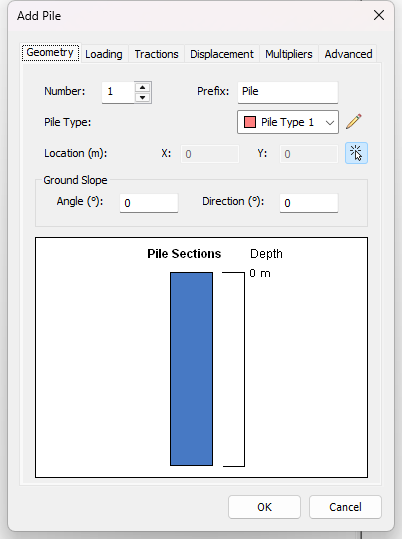
Label and Numbering
Piles are automatically numbered sequentially, regardless of whether piles are added individually, in groups, or in patterns. No two piles can be assigned the same number. The label for the pile can be edited in the Prefix field. The format of the pile number and prefix can be edited in the Display Options.
Pile Type
The pile type is selected from the Pile Type dropdown. All defined piles will be available. Clicking on the
![]() icon will take you to the Edit Pile Type dialog.
icon will take you to the Edit Pile Type dialog.
The selected Pile Type determines the:
- Elevation - this is the elevation of the pile head
- Length - this is the total length of the pile
Location
The location can be entered using the coordinate fields or by using your mouse after clicking OK
Ground Slope Angle
The Ground Slope Angle is considered only in the Lateral analysis mode.