Loading
In the Loading tab, Load Property profiles can be created, edited, deleted, and assigned to piles. The loads defined here are pile head loading conditions.
Static or Cyclic loads can be applied using the radio buttons. Where applicable, the Number of Cycles will be used.
Load factor profiles can also be used - see below for more information.
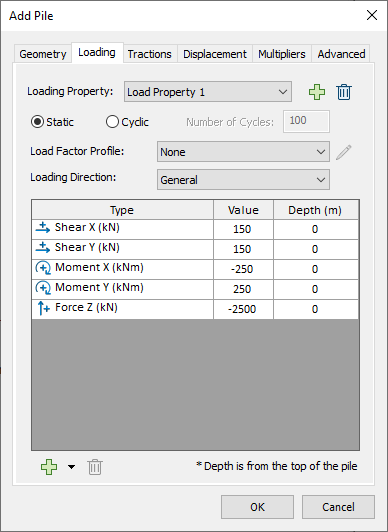
Load Factors
RSPile allows for the use of pre-defined load cases or user-defined load cases.
When using a Load Factor Profile, a Value and LRFD column will appear in the Loads input. The Value can be manually edited, as per usual, and the LRFD is a dropdown option. Based on the load type selected the Factor will change automatically.
EDITING LOAD FACTOR PROFILES
Load Factor Profiles can be defined and edited in the Load Factors dialog, accessed by clicking on the Edit  icon next to the Load Factor Profile dropdown. Cases 1-7 cannot be edited. Users can easily add profiles, though, using the Add
icon next to the Load Factor Profile dropdown. Cases 1-7 cannot be edited. Users can easily add profiles, though, using the Add  icon.
icon.
The factors are defined in the table below:
Abbreviation | Description |
D | = dead load |
H | = loads due to weight and pressure of soil, water in soil, or other materials. |
L | = live load |
W | = wind load |
E | = earthquake load |
S | = snow |
R | = rain |
F | = load due to weight and pressure of fluids with well-defined densities |
| T | = T is effects due to contraction, expansion, or deflection caused by temperature changes, shrinkage, moisture changes, creep, ground settlement, or a combination thereof |
LR | = live roof load |
Laterally Loaded Piles
Users can specify combinations of loads using the Add Lateral Loading Condition button. The following loading conditions can be defined:
- Shear OR Deflection
- Moment OR Slope
- Rotational Stiffness
- Axial - Note that axial loads are assumed to have an effect on the elastic stability only, without causing settlement or uplift at the pile tips.
The Loading Direction can be specified as:
- X Direction
- Y Direction
- General
Axially Loaded Piles
Users can apply an axial load to the pile head. Unlike laterally loaded piles, axial loads are used to compute pile displacement and axial forces.