Rapid CPT Data Import
Rapid CPT Data Import feature has been added that allows you to import multiple CPT data files from data forensics. After entering the login information from the database, you can import multiple CPT files from the cloud server and import the data into Settle3. This CPT data can be used to see the CPT analysis results, soil profile with common soil type, and plot soil behavior types.
You can access this feature by:
- Selecting CPT > Edit CPTs

You will see the Add CPTs from Rapid CPT button beside the add button.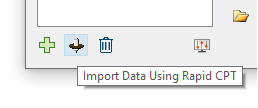
- Select this button to access the data forensics server where you will be able to import multiple CPT data from the website.
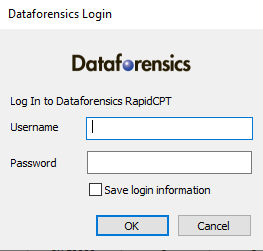
These are the list of supported file format for CPT data:
- Vertek files (.ecp) and (.dat)
- Hogentogler Digital files (.cpt)
- Hogentogler Analog files (.cpd)
- Geotech AB and Envi AB files (.cpt)
- Geotech AB and Envi AB files (.cpd)
- AP van den Berg files (Gorilla)
- Gregg Drilling files (.cor)
- ConeTec files (.cor)
- GEF Files
- Pagani
- AGS Files
- Excel
For more detailed step-by-step guide on how to use this feature, please refer to our Tutorial 21 - Rapid CPT Data Import.