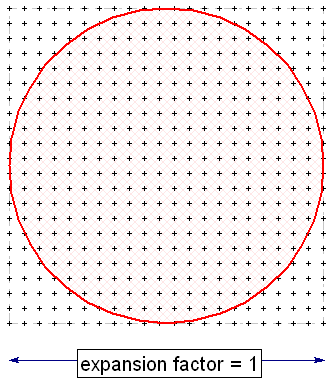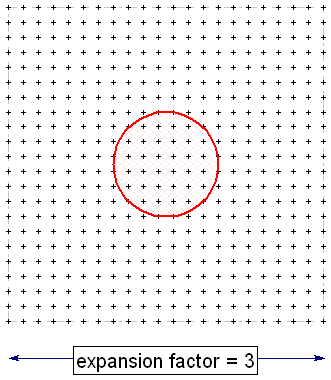Grid Properties
The Field Point Grid Properties dialog allows you to specify the following properties of the Field Point Grid:
- The number of grid points
- The auto grid expansion factor
The Grid Properties  dialog is available:
dialog is available:
- When you select Auto Field Point Grid or Add Field Point Grid
- It can also be accessed directly by selecting Query > Edit Field Point Grid (Properties), or by right-clicking on an existing grid and selecting Grid Properties from the popup menu.
Number of Grid Points
The Number of Grid Points determines the approximate number of points in the grid. The actual number of grid points may be slightly different from the value in the Grid Properties dialog, due to the necessity of creating a regular grid of points. The default value is 300.
Increasing the number of grid points will give smoother and more accurate contours. However the computation time is proportional to the Number of Grid Points, and larger values will result in increased computation times.
Auto Grid Expansion Factor
The Auto Grid Expansion Factor determines the size of the grid, when you use the Auto Field Point Grid option (it is not applicable, and will be disabled, if you are using the Add Field Point Grid option). The expansion factor determines the size of the grid relative to the extents of the existing load(s). For example:
- Expansion Factor = 1 creates a grid which exactly fits the extents of the existing load(s).
- Expansion Factor > 1 creates a grid larger than the load extents. The default Expansion Factor = 2.
The examples below illustrate the definition of Expansion Factor, using a circular load and 500 grid points.