Note on Field Point Grids
With field point grids, settlement values (and other results) are calculated at the field point locations only, and the rest of the contours are developed by interpolating between the field points.
The field point grid does not increase the grid point density automatically based on soil or loading conditions. It is important to examine the field point grid density and the location of field points with regards to the important loads in the model. To do this, right-click on the field point grid, open up the Grid Display Options dialog and turn on the markers for the grid. It is important to do this in all models, but particularly in those with small loads where the default density may miss small loads entirely.
To increase the density of the field point grid, right-click on the grid and select Grid Properties. In the Grid Properties dialog, you can modify the number of grid points as well as the Autogrid expansion factor (if you are using an automatic grid).
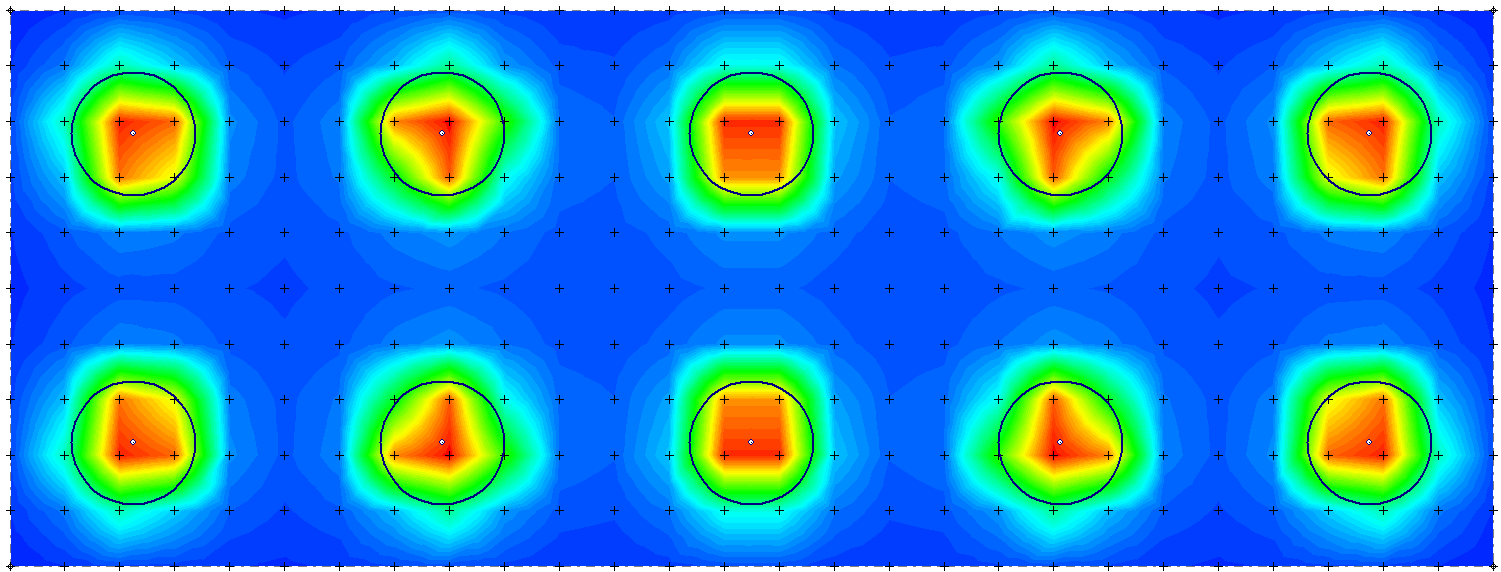
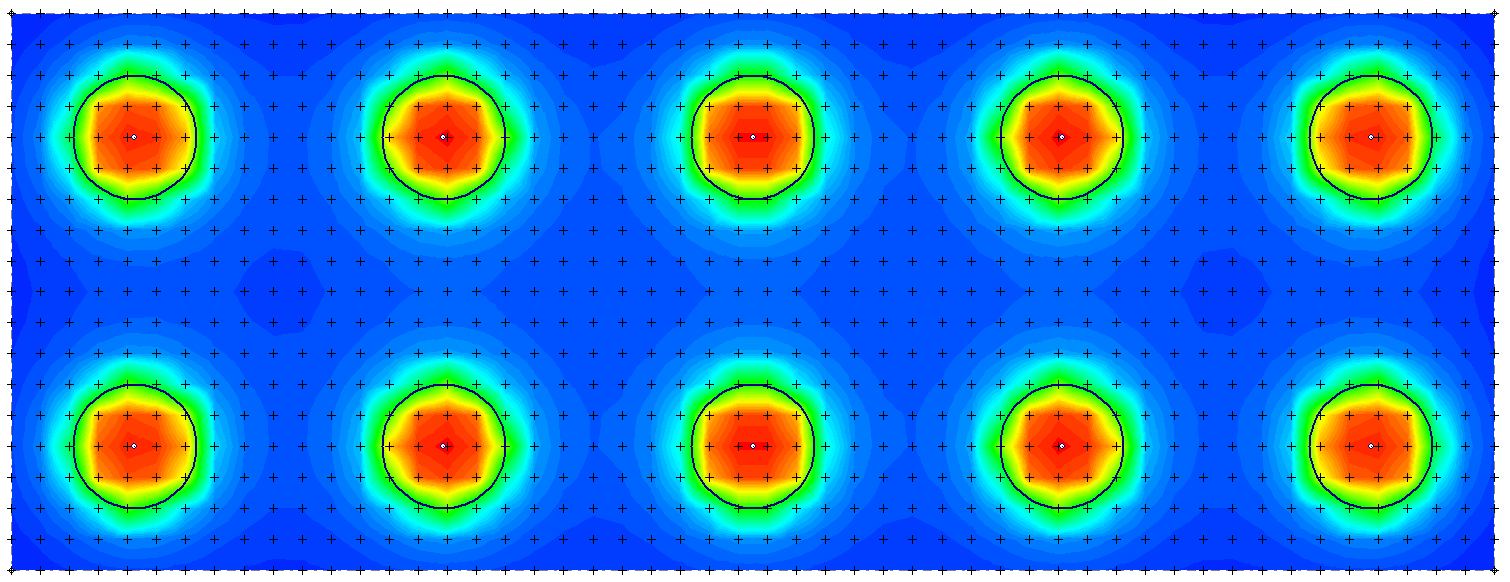
Add field points to load edges
This option will add additional field point grid points to the edge of each load.