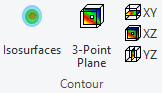Isosurface
An Isosurface is a 3-dimensional surface which represents a constant value of a specified variable (e.g. settlement, stress, pore pressure).
The Isosurfaces option allows you to generate isosurfaces of any analysis variables in the 3D View.
Isosurfaces can only be generated in Settle3, if Field Point Grid results have been computed, since an Isosurface is derived from the results of the Field Point Grid. If a Field Point Grid has not been defined or computed, then the Isosurfaces option will not be available.
To create Isosurfaces:
- First select the data type (e.g. Total Settlement, Loading Stress) for which you would like to create an isosurface.
- Select the Isosurfaces option from the Results tab.
- You will see the Isosurfaces dialog. Note that the data type indicated in the dialog corresponds to the currently selected data type you are viewing.
- In the Isosurfaces dialog, select the Add button for each Isosurface you would like to create. Enter a Value and Transparency for each isosurface.
- Select OK, and the isosurface(s) will be displayed in the 3D View.
To generate isosurfaces for other data types, repeat steps 1 to 5.
Display of Isosurfaces
The display of isosurfaces in the 3D View can be toggled on or off using the View Control checkboxes in the sidebar.
Delete Isosurfaces
To delete isosurfaces use the Delete or Delete All options in the Isosurfaces dialog.