Sidebar
The Sidebar in Settle3 is the vertical control panel which is available at the left side of the Settle3 application window. The main functions available in the Sidebar are:
The Sidebar options are applicable for the Plan View and 3D View, and also chart views of line query data (depth control only).
See the above links for detailed information.
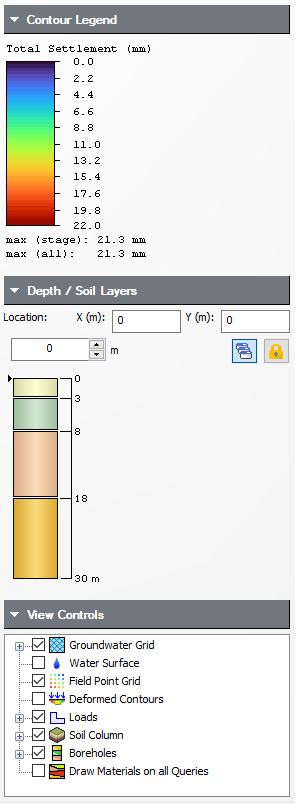
Hide / Show the Sidebar
To hide the Sidebar (e.g. to maximize the viewing area of your model), click the mouse on the Show / Hide button (the narrow vertical button) at the middle of the inner edge of the Sidebar. This will hide (minimize) the Sidebar.
To re-display the Sidebar, just click this button again (it will remain visible at the edge of the Settle3 application window if the Sidebar is minimized).
Hide / Show Sidebar Controls
You can also show or hide the individual controls within the Sidebar (legend, depth, view controls), by clicking on the arrow at the left of the header bar for each control. You may find this useful if you do not have enough vertical space on your screen to display all of the Sidebar controls.
Re-sizing the Sidebar
You can increase or decrease the width of the Sidebar, by clicking and dragging the inner vertical edge of the Sidebar.