View Controls
The View Controls in the Sidebar allow you to show or hide the display of various model and view elements in the Plan View and 3D View, by selecting the view control checkboxes.
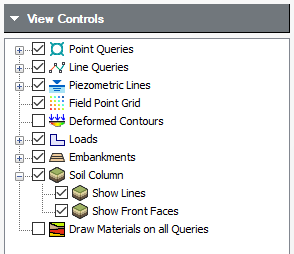
The View Control options include:
- Point Queries - controls the display of point queries. You can simultaneously show or hide all point queries by selecting the main checkbox, or you can show or hide the display of individual queries by expanding the tree and selecting the checkboxes for individual queries, identified by their ID number
- Line Queries - controls the display of line queries. You can simultaneously show or hide all line queries by selecting the main checkbox, or you can show or hide the display of individual queries by expanding the tree and selecting the checkboxes for individual queries, identified by their ID number
- Groundwater Grid - controls the display of groundwater grids. You can simultaneously show or hide all grids by selecting the main checkbox, or you can show or hide the display of individual grids by expanding the tree and selecting the checkboxes for individual grids, identified by their ID number
- Piezometric Lines - controls the display of piezometric lines. You can simultaneously show or hide all point piezo lines by selecting the main checkbox, or you can show or hide the display of individual piezo lines by expanding the tree and selecting the checkboxes for individual piezo lines, identified by their ID number
- Water Surface - controls the display of the water surface. (the water surface is shown over the soil column in the 3D view when turned on)
- Field Point Grid - controls the display of the horizontal contour plane results computed from the Field Point Grid
- Deformed Contours - controls the display of deformed contours in the 3D View. The deformation is only applied to horizontal contour plane results derived from the field point grid. This allows you to view the actual 3-dimensional deformed shape of settlement surfaces (for example) at any depth. The apparent deformation is controlled by a scale factor, which can be user-defined in the Query Display Options dialog.
- Isosurfaces - controls the display of isosurfaces
- Drawing Tools - controls the display of drawing tools in the Plan View
- Loads - controls the display of all loads
- Soil Column - controls the display of the soil layers in the 3D View (i.e. the 3-dimensional box representing the soil layer profile)
- Boreholes - controls the display of boreholes (only available when the Multiple Boreholes option is selected in the Project Settings)
- Draw Materials on all Queries - controls the display of materials on query planes (by default, results are shown on plane queries)