Restore all Warning Messages
While using the program, warning messages may appear that can be prevented from appearing again. By selecting to Restore all Warning Messages, these warnings will all be reset and will appear again when performing the corresponding operations in the program.
For example, this is the warning dialog that will appear when no statistics are defined for any materials used in the model:
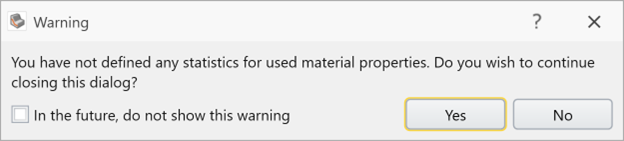
If previously this warning had been turned off by toggling on the checkbox In the future, do not show this warning, choosing Restore all Warning Messages will allow it to show again.