Anisotropic Surface Overview
The Anisotropic Surface option is only used in conjunction with the Generalized Anisotropic material strength model.
It allows you to define a 3D surface which is used to determine the local orientation of anisotropic material regions in which the direction of anisotropy changes with location. For example, a folded bedding layer as shown in the figure below. For simplicity this is illustrated in 2D however the actual surface is 3-dimensional.
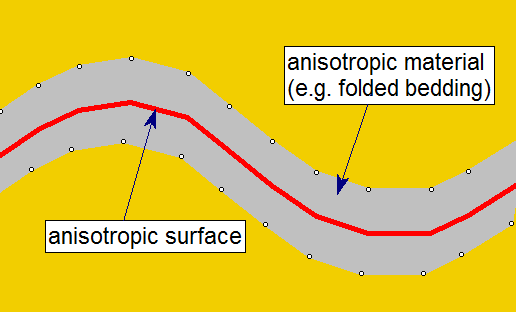
There are two options available to define an Anisotropic Surface:
An Anisotropic Surface in conjunction with the Generalized Anisotropic material strength option, allows the Slide3 compute engine to determine the local orientation of folded anisotropic regions (for example), in order to apply the correct strength properties at any location.
Typically, an Anisotropic Surface should be defined near the "middle" of the corresponding anisotropic material region as shown in the above figure.