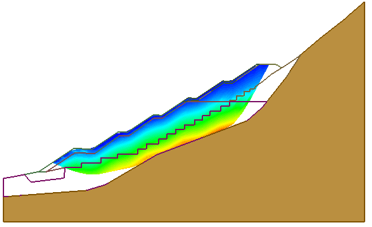Infinite Strength
An Infinite Strength material in Slide3 can be used for two different purposes:
- Slip surface exclusion zone
- Slip surface sliding boundary
No Strength Parameters are required for an infinite strength material.
Slip surface exclusion zone
By default, an Infinite Strength material will define a slip surface "exclusion zone", through which slip surfaces are not allowed to pass. Use an Infinite Strength material when you wish to define a region through which a failure surface cannot pass (e.g. a concrete retaining wall, or a heavily reinforced soil region). Any slip surface which intersects an Infinite Strength material will be discarded from the analysis unless the Allow sliding along boundary checkbox is selected as described below.
Allow sliding along boundary
If the Allow sliding along boundary checkbox is selected, then an Infinite Strength material will behave as follows:
- If a slip surface (spherical, ellipsoid or general) intersects an Infinite Strength material with Allow sliding along boundary selected, then the slip surface will conform to the upper boundary of the 3-dimensional surface of the infinite strength material. In effect, this generates a potential sliding surface which conforms to the upper boundary of the infinite strength material, subject to kinematic or other constraints (e.g. search parameters).
- This can be used to model sliding along bedrock, for example, when weaker materials lie above bedrock and failure through the bedrock is not expected. This is illustrated in the figure below.
When the Allow sliding along boundary checkbox is selected, an Infinite Strength material is both an exclusion zone and a potential sliding surface.