Symmetry
The Symmetry option in the Project Settings dialog allows the user to specify a plane of symmetry for symmetric slope models.
It is primarily intended for 2D extruded models (i.e. 2D slope models which have been extruded in the out-of-plane dimension).
The purpose of the Symmetry option is to ensure that the analyzed slip surfaces are symmetric with respect to the plane of symmetry.
If you have a symmetric model and the Symmetry checkbox is NOT selected, then the location and shape of the slip surfaces may not be symmetric.
Currently, the Symmetry option only works with Sphere and Ellipsoid slip surfaces. It does NOT work with the Surface Altering Optimization search option.
To see the symmetry lines more clearly, follow the steps:
- Select View > Display Options
- Click on the Symmetry Line and you will see the following options.
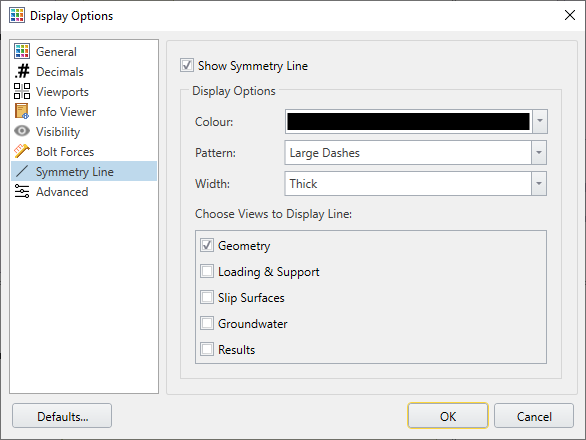
- You can change the line style/thickness/width of the symmetry line. Choose which working tab you want to see the symmetry result by checking the box.