Search Optimization
Slide3 employs an efficient slip surface search method known as Surface Altering (SA) optimization. SA is a powerful tool to yield lower factors of safety by modifying the geometry of a given slip surface. SA is a novel approach based on a derivative-free constrained nonlinear optimization*.
Unlike the metaheuristic method, SA is a local optimization method.
- In SA, the input surface (e.g. sphere, ellipsoid or spline) is first converted to a spline approximation as necessary.
- The converted spline surface can be formed based on a 5x5, 7x7 or 9x9 grid of control points. This can be set via the Conversion Resolution option.
- After conversion, control points defining the surface are modified in a way that minimizes the factor of safety.
- The optimization process is stopped when either the maximum number of iterations is reached or when the optimization does not make any further progress.
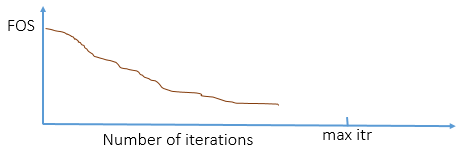
The Surface Altering Optimization option in the Slip Surface Options dialog is also a slip surface search method. It is listed separately from the primary search methods, because it is an optional method, and is performed AFTER the primary search.
To enable this option:
- Select the Surface Altering Optimization checkbox in the Slip Surface Options dialog.
- Select the Options button to customize the optimization search parameters (Conversion Resolution, Iteration Tolerance, Max Iterations, Max Concavity Angle). Default options are in effect.
By default, the Surface Altering Optimization checkbox is ON. It is recommended for most analyses.
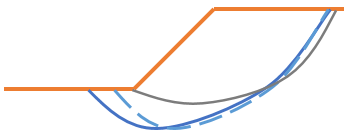
Surface Altering with Classic Search
Surface Altering Optimization is a local search method which uses the results of the primary Search Method (e.g. sphere, ellipse or spline from Cuckoo Search or Particle Swarm), converts this to a spline surface if necessary, and searches for a spline surface with a lower safety factor.
Surface Altering with User-Defined Surfaces
If the Surface Generation Method = User-Defined Surfaces, you can apply the SA Optimization to the User Defined Surfaces. The SA Optimization uses a User Defined Surface as the starting point for the optimization, in exactly the same way as it is applied to the global minimum surface obtained by a primary search method (e.g. Cuckoo Search or Particle Swarm).
If the Surface Type = Multi-Planar, the Surface Altering Optimization is NOT available, since the Multi-Planar surface option assumes that you wish to search for wedge-type failure surfaces formed by the intersection of planar surfaces.
Surface Altering with Intelligent Search
The Surface Altering Optimization is an optional method, and is performed AFTER the primary search.
The Surface Altering Optimization option uses the results of the primary Intelligent Search, and searches for a spline surface with a lower safety factor.