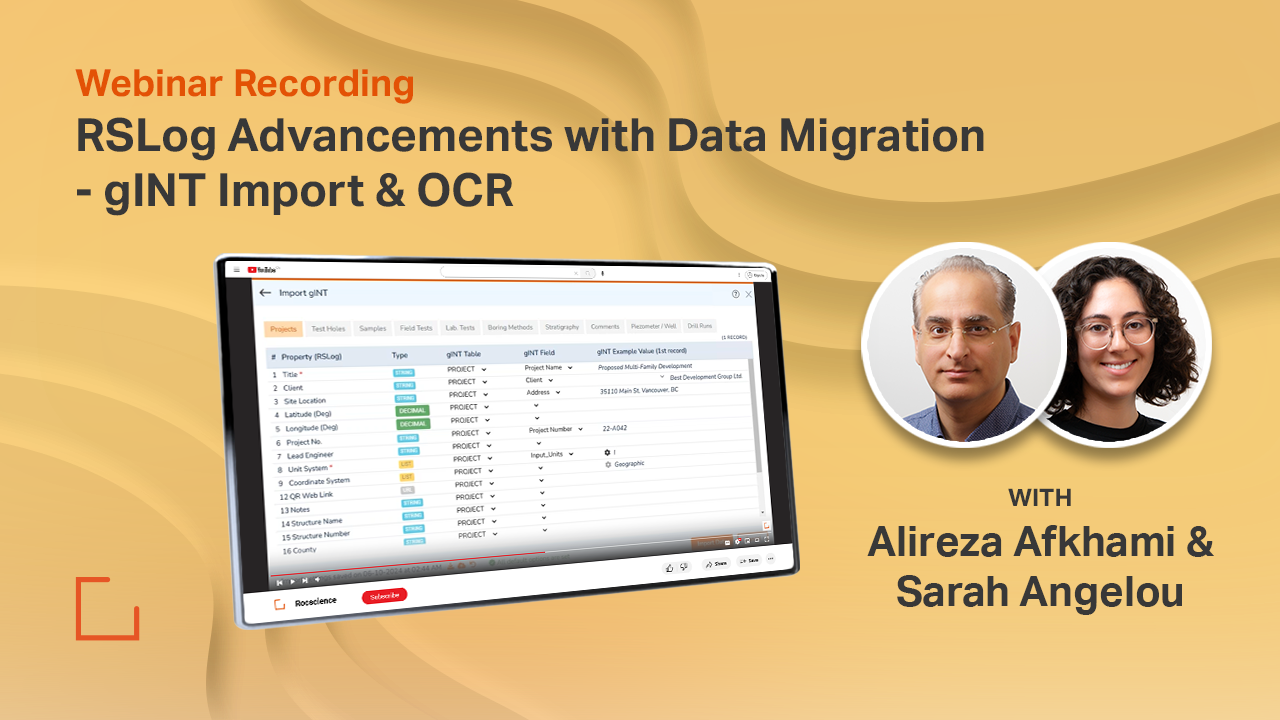Get More From Your Data With RSLog APIs
- Alireza Afkhami, Senior Director of Web Applications at Rocscience
RSLog, our powerful borehole data management web application, now offers APIs to enhance data migration, integration, and accessibility like never before. These APIs allow you to connect RSLog with other software for seamless data exchanges, automated workflows, and more. Whether you’re working on custom data pipelines or integrating with in-house tools, RSLog APIs give you flexibility and control.
What is an API?
An Application Programming Interface (API) is a set of protocols or rules that enables software applications to communicate with each other. They’re an accessible way to extract and share data within an organization, as they facilitate communication between software systems through requests and responses.
RSLog’s APIs allow you to read and write any project or borehole data from your RSLog account from within another software for flexible and powerful data access and migration.
Who Can Use RSLog APIs?
If you have an RSLog account, you can start using its APIs. With a growing number of geotechnical engineers writing their own programs for processing complex datasets, RSLog APIs make this process straightforward. You can use them with any programming language, and each API function includes input parameters and delivers outputs typically in JSON or string formats.
If you need support on how to use RSLog APIs in your workflow, contact us here.
Endless Possibilities
Here are some scenarios where RSLog APIs can help you save time and minimize human errors:
Migrating Historical Data Into RSLog
The APIs are flexible, so you can use them to convert data of any format into your RSLog account without any user-interface and with no limit on the number of records imported. Here is how it works:
- Write a code that reads your historical data from CSV, JSON, Excel, gINT, DIGGS, or any other file,
- Use our API functions in your code, and create a new project,
- Add additional API calls to create boreholes and add samples, stratigraphy etc. to each borehole.
- Create borehole logs based on the most up-to-date data using APIs
Integrating RSLog Into Your Own Software Solutions
You can use RSLog APIs to update your RSLog data with your own user-interface or in-house program. Examples include:
- You have an internal project management system that needs to know the following details:
- The progress of site investigation,
- The time spent on engineering supervision during drilling of a borehole,
- The name of the engineers assigned to a project or borehole,
- The list of field / lab tests carried out for a borehole.
- You designed your own lab test processing software and want to push latest test results to your RSLog account.
- You have an in-house GIS system and would like to bring the locations of your RSLog boreholes to your in-house GIS application (or vice versa).
- You want to write a code that creates an invoice based on the borehole data, field engineer’s timesheet, lab or field tests. All these pieces of data can be pulled from your RSLog account using APIs.
These are just some examples of the most common integrations made possible with APIs.
Use Your Own Field Data Collection Solution
RSLog has an iOS/Android mobile app, OnSite, which allows for a streamlined field data collection during site investigation. However, if you have designed your own mobile app or prefer alternative solutions such as Excel sheets for data collection, RSLog APIs can be used for sending field data directly from your app to your RSLog account.
Once your data is in RSLog, you have access to an abundance of design and reporting features.
Start Using RSLog APIs Today!
RSLog’s software development team is happy to meet with you to discuss utilizing APIs for your current needs. Contact us today and one of our RSLog experts will set up a meeting.