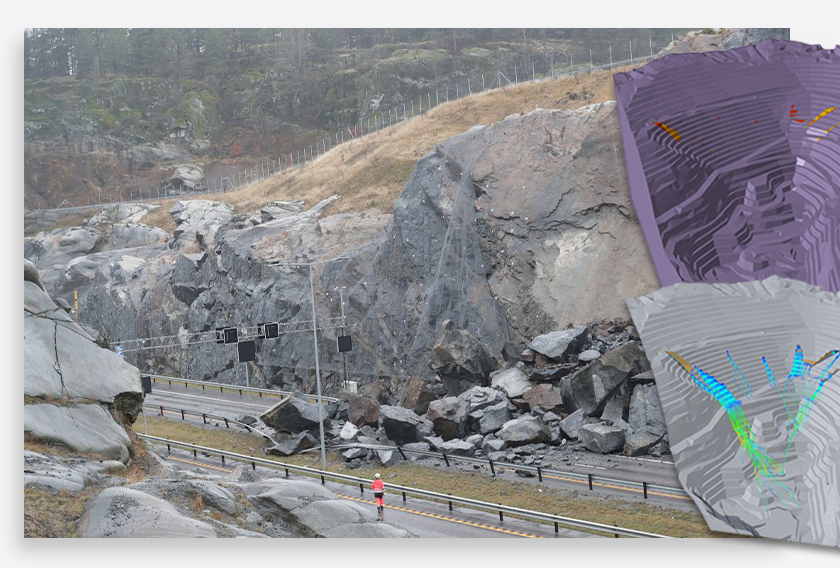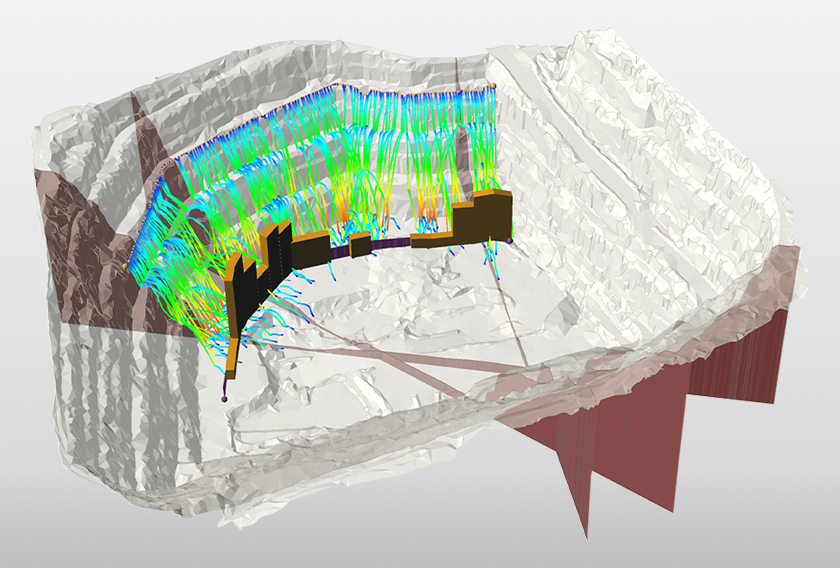RocFall3 Modelling Strategies to Improve Performance
- Dr Grace Huang, Geotechnical Product Manager
In 3D statistical simulations of rockfall, users typically assign random variables to the input parameters and then conduct many simulations to capture the wide range of possible rock path outcomes. But these simulations can demand significant computational resources and impact overall performance.
Below are the key factors affecting UI response and computation time and alternative modelling strategies to help you improve performance.
What Slows Down RocFall3 Simulations?
- Total volume of rock path data
The volume of rock path data affects performance in modeller rendering, file writing and reading, and rock path computation time. The volume of rock path data is directly affected by the total number of rock paths and the travel time per path. Rockfalls are calculated via small time-steps, on the order of 0.01s for lump mass analysis and 0.001s for rigid body analysis. Small time-steps are required to accurately find the slope-rock contact locations and to provide the full rock paths for smooth visualization. Thus, each rock path could consist of numerous time steps, and position and velocity data would be stored at every step.
Now imagine a rock is travelling down the Alps. If the travel distance spans kilometres and the travel time lasts tens of minutes, you can imagine how the data requirements would have to scale accordingly. When there are many rock paths, each physically long, simulating tens of thousands of rocks may no longer be practical. - Slope mesh count
Slope mesh count affects the computation time required for slope-rock contact finding. The engine must determine which mesh triangle, and whether its face or edge, is in contact with the rock. The greater the mesh count, the lengthier the contact-finding process. A high mesh count could be the result of a high-resolution scan or a large area of coverage.
A computation could be especially lengthy when a rock enters a “sliding” state. This is because sliding requires contact-finding at every time-step, as the rock is in constant contact with the slope.
Strategies to Improve RocFall3 Performance
- Use only as many rock paths as required
To decide the number of rock paths for simulation, perform an initial convergence study. Gradually increase the number of rocks until the result of interest has converged. For example, if designing for a barrier’s 95th percentile (Figure 1), then gradually increase the number of rocks until the 95% kinetic energy and impact height values have converged (approximately 2000 rocks as shown in Table 1).
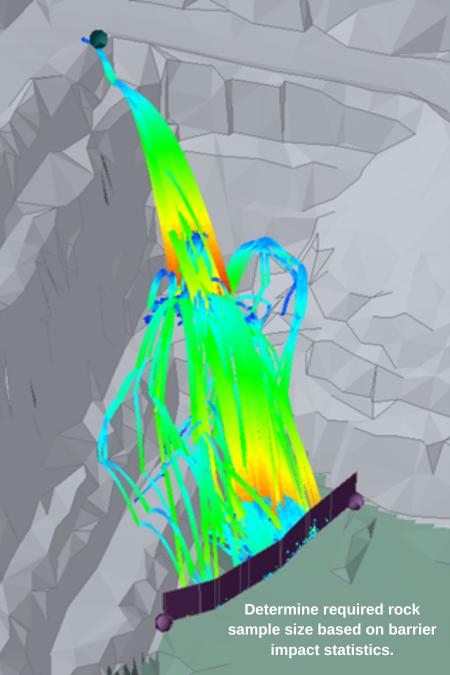
Table 1. Sample convergence study for determining rock sample size needed for barrier design.
| Number of Rocks | 95% Translational Kinetic Energy (kJ) | 95% Impact Height (m) |
| 100 | 85 | 1.74 |
| 500 | 73 | 2.4 |
| 1000 | 67 | 2.0 |
| 2000 | 75 | 2.1 |
| 2500 | 73 | 1.9 |
- Reduce slope resolution but perform mesh sensitivity analysis
Your 3D terrain may be derived from a high-resolution field scan. It could be tempting to apply this available resolution to a rockfall analysis. After all, if rockfalls are affected by surface roughness, then shouldn’t we utilize the field resolution?
Using a high field resolution is almost never practical for a statistical assessment of multiple rock paths. The suggested approach is to reduce the slope resolution until computation times are acceptable for your project, then locally vary the surface inclination, which effectively imitates varying the slope roughness. The steps for this sensitivity study are demonstrated in this video.
A mesh sensitivity study is always recommended. Even high-resolution field scans are not exempt from errors and uncertainties. Using a lower-resolution mesh is simply more practical in most cases and further enables a statistical simulation of many rock paths.
- Crop model into smaller design sections
In addition to lowering the slope resolution, consider cropping a large model into smaller design sections to manage the mesh count. This approach also helps to limit the number of rockfall sources (seeders) per model. Here’s a video on how to crop slope surfaces:
- Take advantage of the 2D integration
When statistical simulations in 3D become impractical (i.e. individual rock paths are very long in physical distance and generate extensive data per path), take advantage of the integrations between RocFall3 and RocFall2. Create 2D sections based on the critical paths observed in 3D, then export slope sections to RocFall2 for an extensive statistical simulation in 2D. The move to 2D should be very easy as all geometry, seeders, and materials are already predefined and fully exported.
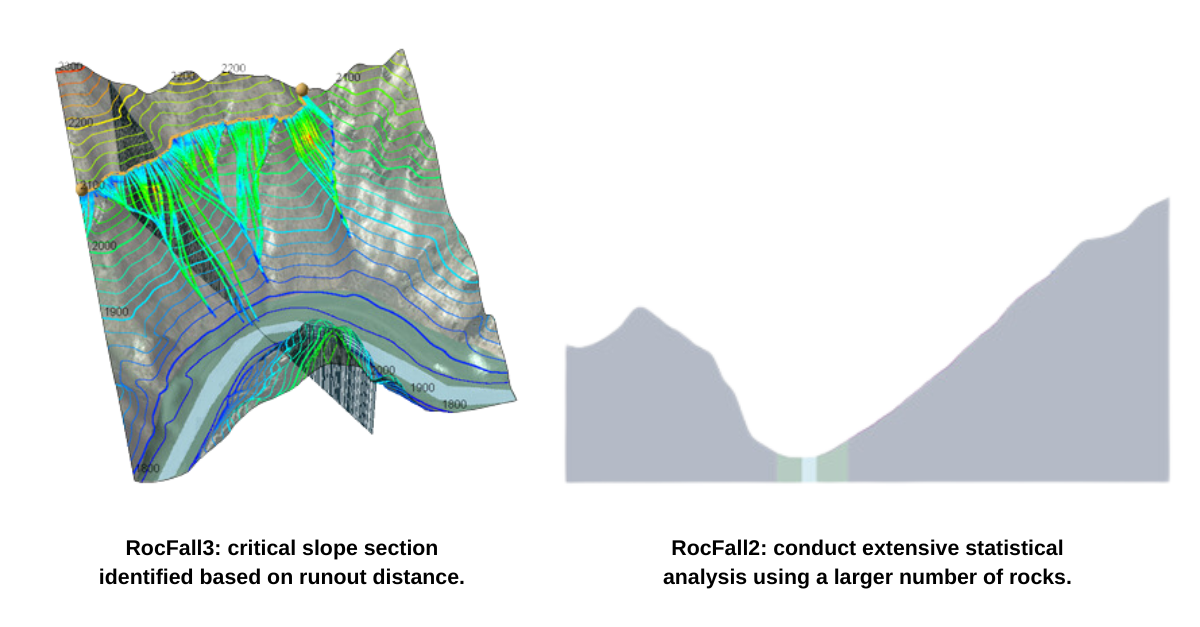
Final Thoughts
While we are constantly striving to improve the overall performance of RocFall3, performance is always capped by machine capabilities. Each machine is different, so the number of rock paths or terrain resolution used on one machine may not be suitable on another. By adjusting the number of rock paths, refining slope resolution, and leveraging 3D-2D integrations, you can tailor models and improve overall performance. And remember – always exercise user judgment for practical rockfall modelling.
Unlock the full potential of your rockfall simulations with RocFall3!
Download a free trial today!
Free Trial