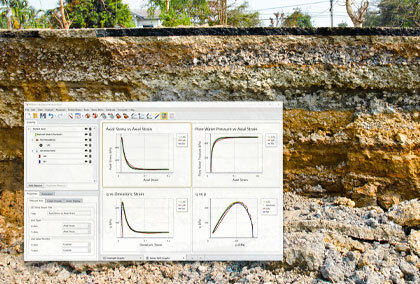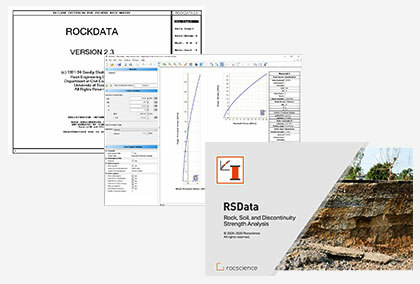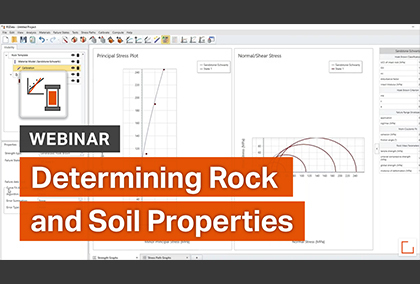RSData: Triaxial Test of NorSand Material Model
Coming this December, Rocscience is introducing your next essential tool for studying, analyzing and calibrating your material models: RSData. This newly revamped tool is the next generation of RocData, only now this program analyzes so much more than just rock. With a redesigned interface and a whole new section for stress analysis, RSData helps you study the most complex material behaviour from start to failure, and beyond.
In this example we look at three sets of data: the simulation done by Jeffries, the Fraser River Sand experimental data, and the simulation done in RSData.
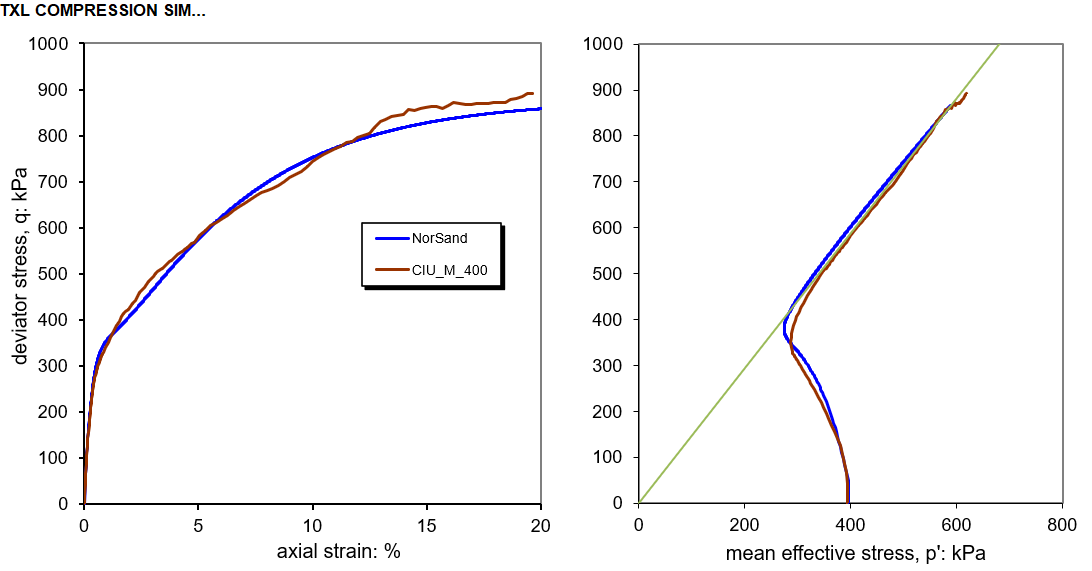
Figure 1 shows the results of the undrained triaxial test for Fraser Sand plotted next to the simulation done by Jeffries. For our example, we will bring these two sets of data into RSData, run our own simulation and compare the results.
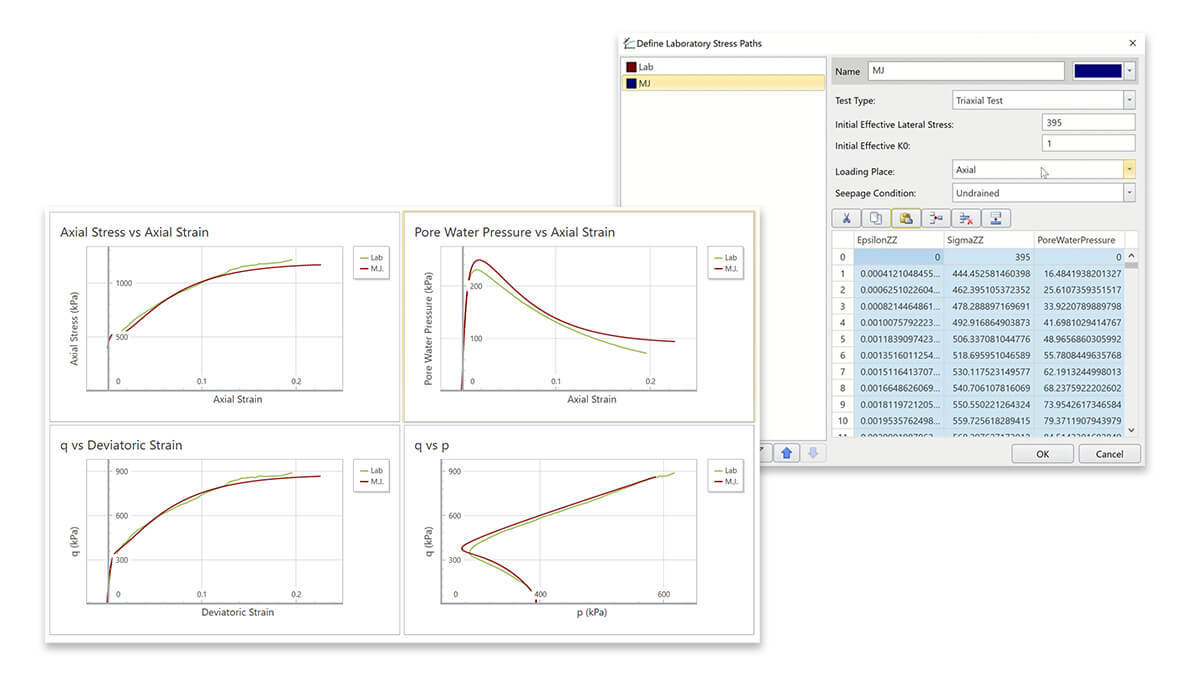
Importing the lab and simulation data is a one-click process in RSData. Using the Define Laboratory Stress Path option, the two data sets are easily added, defined and plotted inside the program.
After the import, the material model is then defined using the provided soil properties shown in Figure 3 below.
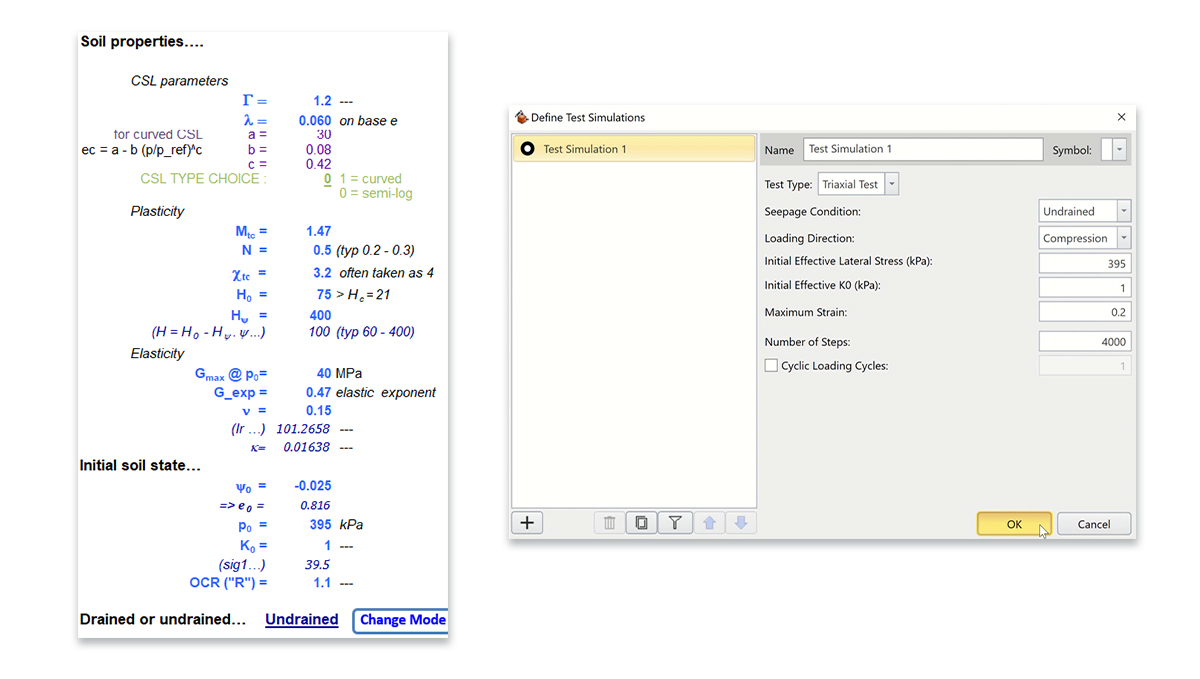
As the final step, we then run our own Triaxial test in RSData (shown in Figure 4 above) using the same parameters as the Jeffries simulation.
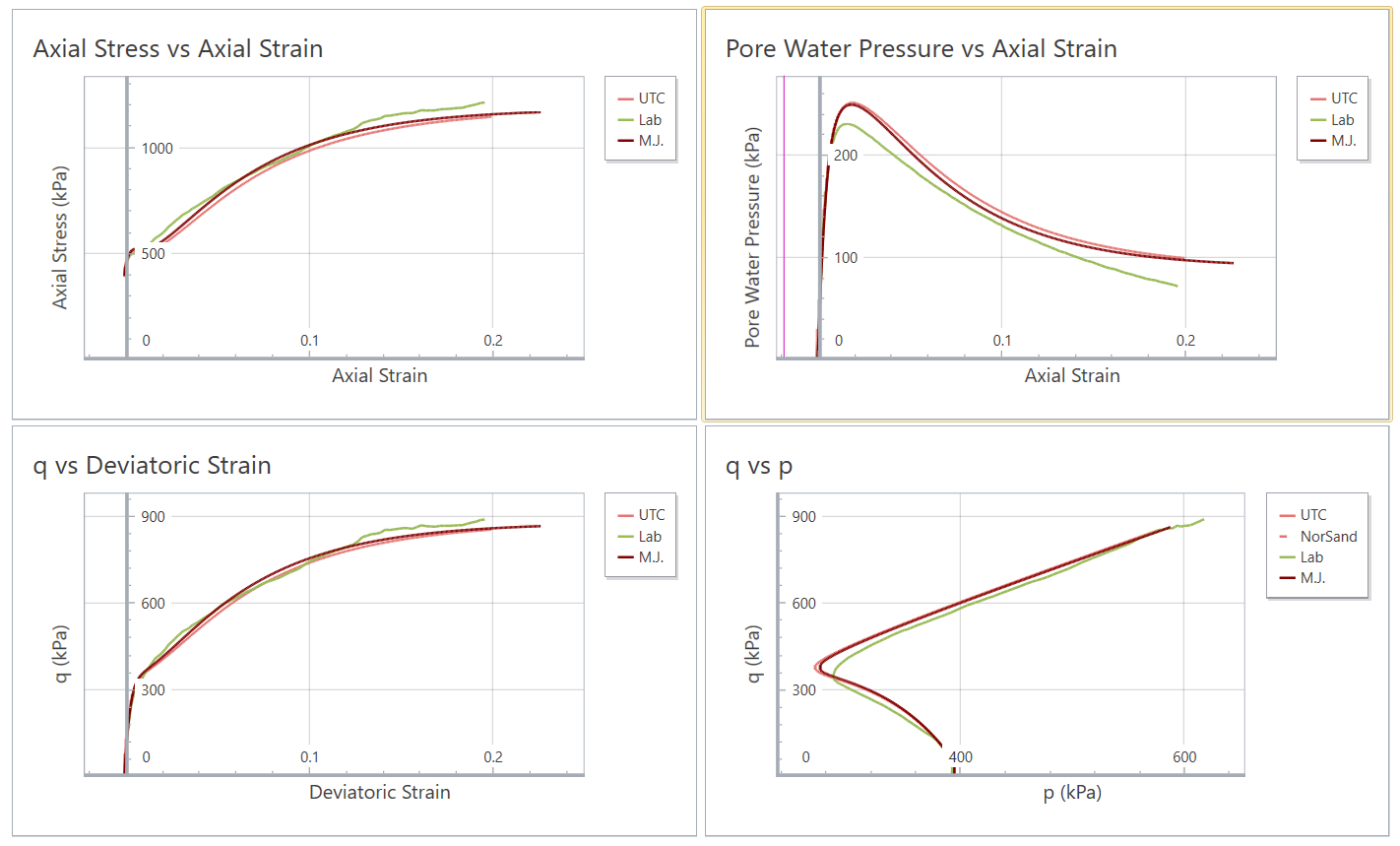
As you can see in the above graphs (Figure 5), the results produced in RSData accurately match those produced in the simulation done by Jeffries.
Simulations like the triaxial test shown above are one of the many features available in this new tool. With RSData you can easily calibrate your material model, adjust parameters, and compare the results of numerous tests. This process that once required multiple pieces of software, can now be easily and efficiently done in one program.
To try this example yourself, a tutorial on the NorSand example above will be available with the commercial release of RSData.