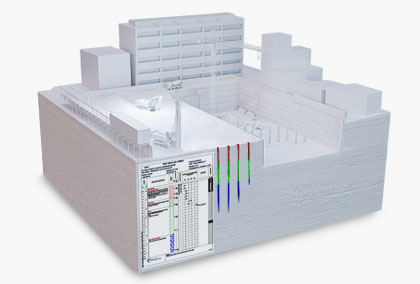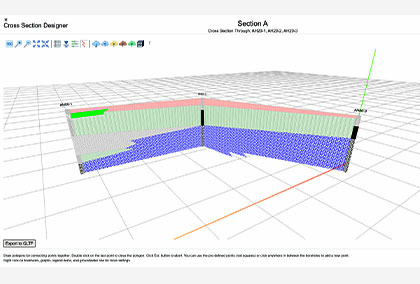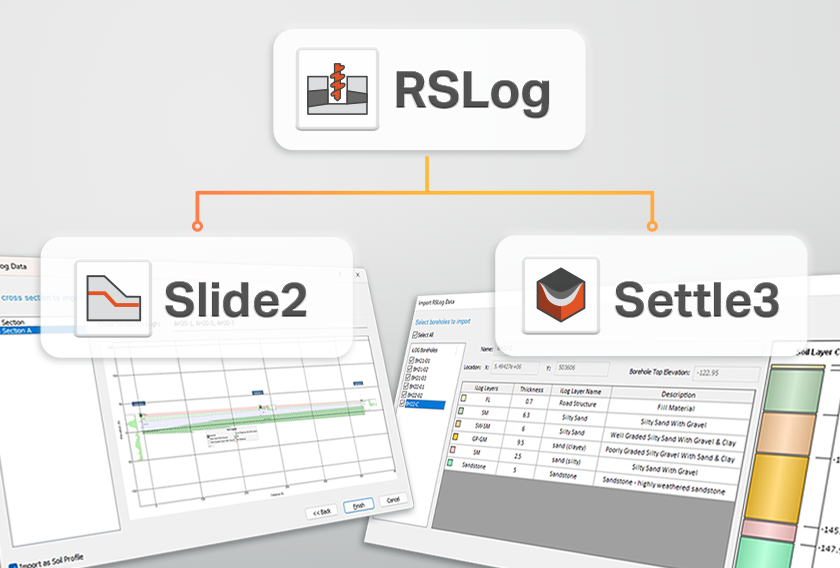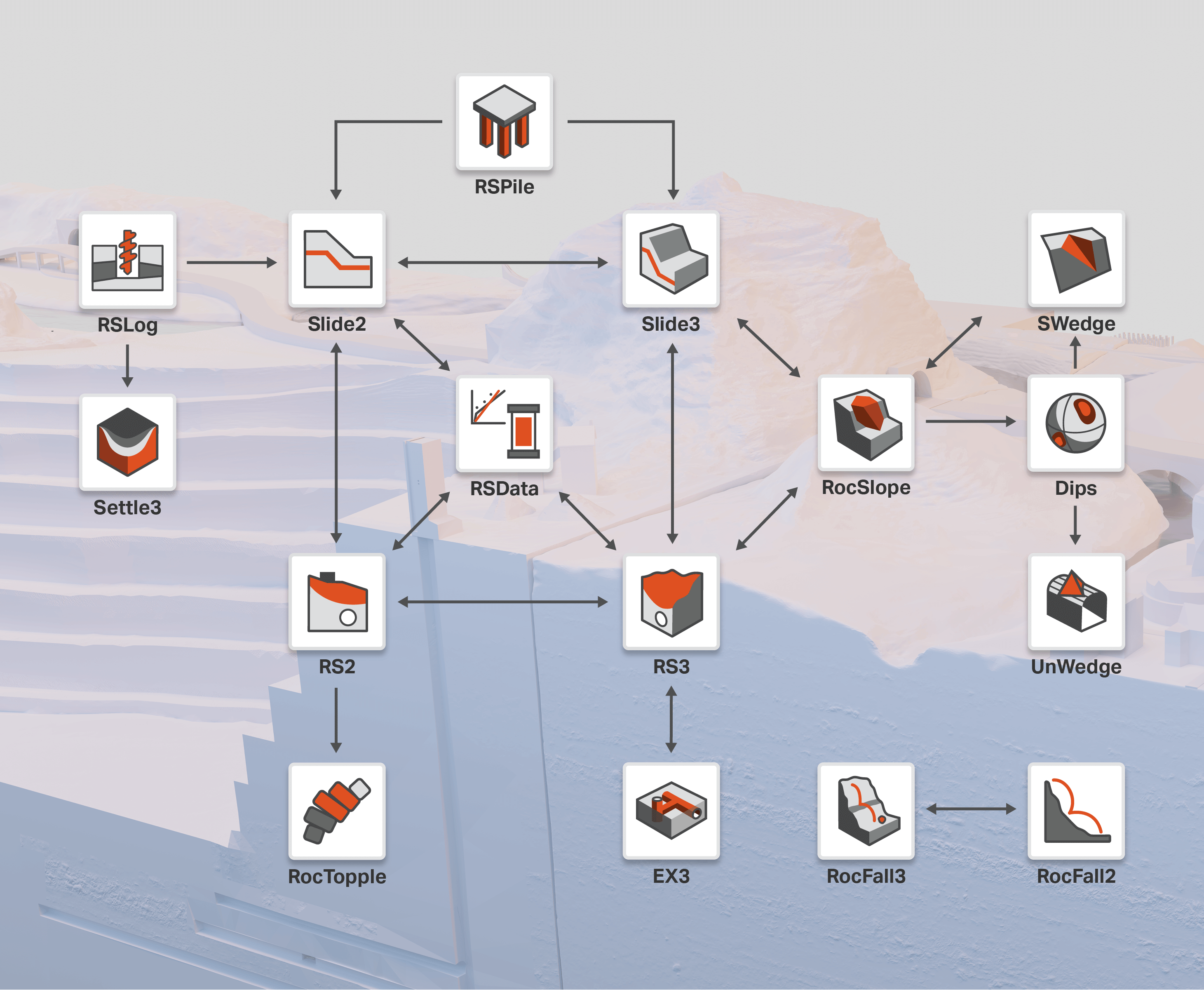RSLog: Convenient Borehole Log Management with a Simplified Licensing Option
RSLog is a web-based application, therefore it operates differently than our desktop programs and has only one license type: Web-based Personal Lease. RSLog's license type shares many similarities with the desktop Personal Lease license, however, there are some key differences.
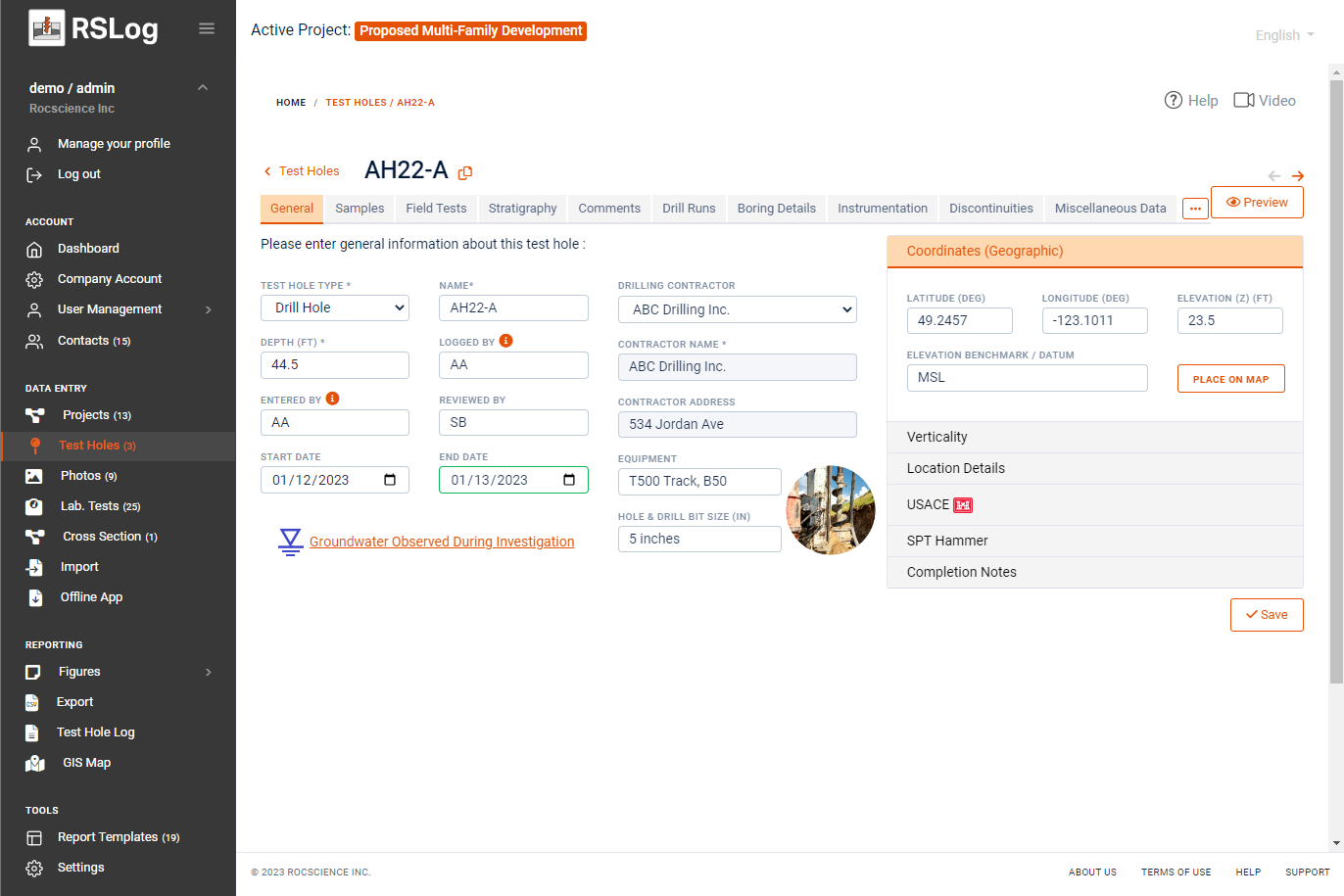
Why was RSLog developed?
Civil engineers working on several projects at a time may find it challenging to easily access and organize huge amounts of borehole data. To address this problem and provide engineers with a simple, convenient, and cost-effective solution, Rocscience’s first web-based program RSLog was developed. It operates differently than our desktop programs and has only one license type: Web-based Personal Lease.
This cloud-based application allows you to store and access all your geotechnical data in one place, from anywhere and on any smart device. Further, it is packed with powerful features and functionalities like borehole log drafting, offline usage, cross-section designer, report templates and more to help simplify the way you work with borehole data.
- Cross-section Designer: Prepare cross-sections, export them to raster and vector formats and share them with your clients
- Offline app: Allows for offline test hole data entry
- Report Template: Choose from multiple report templates (e.g figures, cross-sections or borehole logs) or create your own
- GIS map: Have an interactive map of all your projects where you can search for projects and boreholes within a certain area
- DIGGS/gINT Import: Allows you to access and directly import your project data from a DIGGS or gINT file to your RSLog account
RSLog's License Type: Web-based Personal Lease
RSLog's web-based Personal Lease license shares many similarities with the desktop Personal Lease license, however, there are some key differences.
Similarities of Web-based Personal Lease and Desktop Personal Lease
All Personal Lease licenses provide access to continuous new feature releases, Maintenance+ subscription, and ongoing technical support.
Differences between Web-based Personal Lease and Desktop Personal Lease license
Web-based Personal Lease |
Desktop Personal Lease |
Accessible on multiple devices |
Accessible on one computer |
One license is tied to one user |
One license is tied to one computer |
No software installation is required – simply log in using a web browser (Chrome, Microsoft Edge etc.) on any OS |
Programs are downloaded and installed on Windows OS |
New updates are applied automatically |
New updates need to be downloaded |
Data is stored on a cloud database and accessible to you from anywhere |
Data is stored locally on a hard drive |
RSLog FAQs
Since RSLog is our first cloud-based application and it functions in a unique way, there are some common facts that you may find helpful. To help clarify any further questions that you may have, we have put together answers to some commonly asked questions.
Where is my data stored and how secure is it?
Your data is stored and secured on a database hosted by Microsoft Azure with a server located either in Canada or the US and the same security standard as Azure is applied to your account.
Does Rocscience have access to my data?
No, you have full control over who can access your data. In case you need the Rocscience Support team to help you with an issue in RSLog, you can grant us access to see your project data for resolving the issue. Later, you can ‘revoke’ that access.
How can I control data visibility within RSLog?
RSLog’s role-based access functionality will provide you with the option to set the visibility of your data as you like. For example, if you are sharing your RSLog account with one of your team members and want them to only read the borehole information, you can set it to read-only access. Similarly, you can also grant someone both read and edit access if you like.
Can I enter borehole data while I am offline?
Yes, if you are on a remote project site with no access to the internet, use RSLog's Excel templates or the Offline application for data entry. Once you are connected to the internet, simply upload this data to add them to your RSLog account. No additional license is required for offline data entry.