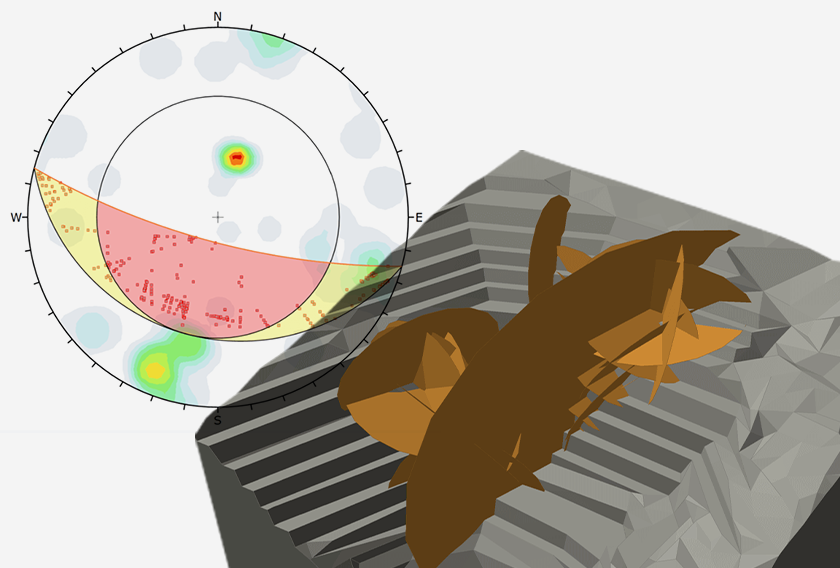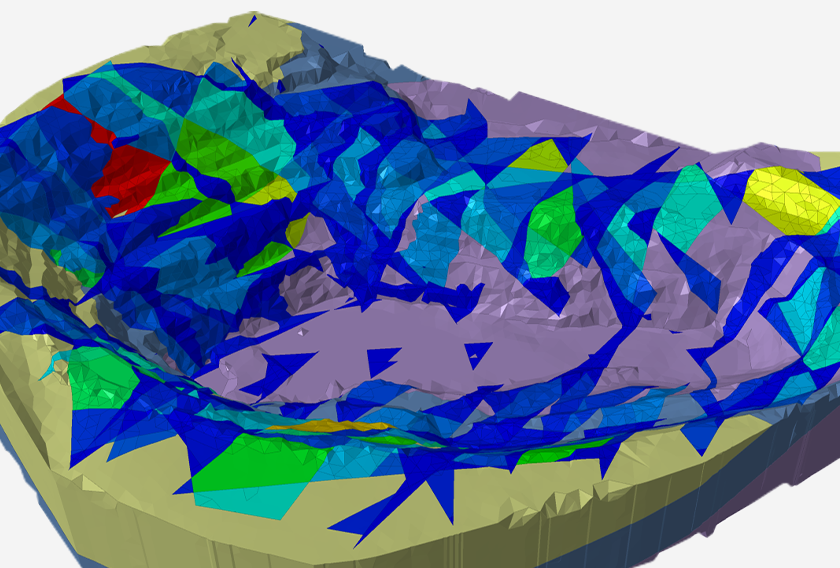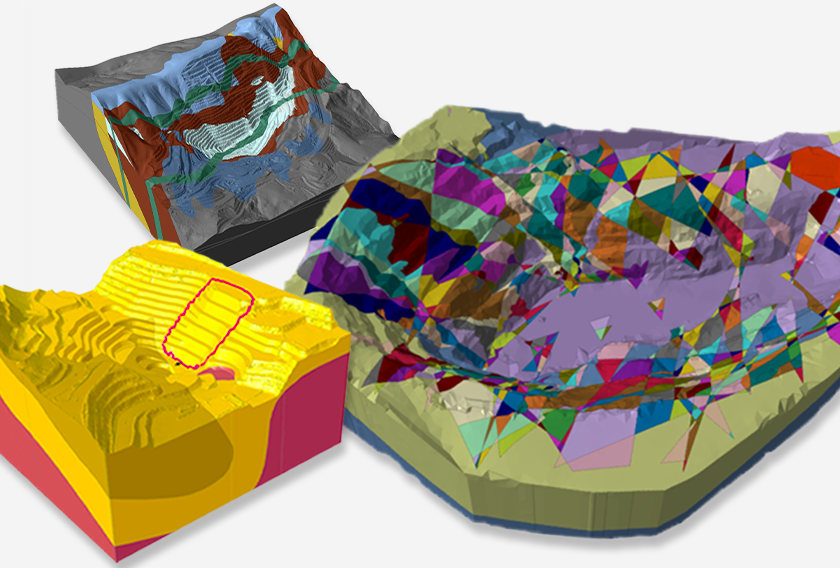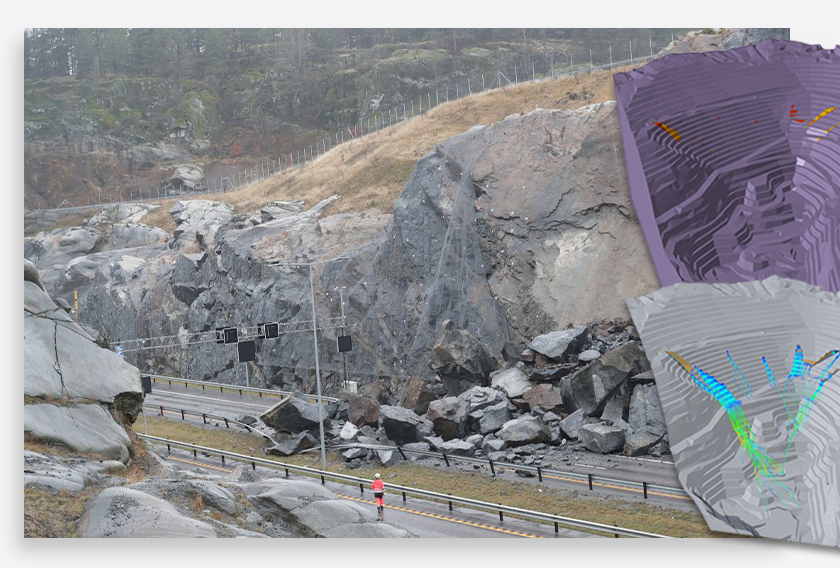Joint Trimming, Bolt Application, Faster Computation, and More: RocSlope3’s Latest Features
- Grace Huang, Geotechnical Product Manager
Since RocSlope3’s release in June 2023, we listened closely to your feedback and created the following new features and improvements to make the program more useful:
- Fast and precise bolt application via .csv
- Joint trimming to restrict defect extents to specific material volumes
- Improvements to computation speed
Bolt Application via .csv
RocSlope3 facilitates the analysis and design of mitigation strategies for 3D block failures through diverse support application methods. Its new bolt .csv feature allows you to quickly import a .csv or .txt file with bolt location, orientation, length and attribute information and apply it to 3D models.
This feature provides flexibility and precision in support application and modification, and it’s especially useful for difficult geometries, such as overhangs and near-vertical slopes, and for targeting specific failure volumes.
In the .csv or .txt, a bolt geometry may be defined by:
- The start and end points (x, y, z); or
- The start point, orientation (trend/plunge or vector) and length
An optional bolt property may be imported for each bolt, and you can import an unlimited number of bolts.
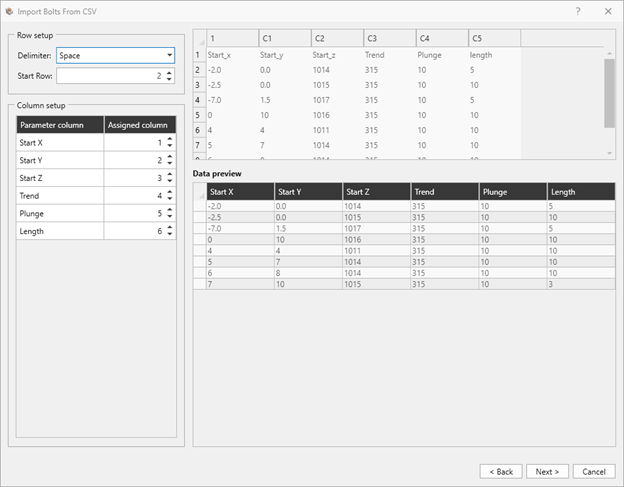
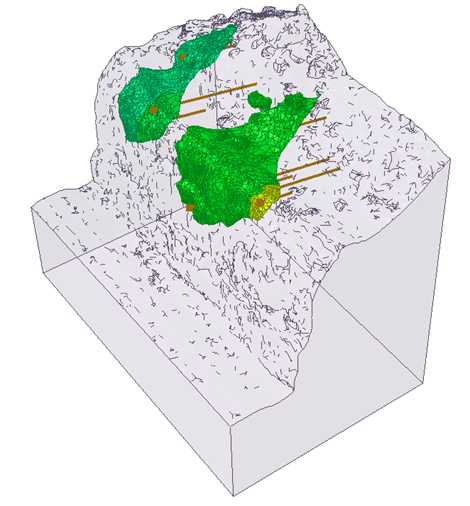
In addition to the new .csv method, you can install bolt patterns or individual bolts through vertical projections onto the terrain or material surfaces, and through a selection of target faces, edges, and/or vertices.
Joint Trimming
Joint trimming ensures that defects only intersect designated material volumes or have finite total extent, improving the flexibility and realism of geologic strata modeling.
Joints can be generated from: any surface geometry; empirical data on joint location, orientation, and size, where the joints are represented as circular surfaces; or statistical distributions of these parameters, also depicted as circular surfaces.
While the actual joint sizes may be unknown, you can use the trim joints feature to decide on the total extents of a joint network and whether it is only applicable to certain materials or model regions.
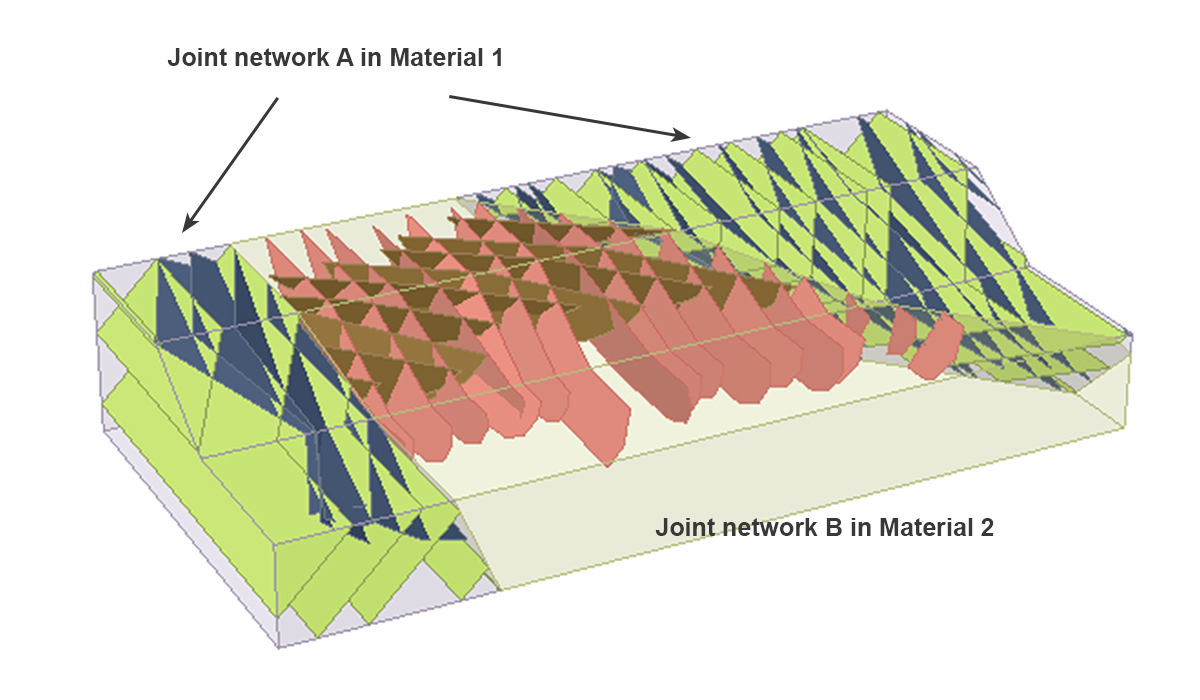
Computation Speed
RocSlope3 now offers improved performance benchmarks. To address common queries about computation times and demonstrate the practical feasibility of RocSlope3 for your projects, current sample times are provided below. Computations were performed on an 11th
Gen Intel Core i7-11850H 2.50 GHz with 128 GB RAM.
Number of Mesh Elements |
Number of Joints | Number of Blocks Formed |
Block Computation Time |
Kinematic Computation Time |
|
Sample Model 1 |
19362 |
556 | 4685 |
4 minutes |
< 1 minute |
Sample Model 2 |
39810 |
1591 | 1902 |
5 minutes |
< 1 minute |
Sample Model 3 |
93568 |
76 | 2300 |
2 minutes |
2 minutes |
Sample Model 4 |
216115 |
20 | 44 |
1 minute |
< 1 minute |
To expedite model computation, you can reduce the number of mesh elements in the 3D slope and joints where possible. This won’t impact block stability, which is a function of the joint orientation, joint shear strength, block weight and external loading rather than the model’s resolution.
RocSlope3's latest updates reflect our commitment to delivering powerful, user-driven solutions for 3D block failure analysis and mitigation. With these new features, RocSlope3 is a more versatile tool that improves the precision and speed of your projects.