Prompt line
The Prompt Line is located at the bottom right corner of the window right above the SNAP icon.
The prompt line is used for entering coordinates and as well as other command prompts available in the Slide2 program.
Entering Coordinates
When using certain drawing tools, users may have the option to enter different types of coordinates in the prompt line.
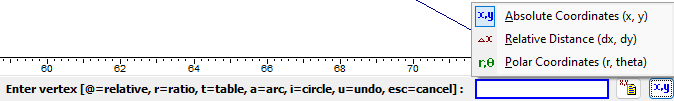
These coordinate types include:
- Absolute Coordinates (x, y)
- Relative Distance (dx, dy)
- Polar Coordinates (r, theta)
OTHER COMMAND PROMPTS
Depending on the task being performed, other functions can be accessed by entering commands into the prompt line. These include but are not limited to:
- t = table - enter t into the prompt line and press Enter on your keyboard to enter your coordinates via a table dialog.
- @ = relative
- r = ratio
- a = arc
- i = circle
- u = undo
- enter = done
- esc = cancel