Hydraulics Query
A Hydraulics Query in Slide2 is a user-defined line segment or polyline which can be added to a groundwater model, through which the hydraulic statistics parameters of the model will be calculated at each point during the groundwater analysis. The resulting values of the statistical analysis can be displayed in the Slide2 Interpret program, when you view the groundwater analysis results.
- Only a maximum of ten points can be used to define the query.
- The lines between query points are purely for connecting the points as a single body and are not utilized in any part of the analysis.
To add a hydraulics query:
- Select Hydraulics Query from the toolbar or the Properties menu, while in the Groundwater tab.
- Enter the points defining the location of the hydraulics query. You can enter the points graphically with the mouse (the Snap option can be used to snap exactly to existing vertices), or you can enter the coordinates in the prompt line using the keyboard.
- After the last point is entered, the hydraulics query will be added to the model.
- The hydraulics query is displayed as a green line.
- After computation, the data will be available to view in Interpret via Statistics > Scatter Plot. The viewable data is the same as the existing groundwater data you can view for a deterministic groundwater analysis (e.g. hydraulic gradient, discharge, permeability, etc.)
- Each data query point for all samples is available to view in the scatter plot for the current stage. The view for each can be toggled on and off as required.
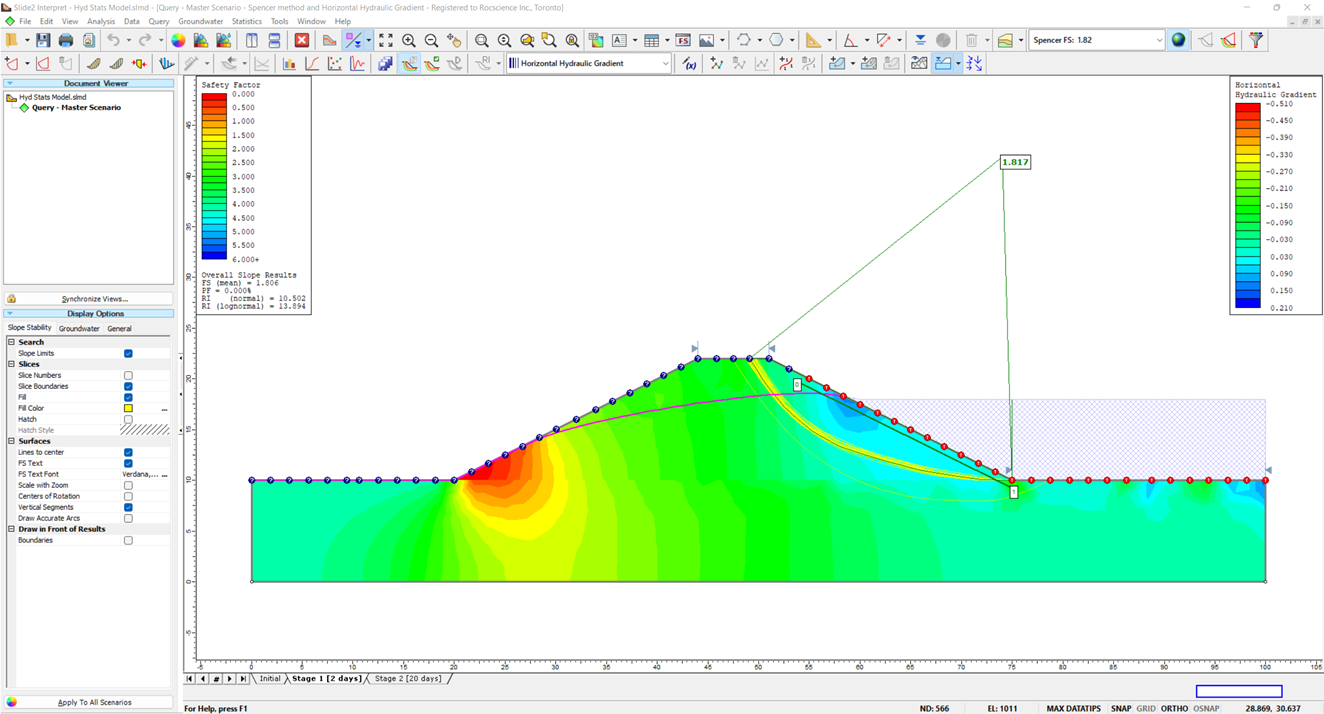
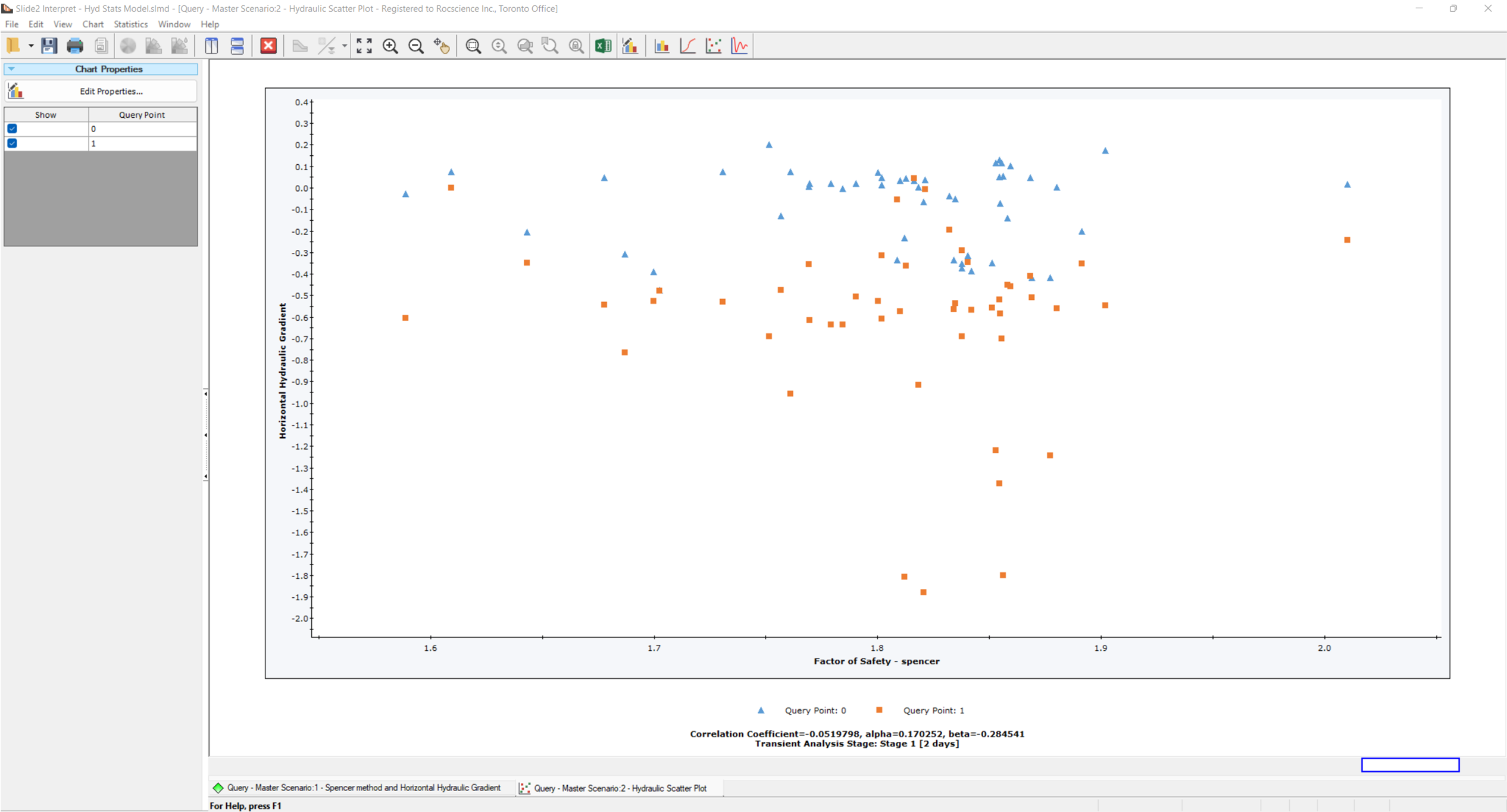
See Scatter Plot on more info on plotting this data.