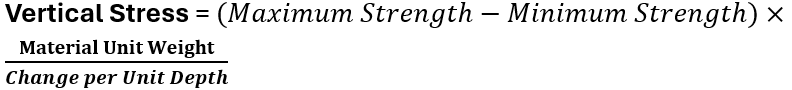Import RSWall Model
The Import RSWall Model option allows users to import cross sections from their RSWall Project to Slide2. The purpose of this feature is to facilitate transferring your wall designs from RSWall to Slide2.
A RSWall to Slide2 file must be generated from RSWall in order to be imported into Slide2.
This feature will import the geometry, materials, reinforcements, loads, and water table from RSWall. A new multi-scenario Slide2 file will be created and must be saved immediately.
In order to use this feature:
- Select File > Import > RSWall Model, or drag and drop a RSWall to Slide2 file (.rswalltosl2) into Slide2. If you have gone through the menu, you will be asked to select the file desired for import.
- You will be asked to save your new Slide2 file.
- After import is completed, any warnings generated will be displayed.
Information about Warning Messages
Error Message |
Details |
"Any non-constant functions for either Connection Function or Friction Factor Function Type in reinforcements have been converted to be constant in Slide2." |
This indicates that there is one or more reinforcements defined in the RSWall model that don’t use “Constant” for Friction factor function type and Connection function. These reinforcements will be changed to Constant, and the conversion to non-constant should happen manually if desired. See Converting Depth Dependent Functions below for more details on manually converting. |
“Only one water table is allowed per scenario in Slide2, but two water tables exist in one or more of the RSWall segments. The two water tables have been connected to form one.” |
This means that there are two water tables (or more) defined in RSWall, either from defining differential groundwater or from the water table getting disconnected through the block wall. Since there is only one water table allowed per scenario in Slide2, the water table will be connected to form one line. |
Converting Depth Dependent Functions
If Friction factor function type is non-constant:
Slide2 currently has no equivalent. The Friction factor at reference depth in RSWall can be used as the Friction Factor.
If Connection function is non-constant:
The Reference Elevation can be set to the top of the wall where the wall meets the backslope topography.
For the following conversion, Slide2 values will be bolded, and RSWall values will be italicized.
in the Depth-dependent Connection Function, add a first point where:
- Vertical Stress = 0
- Connection Strength = Minimum Strength
For Frictional (linear):
- Add a second point where:
- Vertical Stress =
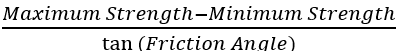
- Connection Strength = Maximum Strength
- Vertical Stress =
For Frictional (bilinear):
- Add a second point where:
- Vertical Stress =
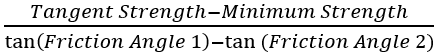
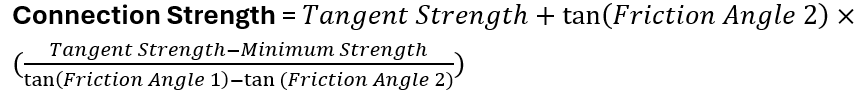
- Vertical Stress =
- Add a third point where:
- Vertical Stress =
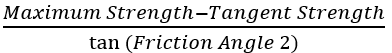
- Connection Strength = Minimum Strength
- Vertical Stress =
For F(depth):
- Add a second point where: