Tensile Strength
In the Define Material Properties dialog, a Tensile Strength can be defined for any of the strength models, except for the following:
- Infinite
- No Strength
- Hyperbolic
- Barton Bandis
To define a Tensile Strength:
- In the Define Material Properties dialog, select the Use Tensile Strength checkbox.
- Enter a value in the new Tensile Strength row that appears.
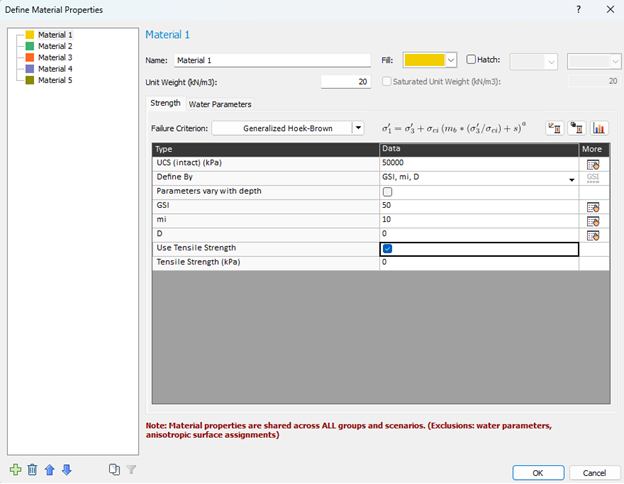
The Tensile Strength option can be very useful for models which exhibit tensile forces between slices or on the base of slices. Large tensile forces in limit equilibrium slope stability analysis usually lead to incorrect solutions and/or numerical problems, and should generally be avoided.
The Tensile Strength option can be used to automatically eliminate tensile forces by adjusting the local factor of safety on a slice, so that the effective normal stress is zero on the base of the slice.
For the following failure criterions:
- Generalized Hoek-Brown
- Hoek-Brown
- Power Curve
- Drained-Undrained
If the Advanced Setting Consider tension for shear-normal calculations is OFF, selecting Use Tensile Strength will trigger a warning upon clicking OK in the Define Material Properties dialog, at which point it is suggested to turn the advanced setting ON.