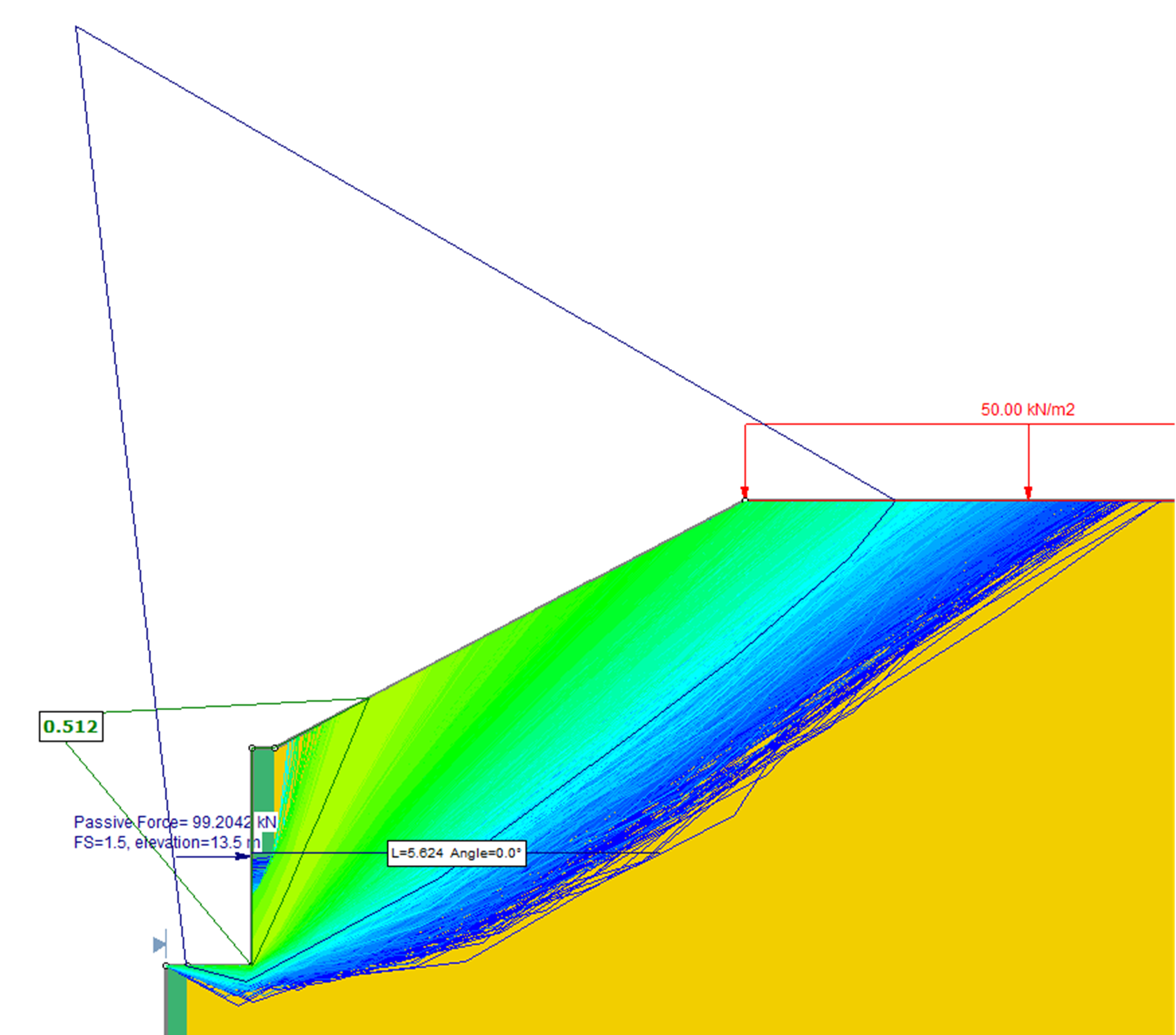Back Analysis of Support Force
The Back Analysis option in the Support menu, allows the user to determine the critical slip surface which requires the maximum amount of support force in order to achieve a specified factor of safety. This information can then be used as a starting point for the design of a support system.
To use this option:
- Select the Back Analysis option in the Support menu.
- Select the "compute reinforcement load" checkbox.
- Enter a desired factor of safety, and elevation (y-coordinate), and select OK.
- To indicate that the Back Analysis option is in effect, a horizontal arrow will be displayed on the model at the specified elevation, along with the required safety factor.
Force arrow to indicate Back Analysis option is in effect

When you select Compute to run the Slide2 analysis, the Back Analysis is performed as follows:
- For each slip surface below the specified factor of safety, the Back Analysis option will automatically determine the support force which is required to achieve the specified factor of safety.
- The program keeps track of which surface requires the MAXIMUM support force, to achieve the specified factor of safety, and these are the final results which are reported for the Back Analysis.
- The Back Analysis option is not available for non-vertical analysis methods.
- The force is assumed to be HORIZONTAL. However, the user may specify an Elevation (y-coordinate) for the force.
- The location of the force will affect which slip surfaces will be analyzed. More specifically, any surface where the force is not in contact with the soil mass will NOT be analyzed. While the back analysis will provide a maximum force, it is possible for more localized surfaces below the specified factor of safety to govern, as they are not affected by this horizontal force.
- This selective analysis is apparent with slip surfaces that have been altered by additional considerations such as tension cracks or weak layers. A back analysis force previously located within the surface may now be outside this altered surface and thus provide no force. In this case, it may be necessary to adjust the force elevation.
- Partial factors for the back analysis force are not supported.
- Statistical analyses with back analysis are not supported.
- The Back Analysis calculation is performed completely independently of the main Slide2 stability analysis. If you are performing a slip surface search, the search results are NOT affected by the Back Analysis option. The required support force determined by the Back Analysis is NOT included, and does not affect the results of the main Slide2 analysis, in any way.
- The results of the Back Analysis are viewed in the Slide2 Interpret program. The slip surface(s) and the required force are displayed.
- For a discussion of the significance of ACTIVE versus PASSIVE support force application, see the topic – Active / Passive Force Application (in the Support Properties section of the Help system).
The Back Analysis uses the limit equilibrium equations. Rather than iterating to find the factor of safety, the factor of safety is set to the user-specified value, and the force required to achieve the specified factor of safety is solved for.
To summarize – the Back Analysis option calculates:
- a total HORIZONTAL force magnitude
- at the specified elevation
- which gives the specified factor of safety
- for a particular slip surface (the slip surface which requires the MAXIMUM support force to achieve the specified factor of safety).
It is up to the user, to use this information, to help with the design of a support system. The force magnitude determined by the Back Analysis, can be used to estimate the spacing and capacity of support. The slip surface which is determined, can be used to estimate the required LENGTH of support (i.e. the user should ensure that the support has sufficient embedded length beyond the slip surface, which can supply the required support force).
Example
The MINIMUM required length of support can be estimated as follows: 1) In the Slide2 Interpret program, use the Filter Surfaces option to display ONLY the slip surfaces with a Factor of Safety LESS THAN the Factor of Safety specified for the Back Analysis. 2) The display of these slip surfaces will then define an "envelope" of surfaces which require support. 3) This "envelope" defines the MINIMUM length of support which is required at any location. 4) The actual length of support will depend on your support properties, spacing, and the location of the critical slip surface determined by the Back Analysis (i.e. the surface which requires the maximum amount of support force to achieve the factor of safety).